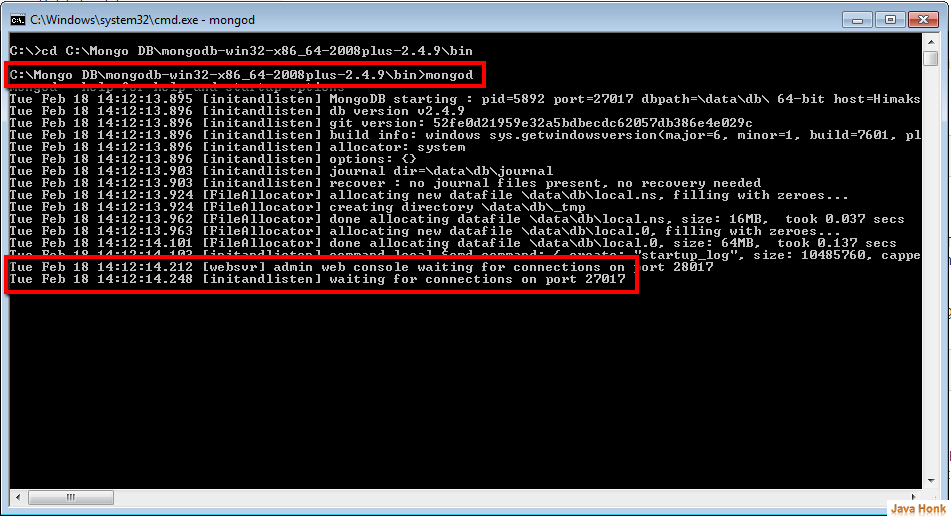To install mongoDB please follow below steps:
Step 1 install mongoDB:
- Go to mongoDB download URL: http://www.mongodb.org/downloads
- Download window version to run on window system
- It give you zip file copy this file to any of folder of your choice and unzip it.
Step 2 run mongoDB:
- By default, MongoDB stores data in the /data/db directory. On Windows, MongoDB stores data in C:\data\db. On all platforms, MongoDB listens for connections from clients on port 27017.
- Create folder and sub-folder in C drive data\db
- To start MongoDB using all defaults, issue the following command at the system shell from mongo bin folder type mongod command as below. It will start mongoDB with default port number 27017:
- That’s it.