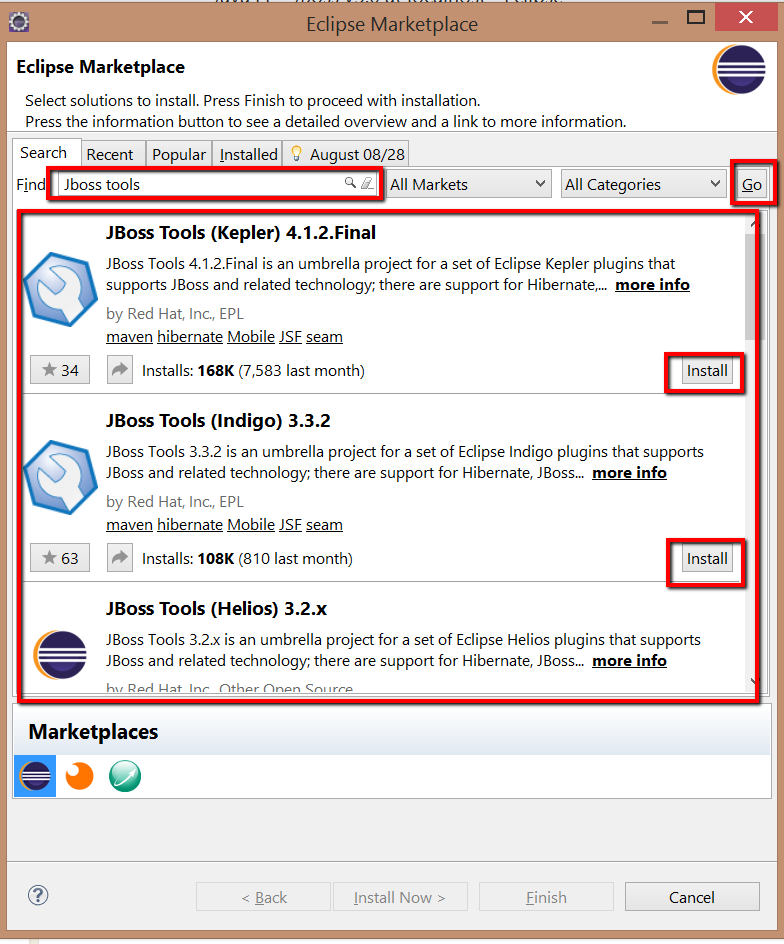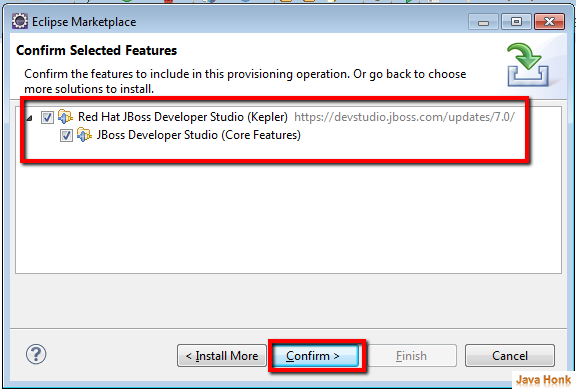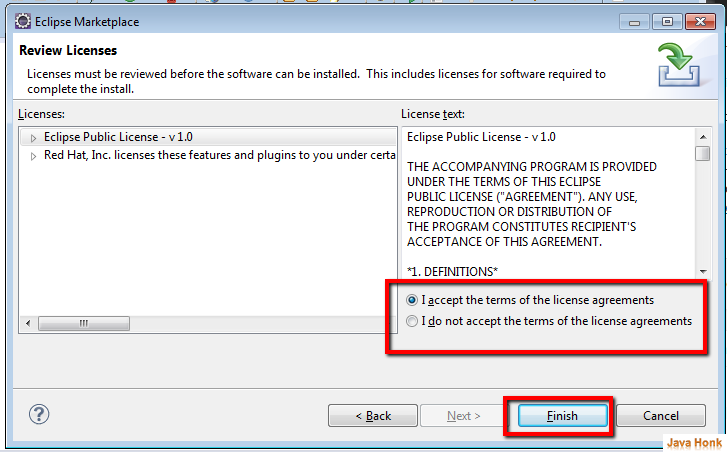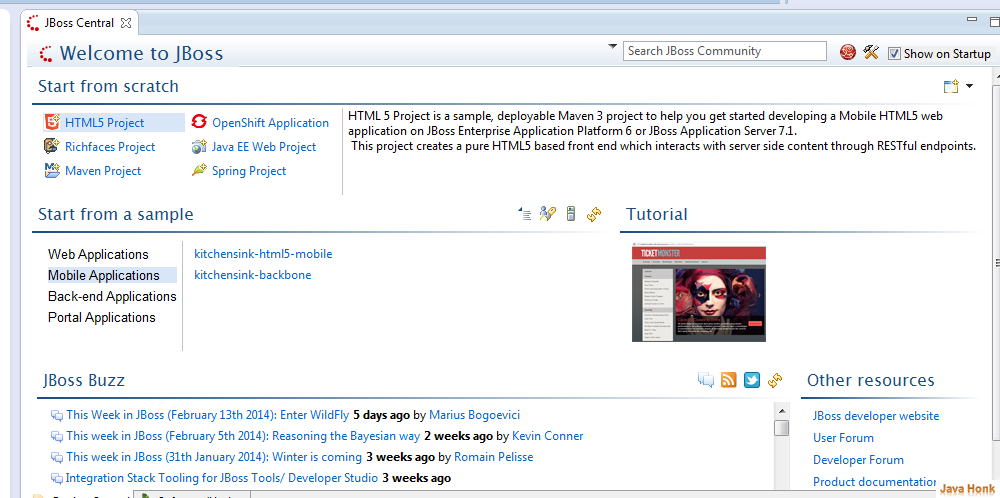Install Jboss tools Eclipse
This tutorial will show you how to install Jboss tools to eclipse kepler. Please follow below steps:
Install using Marketplace:
- Click Help –> Eclipse Marketplace…
- Type Jboss Tools in find box –> click go. From the result click install button based on your eclipse version as below:
- Then follow on screen instruction to install into eclipse.
Install using Jboss site:
- Go to Jboss tools site: http://www.jboss.org/tools
- Click JBoss Developer Studio 7 (Kepler)
- Drag and drop install button to your running eclipse
- It will show you Confirm selected features –> Select all –> Click Confirm
- Accept term and condition –> Click Finish
- This will start installing software in eclipse. Once software installed it will show pop up to restart eclipse –> Click Yes
- If Jboss tools installed successfully you will see below Welcome to JBoss screen
- That’s it. It support for Hibernate, JBoss AS, CDI, Drools, jBPM, JSF, (X)HTML, Seam, Maven, JBoss Portal and more…