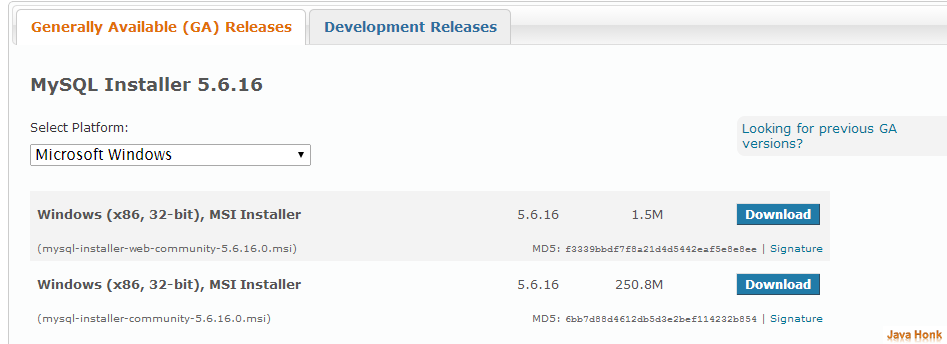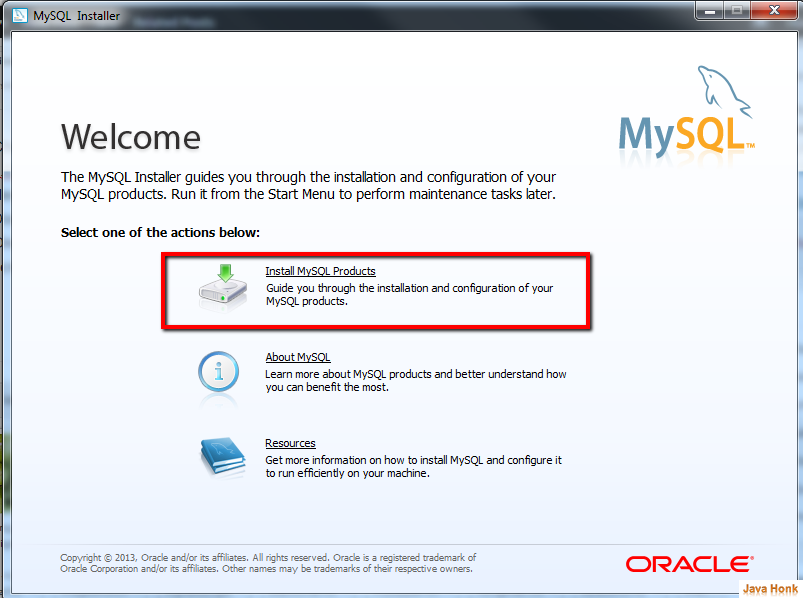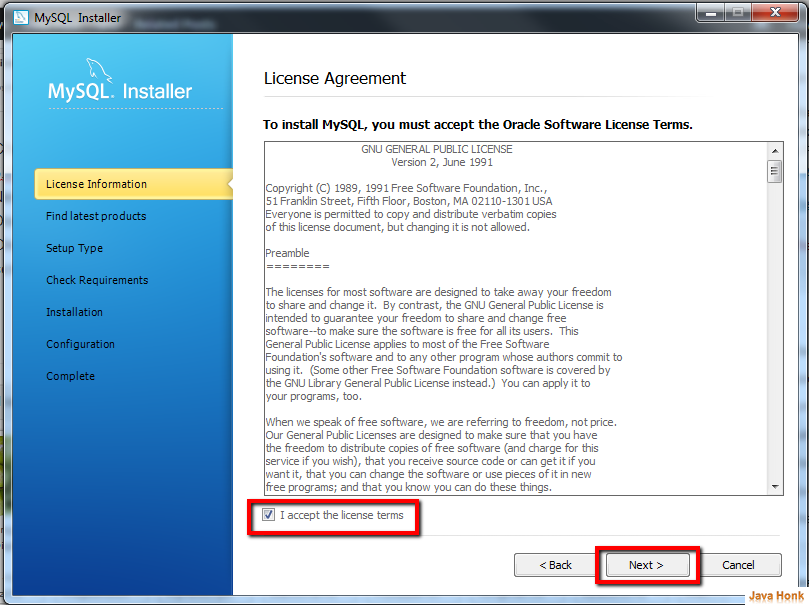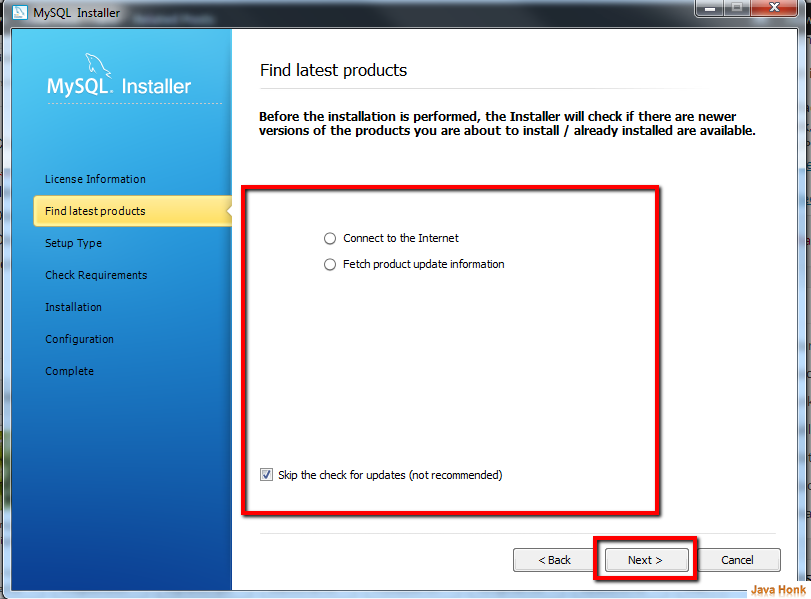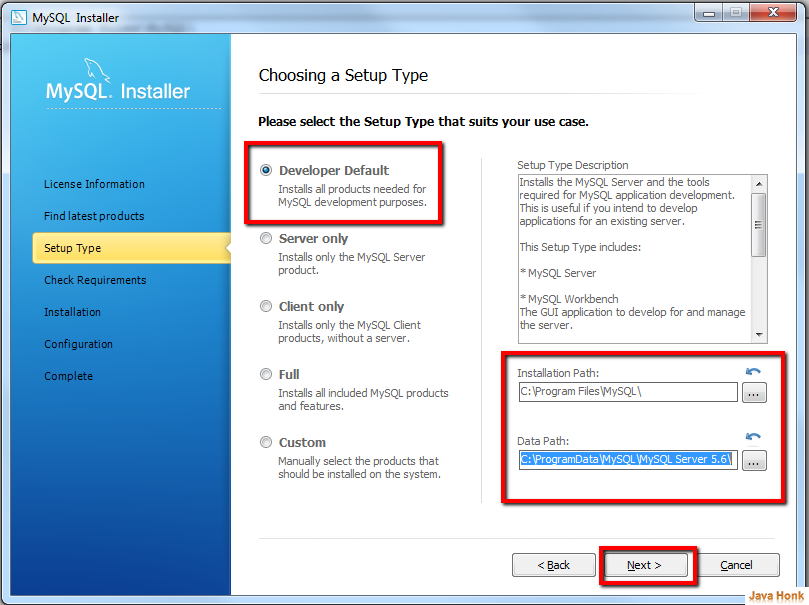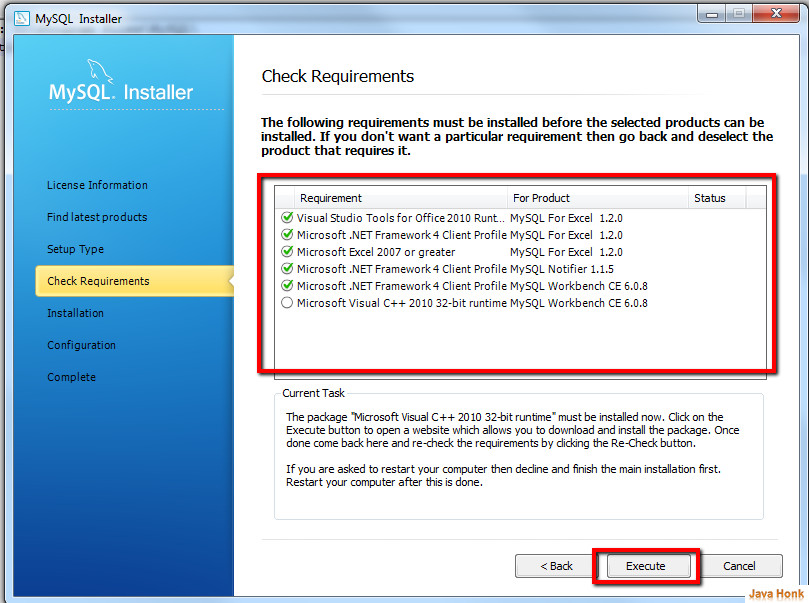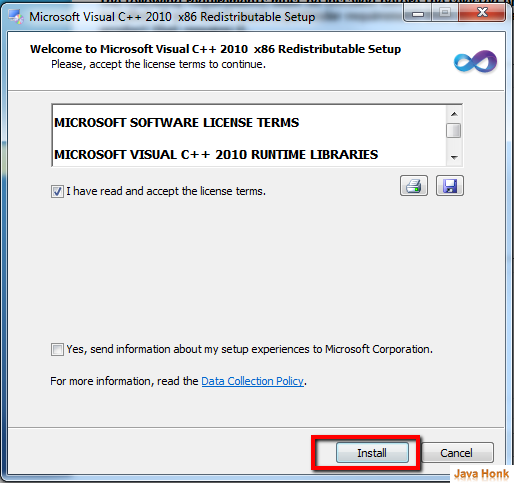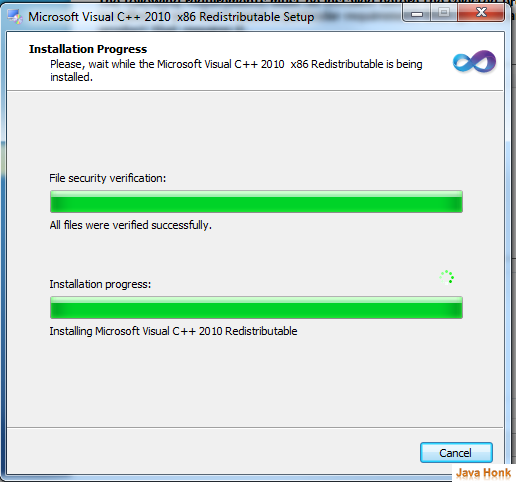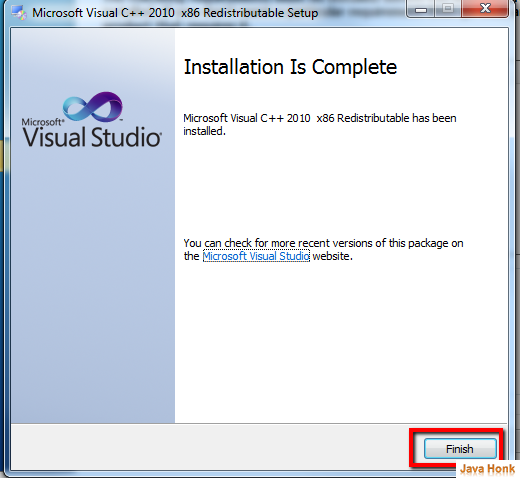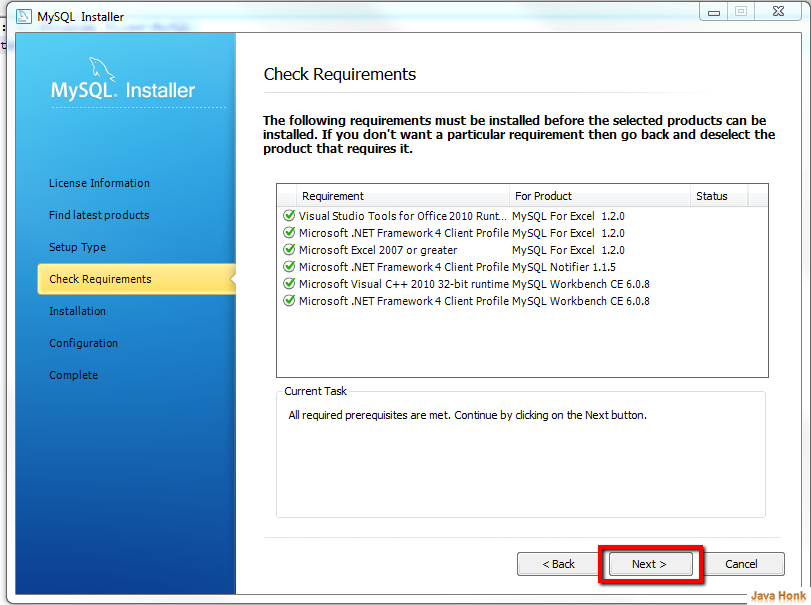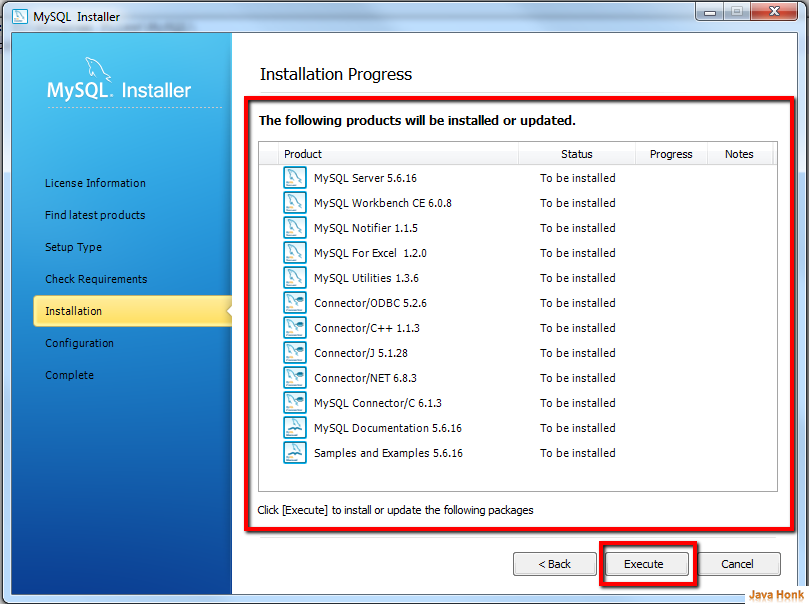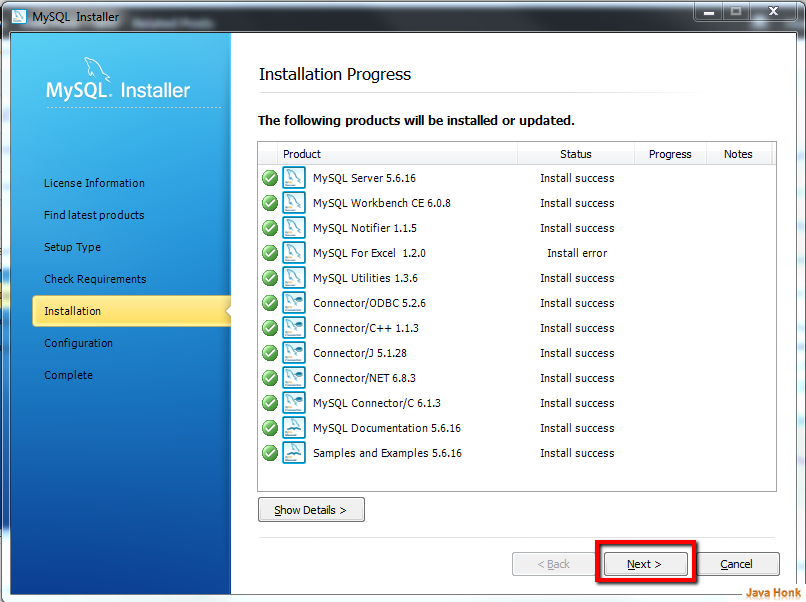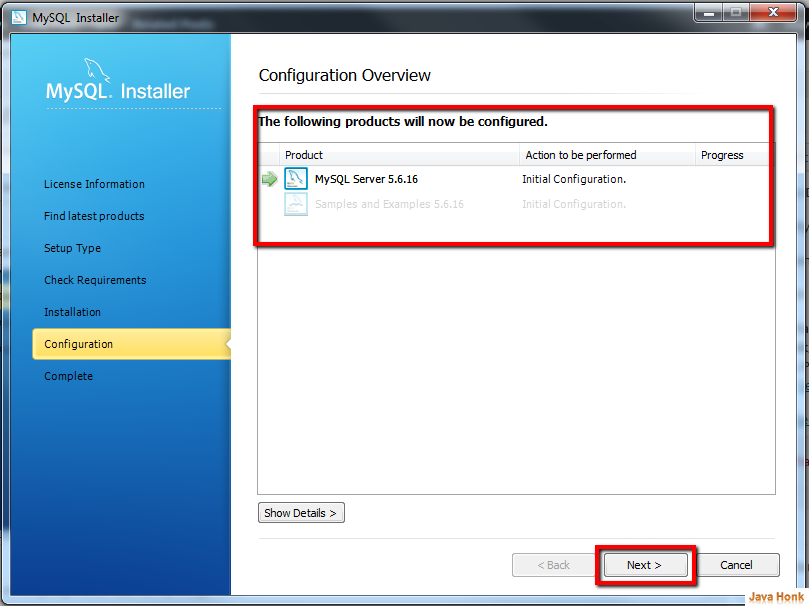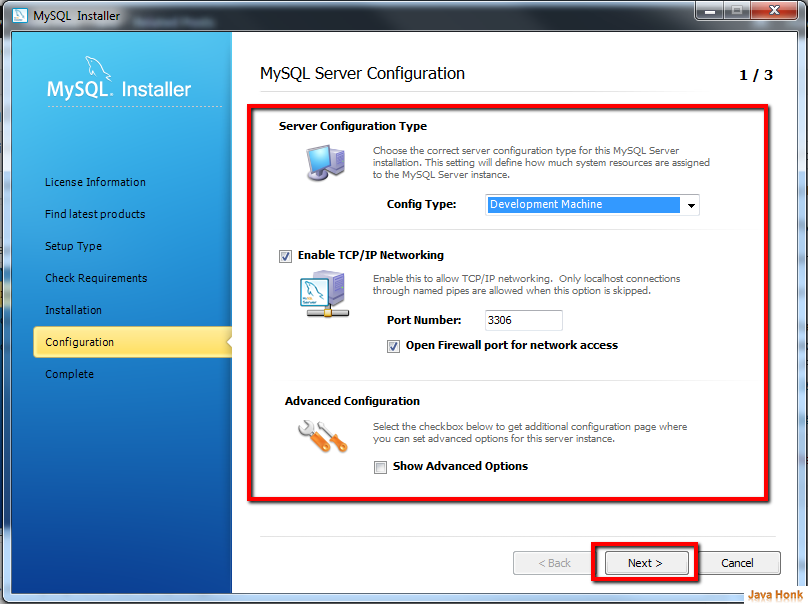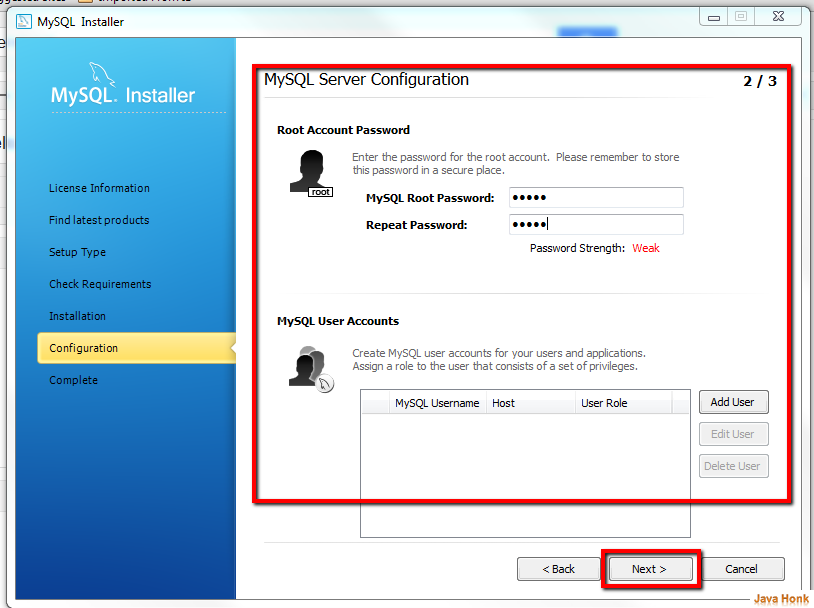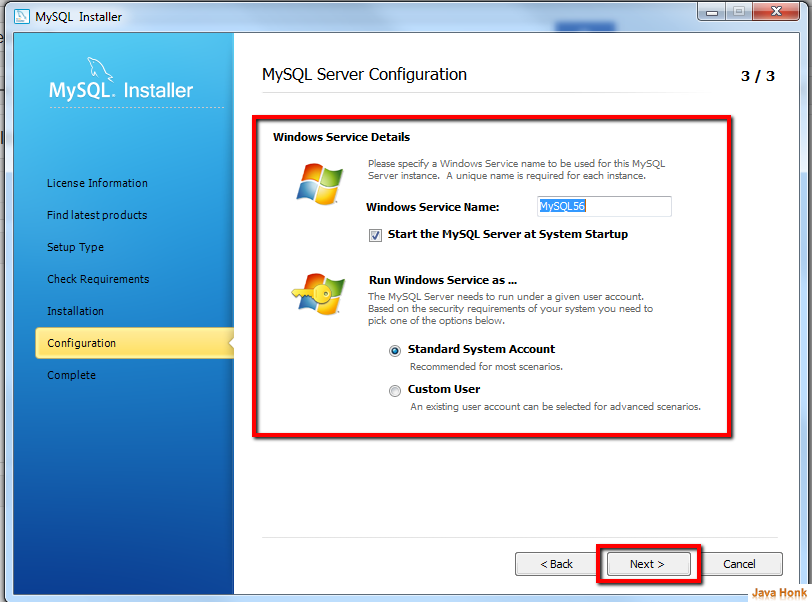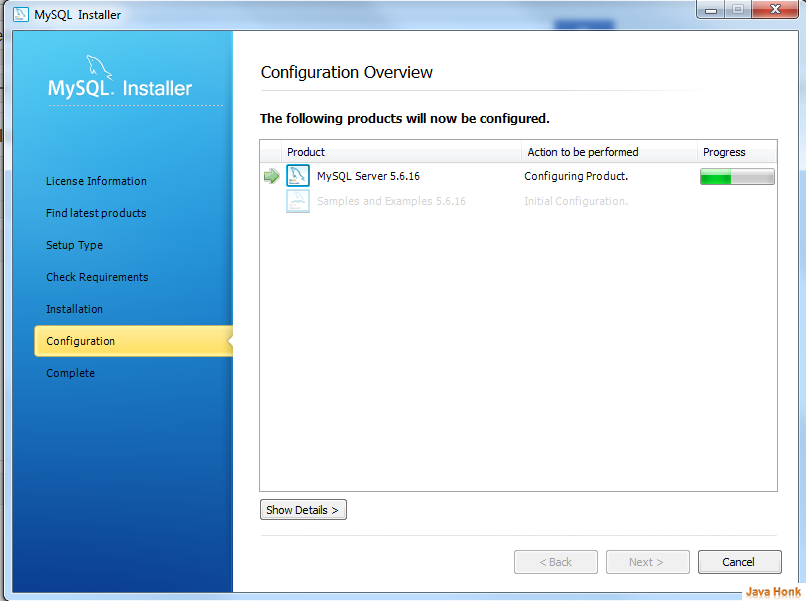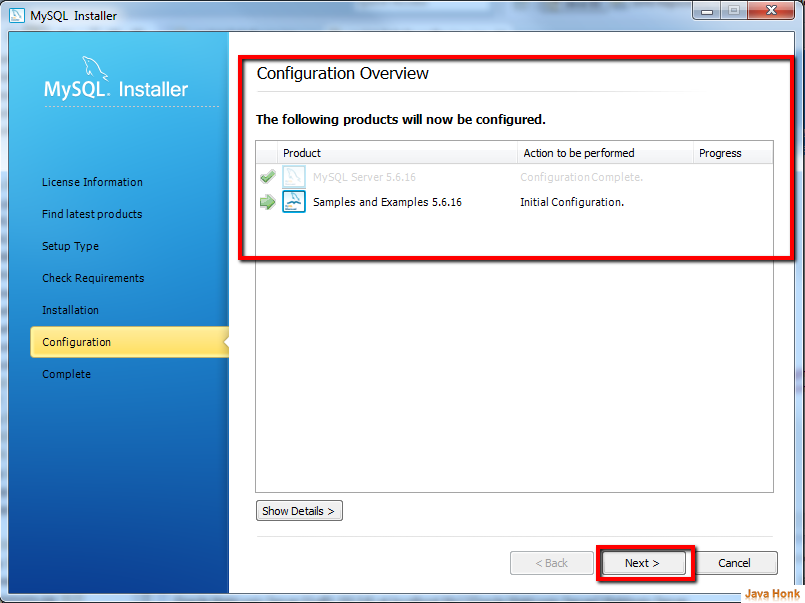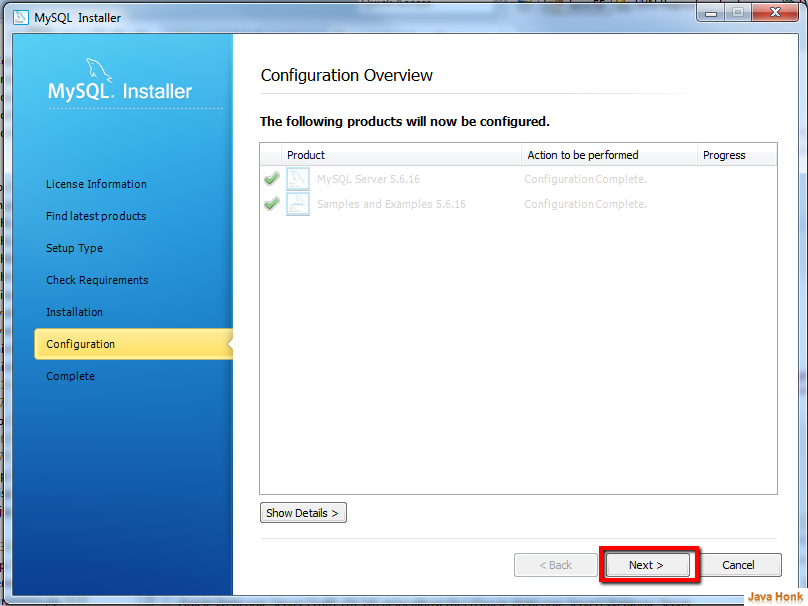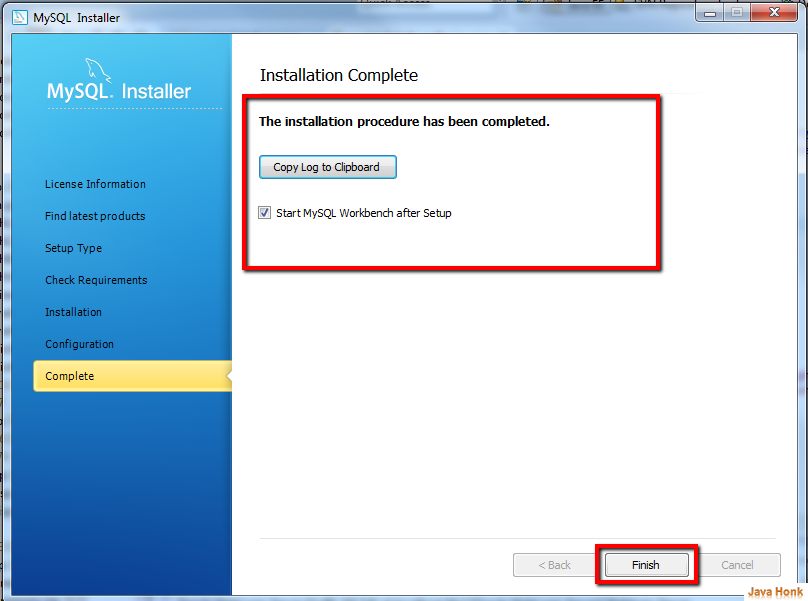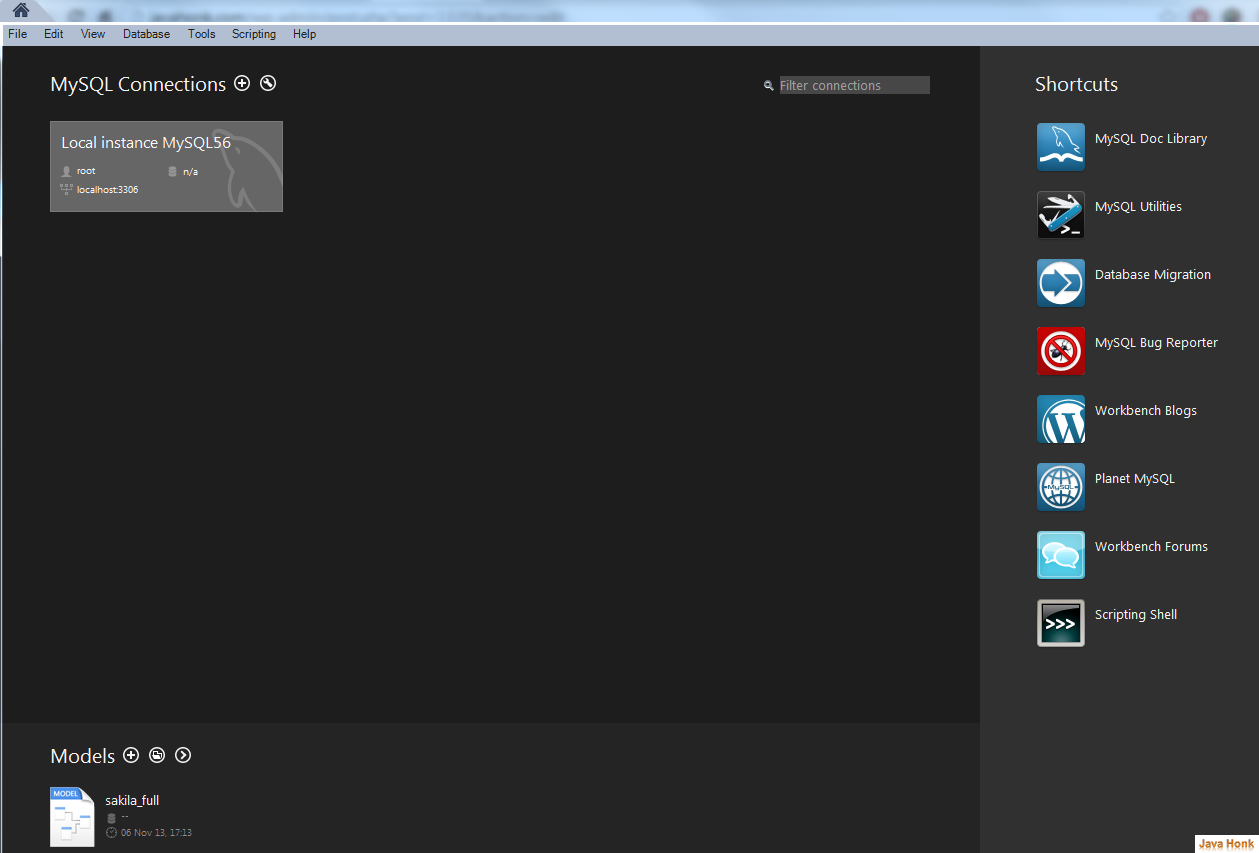MySQL or My Sequel is world’s second largest most widely used open-source database management system and it’s also very popular choice of database for use in web applications. It’s good to have knowledge of installing MySQL server if you are using this DB.
Install MySQL server – Below are steps:
- Go to MySQL download site (http://dev.mysql.com/downloads/) and click MySQL Community Server (GPL)
- Next screen you will see MySQL installer for windows 32 or 64 bit –>Click Download button
- Once you click Download button it will show you below screen:
- Choose appropriate version then click download button ( We chosen mysql-installer-community-5.6.16.0.msi )
- Next screen will ask you to log in or sign up now. Do it appropriately next screen you will see Download Now click it. It will start downloading MySQL
- Once download completed double click to install in your system and please follow window on screen self explanatory instructions as below and complete installation:
Once MySQL installation complete we are ready to use it and you will see below screen:
That’s it.