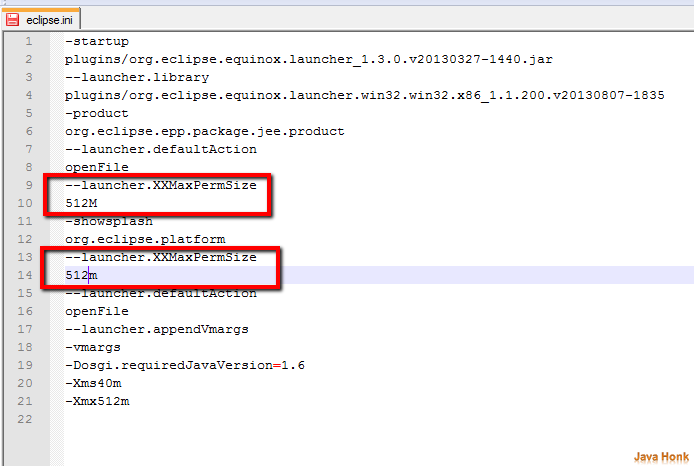java.lang.RuntimeException: buffer fill failed : If you are getting java.lang.RuntimeException: buffer fill failed: java.lang.OutOfMemoryError: PermGen space when using eclipse with below details:
java.lang.RuntimeException: buffer fill failed: java.lang.OutOfMemoryError: PermGen space at org.eclipse.equinox.internal.util.pool.ObjectPool.getObject(ObjectPool.java:158) at org.eclipse.equinox.internal.util.impl.tpt.threadpool.ThreadPoolManagerImpl.getObject(ThreadPoolManagerImpl.java:97) at org.eclipse.equinox.internal.util.impl.tpt.threadpool.ThreadPoolManagerImpl.execute(ThreadPoolManagerImpl.java:203) at org.eclipse.equinox.internal.util.impl.tpt.threadpool.ThreadPoolFactoryImpl.execute0(ThreadPoolFactoryImpl.java:112) at org.eclipse.equinox.internal.util.impl.tpt.timer.TimerImpl.run(TimerImpl.java:110) at java.lang.Thread.run(Unknown Source)
It means eclipse has assigned low memory and you will have to change it. To change eclipse memory please see below:
- Go to you eclipse installation home folder (Example is my home directory : C:\eclipse_kepler\eclipse)
- Go open eclipse.ini file ( Example: C:\eclipse_kepler\eclipse\eclipse.ini)
- Search for launcher.XXMaxPermSize and change memory based on your requirement and your operating system RAM size. Please have reference image below:
- After your change save the file and start your eclipse again. This should resolve eclipse memory issue.