The type java.lang.Object cannot be resolved It is indirectly referenced from required .class files
If you get above error it means your JDK classpath is not set or pointing to version which does not exists. To resolve the issue please follow below steps:
- Right click your project –> Properties –> Java Build path then select Libraries tab — Click Edit as shown below:
- Click Alternate JRE and select available JRE for the list — Click Finish — Click OK (Note if you don’t see any alertnate JRE in the list you could install it using Installed JRE button as well. To install new JRE please use this link: Change worksapce JRE in eclipse )
- It should fix the issue of The type java.lang.Object cannot be resolved It is indirectly referenced from required .class files

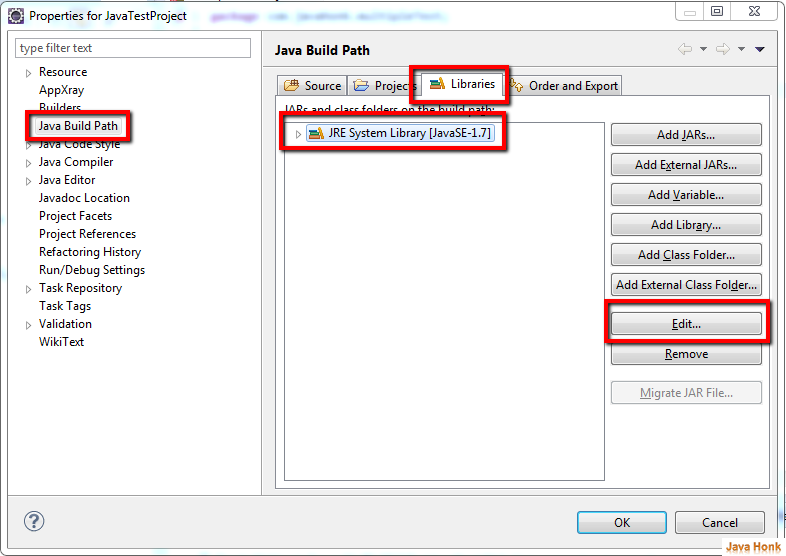
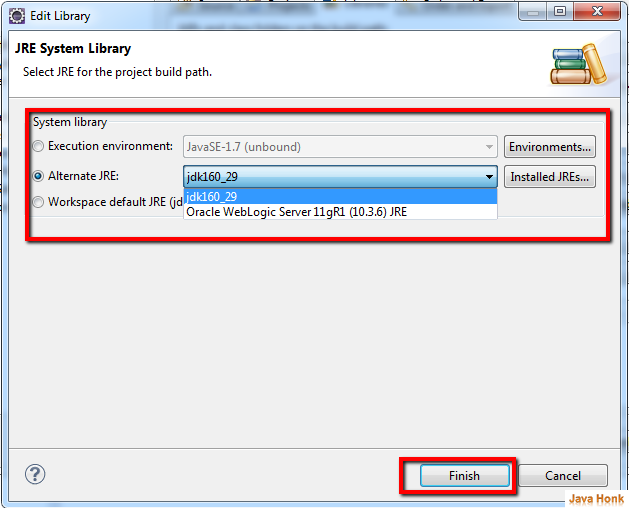
Thanks, this really helped
Thanks, its really helped me.
Thank you so much!
It helped me come out of this issue!
Really a big relief!
Thank you so much! it’s really worked out for me.