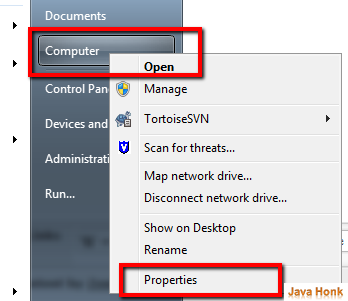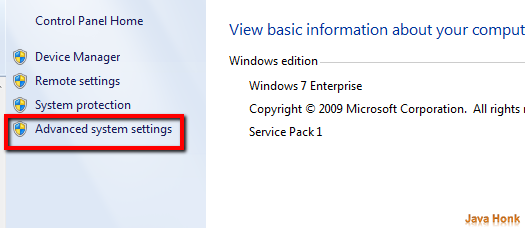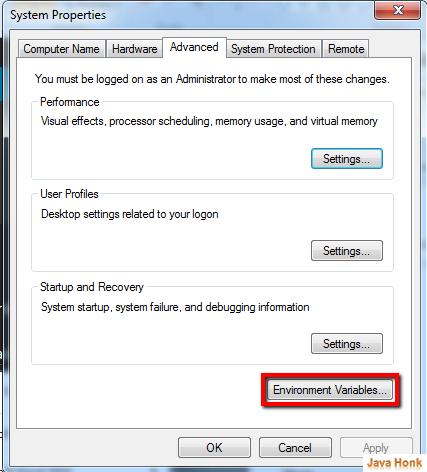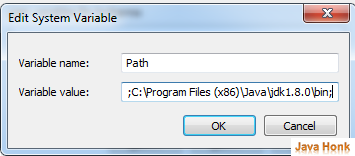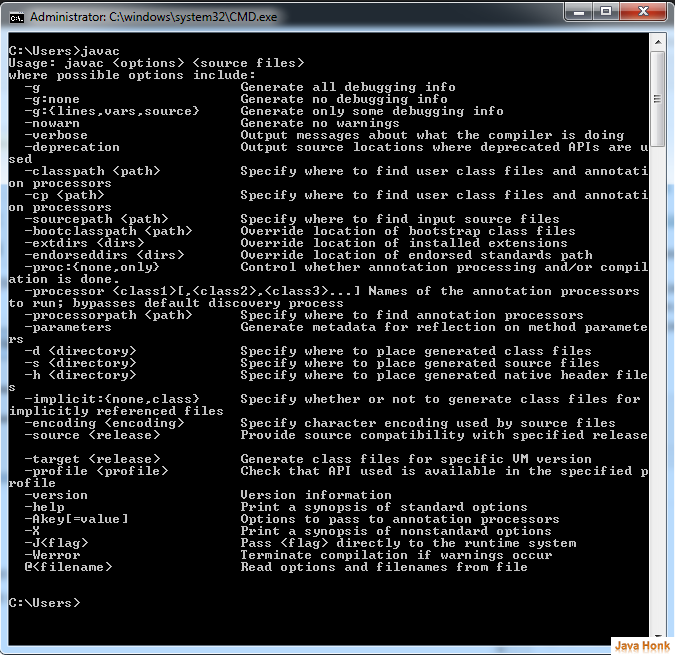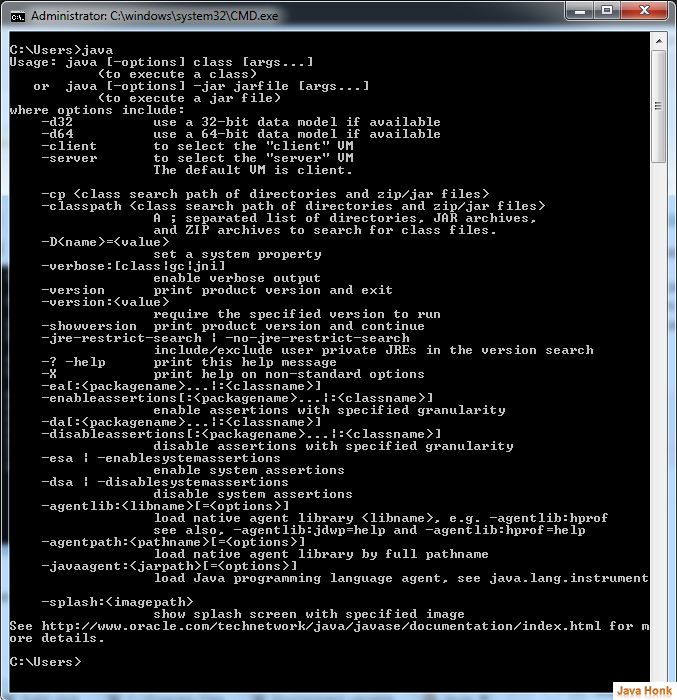Set Java Path windows
Please follow below steps to set Java path in windows environment. Stetting up java path means you could use java compile time or run time environment without setting up every time path whenever you run your java program:
- Click Start –> Right click My computer –> Click Properties
- Click Advance system settings
- Click Environment variable
Choose existing Path variable –> Click Edit -> Append new Java bin installation folder path at the end of path variable and don’t forget add semi colon before and after path variable as sample shown below:
;C:\Program Files (x86)\Java\jdk1.8.0\bin;
Click OK –> OK –> OK
Now to test it if path variable set or not open command prompt
Type javac command name press enter you will see below means it got set up properly :
Type java command name press enter you will see below means it got set up properly :