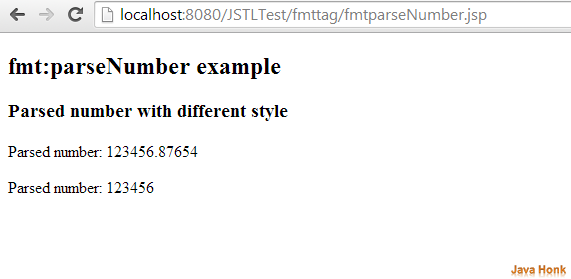JSTL Core fmt parseNumber Tag
JSTL Core fmt:parseNumber Tag
Below is standard syntax to include in your JSP page:
<%@ taglib uri="http://java.sun.com/jsp/jstl/core" prefix="c" %> <%@ taglib prefix="fmt" uri="http://java.sun.com/jsp/jstl/fmt" %>
JSP example:
<%@ page language="java" contentType="text/html; charset=ISO-8859-1" pageEncoding="ISO-8859-1"%> <!DOCTYPE html PUBLIC "-//W3C//DTD HTML 4.01 Transitional//EN" "http://www.w3.org/TR/html4/loose.dtd"> <%@ taglib uri="http://java.sun.com/jsp/jstl/core" prefix="c"%> <%@ taglib prefix="fmt" uri="http://java.sun.com/jsp/jstl/fmt"%> <html> <head> <meta http-equiv="Content-Type" content="text/html; charset=ISO-8859-1"> <title>Insert title here</title> </head> <body> <h2>fmt:parseNumber example</h2> <c:set var="current" value="123456.87654" scope="request" /> <h3>Parsed number with different style</h3> <fmt:parseNumber var="current" type="number" value="${current}" /> <p> Parsed number: <c:out value="${current}" /> </p> <fmt:parseNumber var="current" integerOnly="true" type="number" value="${current}" /> <p> Parsed number: <c:out value="${current}" /> </p> </body> </html>
Output:
![]() Download Project: jstl-1.2
Download Project: jstl-1.2