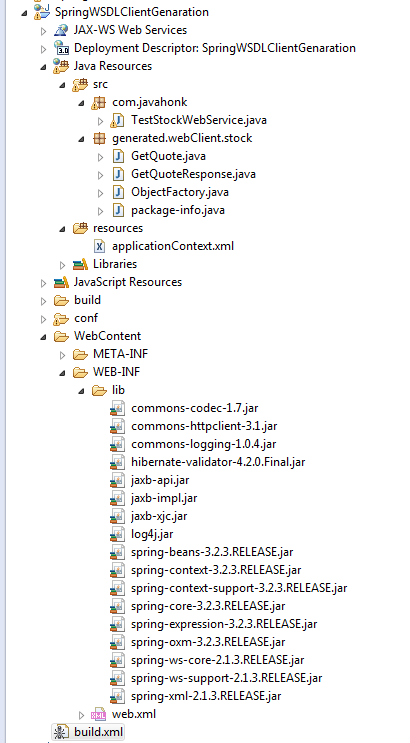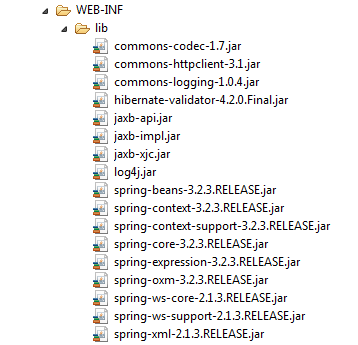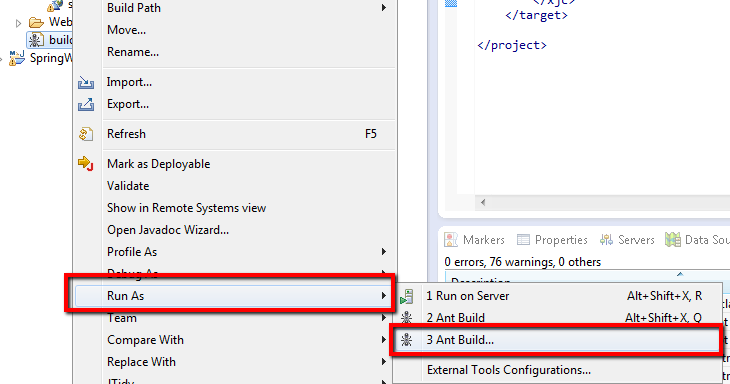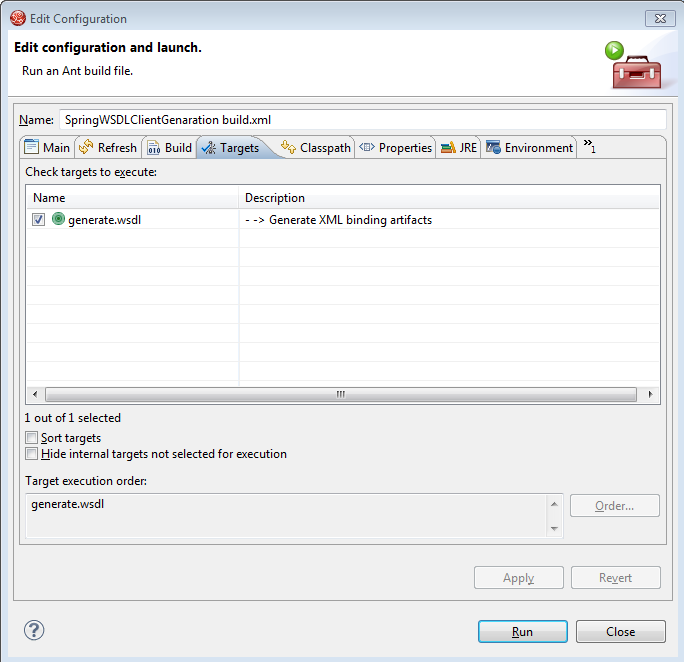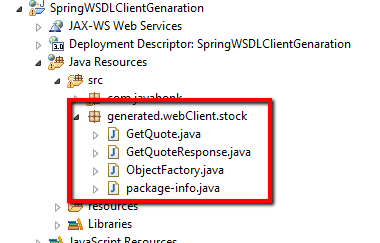Spring WS Client WSDL java
Here you will see how to generate java classes using spring web service client from WSDL.
Below has been used:
- Eclipse ( We are using eclipse Kepler download from here)
- Tomcat 7.0 (Download from Apache site here)
- Spring WS 2.1.3 (Note: All dependent jars are included in the project and you could download from the bottom link)
Note: We are using online free web service Stock Quote for this demo. You could go to this link and use Stock Quote WSDL for test.
Steps:
- Create dynamic project in eclipse name: SpringWSDLClientGenaration
- Below is final project structure:
- Create build.xml file inside project root folder and copy past below code:
<?xml version="1.0" encoding="UTF-8"?> <project name="Generate Spring client from wsdl" default="" basedir="."> <description>Generate Spring client from wsdl</description> <property name="root" value="." /> <property name="lib" location="${root}/WebContent/WEB-INF/lib" /> <path id="classpathid"> <fileset dir="${lib}" includes="*.jar" /> </path> <!-- http://jaxb.java.net/2.2.6/docs/ch04.html#tools-xjc-ant-task --> <taskdef name="xjc" classname="com.sun.tools.xjc.XJCTask"> <classpath refid="classpathid" /> </taskdef> <!-- Generate Targets for Accessibility Fee service --> <target name="generate.wsdl" description="- -> Generate XML binding artifacts"> <!-- http://jaxb.java.net/2.2.6/docs/ch04.html#tools-xjc-ant-task --> <xjc destdir="${basedir}/src" package="generated.webClient.stock" removeOldOutput="yes"> <arg value="-verbose" /> <arg value="-wsdl" /> <arg value="${basedir}/conf/stockquote.wsdl" /> </xjc> </target> </project>
- Copy below jars inise WEB-INF/lib folder:
- Create conf folder inside project root folder and copy paste stockquote.wsdl from this URL
- Now ready to generate java class using Spring WS form WSDL
- To generate classes: Right click –> build.xml –> Run As –> Ant Build…
- Click Run:
- Once you see BUILD SUCCESSFUL message on console, refresh your project you will package=”generated.webClient.stock” got created
- Create test class TestStockWebService.java inside com.javahonk package to validate web service:
package com.javahonk; import generated.webClient.stock.GetQuote; import generated.webClient.stock.GetQuoteResponse; import java.io.IOException; import javax.xml.bind.JAXBElement; import org.springframework.beans.factory.annotation.Autowired; import org.springframework.context.support .ClassPathXmlApplicationContext; import org.springframework.ws.client.core.WebServiceTemplate; public class TestStockWebService { @Autowired private static WebServiceTemplate larsFeeTemplate; public static void main(String[] args) throws IOException { ClassPathXmlApplicationContext applicationContext = new ClassPathXmlApplicationContext( "applicationContext.xml"); WebServiceTemplate stockTemplate = (WebServiceTemplate) applicationContext.getBean("stockTemplate"); GetQuote serviceRequest = new generated.webClient .stock.ObjectFactory().createGetQuote(); serviceRequest.setSymbol("c"); JAXBElement<GetQuoteResponse> responseObject = (JAXBElement<GetQuoteResponse>) stockTemplate .marshalSendAndReceive(serviceRequest); System.out.println("Name: "+responseObject.getName() +" Value: "+responseObject.getValue()); applicationContext.close(); } }
- To run –> Right click TestStockWebService.java –> Run As –> Java Application. You will see stock name City bank “c” name and value printed on console.
![]() Download Project: SpringWSDLClientGenaration
Download Project: SpringWSDLClientGenaration
That’s it Spring WS Client WSDL java