Spring MVC AngularJS integration
This tutorial will show you how to integrate Spring MVC application with AngularJS. Here I have made Spring MVC controller RESTFul web service where angularJS is requesting data through http protocol and response has been return back in XML format. Controller been mapped to return data in both format JSON/XML. Please see steps below to develop this application:
- Create maven project name: SpringMVCAngularJS in eclipse
- After all configuration and classes final project structure will look as below:
- Maven pom.xml file:
<project xmlns="http://maven.apache.org/POM/4.0.0" xmlns:xsi="http://www.w3.org/2001/XMLSchema-instance" xsi:schemaLocation="http://maven.apache.org/POM/4.0.0 http://maven.apache.org/maven-v4_0_0.xsd"> <modelVersion>4.0.0</modelVersion> <groupId>com.javahonk</groupId> <artifactId>SpringMVCAngularJS</artifactId> <packaging>war</packaging> <version>0.0.1-SNAPSHOT</version> <name>SpringMVCAngularJS Maven Webapp</name> <url>http://maven.apache.org</url> <properties> <SpringVersion>4.0.6.RELEASE</SpringVersion> <jackson.version>1.9.10</jackson.version> </properties> <dependencies> <dependency> <groupId>junit</groupId> <artifactId>junit</artifactId> <version>3.8.1</version> <scope>test</scope> </dependency> <!-- Spring dependencies --> <dependency> <groupId>org.springframework</groupId> <artifactId>spring-core</artifactId> <version>${SpringVersion}</version> </dependency> <dependency> <groupId>org.springframework</groupId> <artifactId>spring-web</artifactId> <version>${SpringVersion}</version> </dependency> <dependency> <groupId>org.springframework</groupId> <artifactId>spring-webmvc</artifactId> <version>${SpringVersion}</version> </dependency> <!-- Jackson JSON Mapper --> <dependency> <groupId>org.codehaus.jackson</groupId> <artifactId>jackson-mapper-asl</artifactId> <version>${jackson.version}</version> </dependency> </dependencies> <build> <finalName>SpringMVCAngularJS</finalName> <plugins> <plugin> <groupId>org.apache.maven.plugins</groupId> <artifactId>maven-compiler-plugin</artifactId> <version>3.0</version> <configuration> <source>1.6</source> <target>1.6</target> </configuration> </plugin> </plugins> </build> </project>
- dispatcher-servlet.xml file inside WEB-INF folder:
<beans xmlns="http://www.springframework.org/schema/beans" xmlns:context="http://www.springframework.org/schema/context" xmlns:mvc="http://www.springframework.org/schema/mvc" xmlns:xsi="http://www.w3.org/2001/XMLSchema-instance" xsi:schemaLocation=" http://www.springframework.org/schema/beans http://www.springframework.org/schema/beans/spring-beans-3.0.xsd http://www.springframework.org/schema/context http://www.springframework.org/schema/context/spring-context-3.0.xsd http://www.springframework.org/schema/mvc http://www.springframework.org/schema/mvc/spring-mvc-3.0.xsd"> <context:component-scan base-package="com.javahonk.controller" /> <mvc:annotation-driven /> <bean class="org.springframework.web.servlet.view.InternalResourceViewResolver"> <property name="prefix"> <value>/WEB-INF/jsp/</value> </property> <property name="suffix"> <value>.jsp</value> </property> </bean> </beans>
- angularJS.jsp:
<!DOCTYPE html> <html> <head> <meta charset="ISO-8859-1"> <title>Spring MVC AngularJS demo</title> <script src="https://ajax.googleapis.com/ajax/libs/angularjs/1.0.8/angular.min.js"></script> <script> var app = angular.module('myApp', []); function MyController($scope, $http){ $scope.getPersonDataFromServer = function() { $http({method: 'GET', url: 'springAngularJS.web'}). success(function(data, status, headers, config) { $scope.person = data; }). error(function(data, status, headers, config) { // called asynchronously if an error occurs // or server returns response with an error status. }); }; }; </script> </head> <body> <div data-ng-app="myApp"> <div data-ng-controller="MyController"> <button data-ng-click="getPersonDataFromServer()">Get Person data from server</button> <p>First Name : {{person.firstName}}</p> <p>Last Name : {{person.lastName}}</p> </div> </div> </body> </html>
- web.xml file:
<?xml version="1.0" encoding="UTF-8"?> <web-app xmlns:xsi="http://www.w3.org/2001/XMLSchema-instance" xmlns="http://java.sun.com/xml/ns/javaee" xsi:schemaLocation="http://java.sun.com/xml/ns/javaee http://java.sun.com/xml/ns/javaee/web-app_3_0.xsd" version="3.0"> <display-name>Archetype Created Web Application</display-name> <servlet> <servlet-name>dispatcher</servlet-name> <servlet-class>org.springframework.web.servlet.DispatcherServlet</servlet-class> <load-on-startup>1</load-on-startup> </servlet> <servlet-mapping> <servlet-name>dispatcher</servlet-name> <url-pattern>*.web</url-pattern> </servlet-mapping> <context-param> <param-name>contextConfigLocation</param-name> <param-value>/WEB-INF/dispatcher-servlet.xml</param-value> </context-param> <listener> <listener-class>org.springframework.web.context.ContextLoaderListener</listener-class> </listener> <welcome-file-list> <welcome-file>angularJS.web</welcome-file> </welcome-file-list> <display-name>SpringAngularJS</display-name> <welcome-file-list> <welcome-file>index.html</welcome-file> <welcome-file>index.htm</welcome-file> <welcome-file>index.jsp</welcome-file> <welcome-file>default.html</welcome-file> <welcome-file>default.htm</welcome-file> <welcome-file>default.jsp</welcome-file> </welcome-file-list> </web-app>
- Person.java:
package com.javahonk.controller; import javax.xml.bind.annotation.XmlAttribute; import javax.xml.bind.annotation.XmlRootElement; @XmlRootElement public class Person { private String firstName; private String lastName; @XmlAttribute public String getFirstName() { return firstName; } public void setFirstName(String firstName) { this.firstName = firstName; } @XmlAttribute public String getLastName() { return lastName; } public void setLastName(String lastName) { this.lastName = lastName; } }
- SpringMVCController.java:
package com.javahonk.controller; import org.springframework.stereotype.Controller; import org.springframework.ui.ModelMap; import org.springframework.web.bind.annotation.RequestMapping; import org.springframework.web.bind.annotation.RequestMethod; import org.springframework.web.bind.annotation.ResponseBody; @Controller public class SpringMVCController { @RequestMapping(value="/angularJS.web",method = RequestMethod.GET) public String printWelcome(ModelMap model) { return "angularJS"; } @RequestMapping(value="/springAngularJS.web", method=RequestMethod.GET, produces={"application/xml", "application/json"}) public @ResponseBody Person getPerson() { Person person = new Person(); person.setFirstName("Java"); person.setLastName("Honk"); return person; } }
- To run: Right click project –> Run As –> Run on Server (Note: We are using tomcat server to run this application. If you are not sure how to configure tomcat server in eclipse please follow this link). You will see below page:
- Click button: Get Person data from server to pass HTTP request using angularJS where spring controller will return data as below:
- That’s it. For more information please read AngularJS tutorial here
![]() Download Project: SpringMVCAngularJS
Download Project: SpringMVCAngularJS

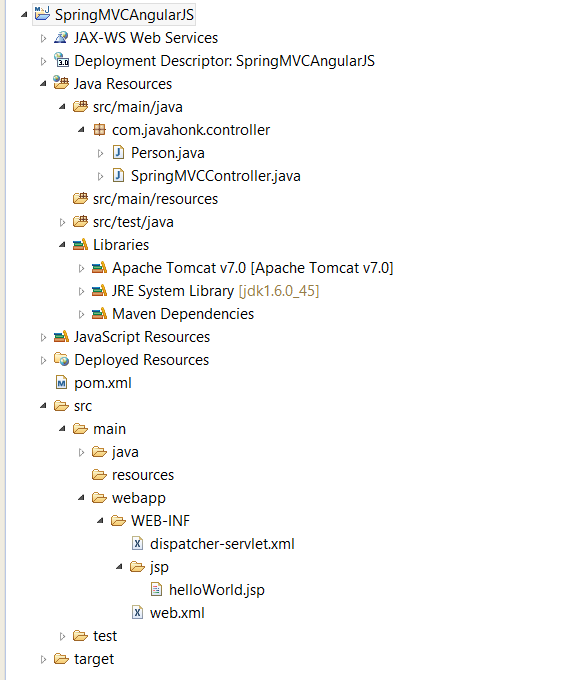
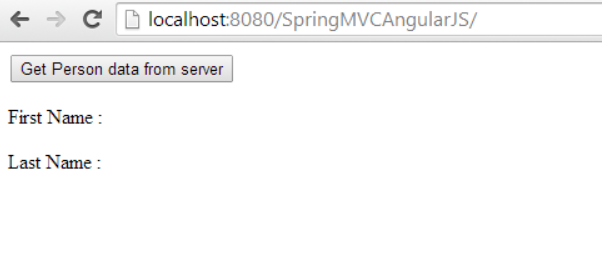
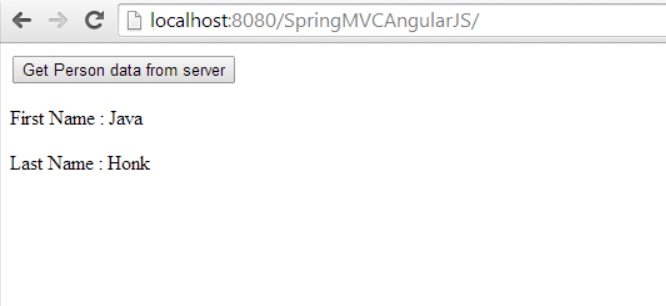
hi, I have tried your code and i got 405 server response. so please suggest how to remove this error. thanks 🙂
I believe your project not setup properly and its maven project please check if all jars loaded in your project and don’t see any problem in eclipse.
I am getting 406 error.
Would you please tell what step you are getting error:
1. Have you download project from link?
2. Which server are you using?
With Spring 4.1.6, using Jackson 2.5 was required to get past the 406 errors. Without the right Jackson library, Spring won’t generate json responses, which is what angular has in its Accepts request header.
Hi,
I have built the project using maven and deployed the war in jboss 1.7.0_75 . When I access http://localhost:8003/SpringMVCAngularJS/ in the browser , it shows 404 error. The jboss server log is also not giving any further information. Please help
Nivedita
Below could be the reason:
As I see you are using http://localhost:8003/SpringMVCAngularJS/ and here your port number is 8003. Please check your configured port number on Jboss server if its same port.
Double check your web.xml with the example if both are matching
Check your project name and deployed name if its same
How do we pass data in such request and retrieve them in the controller? can you please provide an example for it.
Many example we have written please have a look to this: AngularJS Spring MVC post data
Your example of angular js integration with spring worked well. thank you for the great explanation
very good article.thanks for sharing this article
Thanks very much.. Its working well in my tomcat server
Integration works well but how to redirect from jsp to html page, since angularjs uses html pages. tried showing 404 . please anyone can help on this.