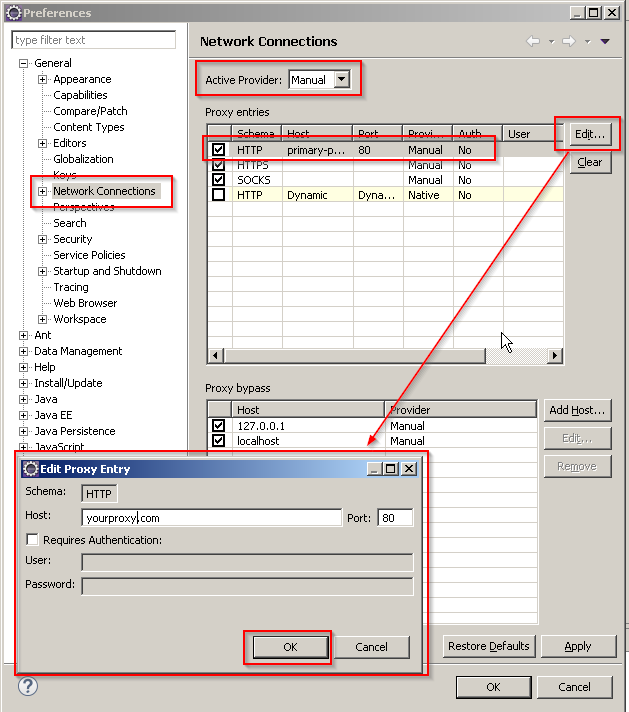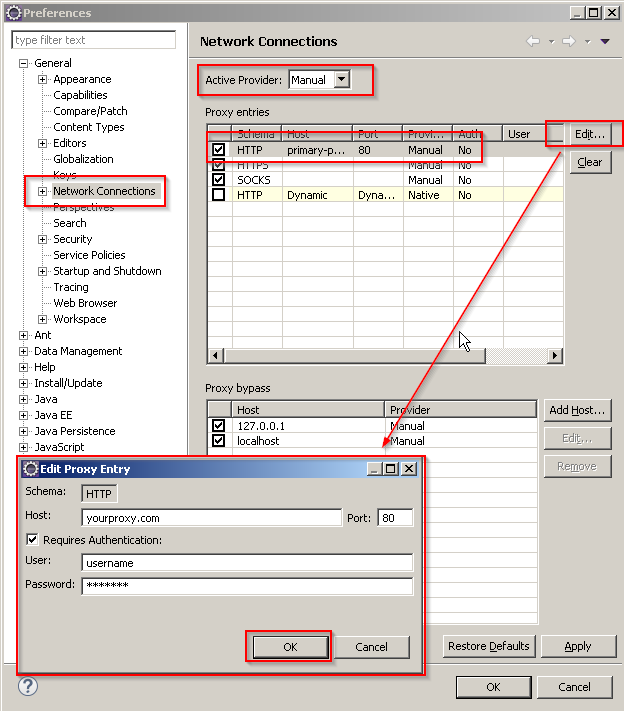Configure Proxy Settings Eclipse
In this example you will see how to Configure Proxy Settings Eclipse using proxy server, port, user id and password. Please follow below steps:
- Open your eclipse
- Click window –> Preferences –> Network Connections –> Choose Active provide (Manual) –> Choose HTTP –> Click Edit and add proxy information — Click OK –> Apply

- Please note: Some company use proxy with user name and password for extra security if this is the case please include your user id and password as well to bypass proxy:

- That’s it. For more information please visit eclipse site here