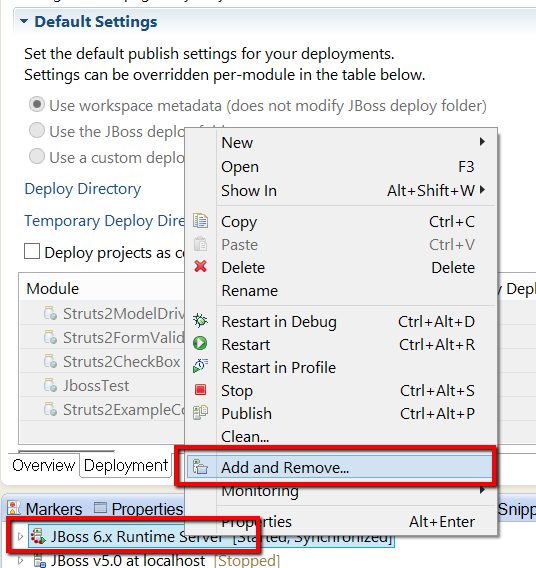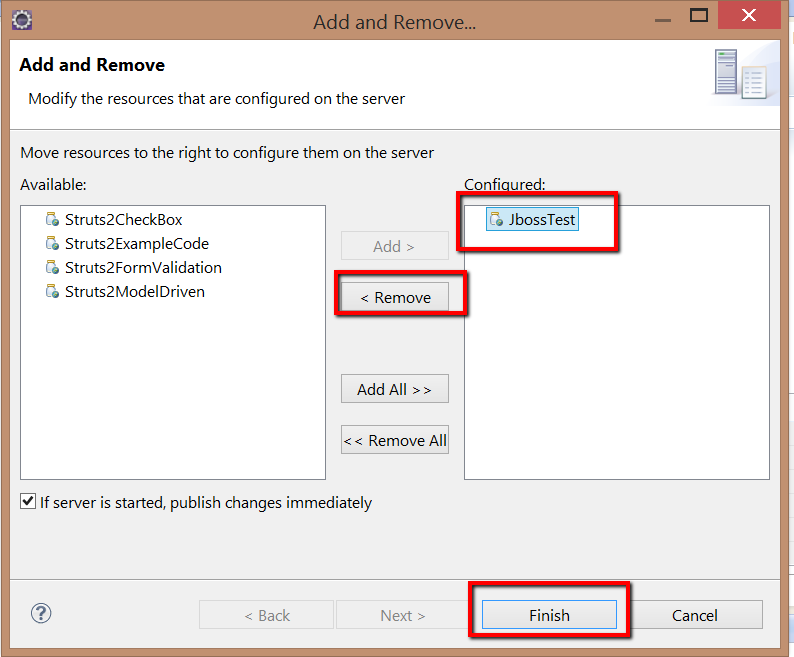Server configuration disabled Jboss eclipse
If you trying to edit Jboss server configuration in eclipse and by default it is disabled. It means module are still included in server as you see below notification when open Jboss server configuration in eclipse:
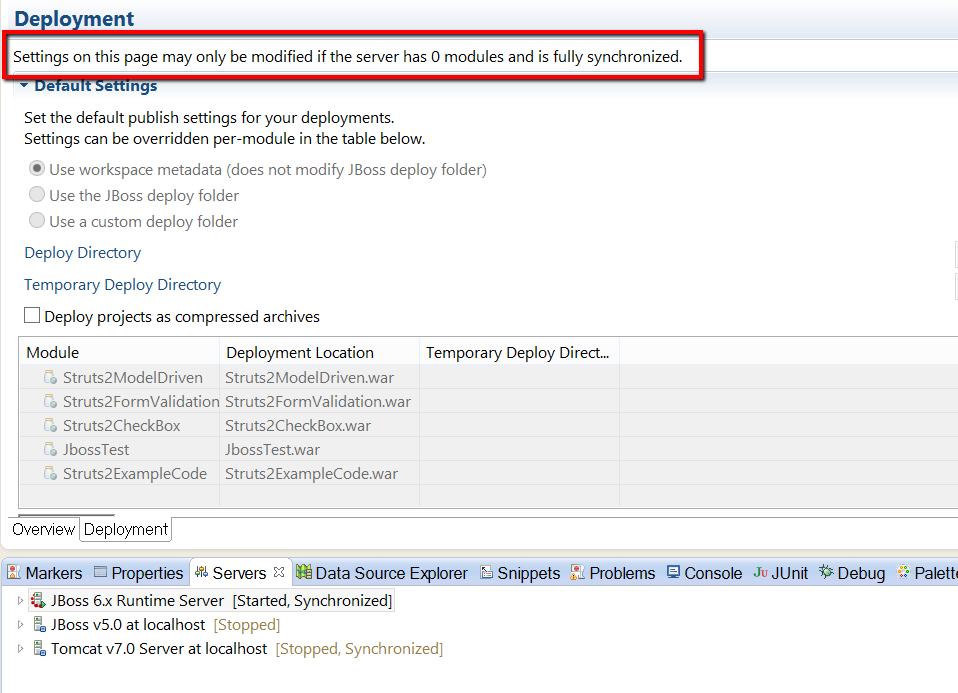
To make it enable please remove module from Jboss server. Please see step below:
- Right click Jboss server –> Choose Add and Remove:

- This will open Add and Remove window
- Now you will see module which is active on Jboss on right side configured window. To remove select it –> Click Remove –> Finish and Save configuration. You will server configuration is active now.
That’s it.