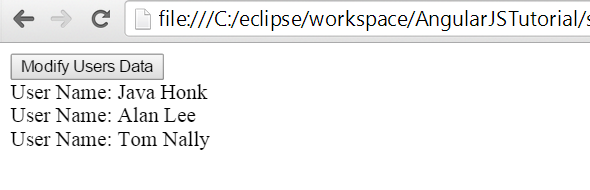Create AngularJS service example
This demo will show you how to create AngularJS service and call it from AngularJS controller also modify service data on button click:
- HTML page:
<!DOCTYPE html>
<html data-ng-app="serviceModule">
<head>
<meta charset="ISO-8859-1">
<title>AngularJS Service example</title>
<script src="http://ajax.googleapis.com/ajax/libs/angularjs/1.2.26/angular.min.js"></script>
<script type="text/javascript">
var serviceModule = angular.module('serviceModule', []);
serviceModule.controller('myServiceController', function($scope, sampleService) {
$scope.users = sampleService.getUserData();
$scope.modifyUsersData = function() {
$scope.users[0].firstName = 'Java2'
$scope.users[0].lastName = 'Honk2'
$scope.users[1].firstName = 'Alan2'
$scope.users[1].lastName = 'Lee2'
$scope.users[2].firstName = 'Tom2'
$scope.users[2].lastName = 'Nally2'
};
});
serviceModule.service('sampleService', function() {
return {
getUserData: function() {
return [
{ firstName: 'Java', lastName: 'Honk'},
{ firstName: 'Alan', lastName: 'Lee'},
{ firstName: 'Tom', lastName: 'Nally'}
];
}
};
});
</script>
</head>
<body data-ng-controller="myServiceController">
<button data-ng-click="modifyUsersData()">Modify Users Data</button>
<div data-ng-repeat="user in users">User Name: {{user.firstName}} {{user.lastName}}</div>
</body>
</html>Output:
Run this code in jsfiddle here