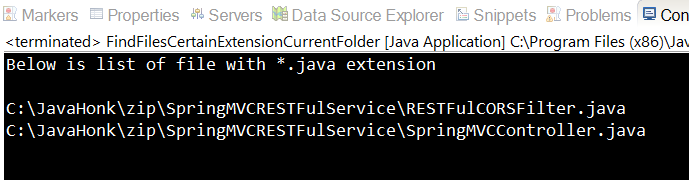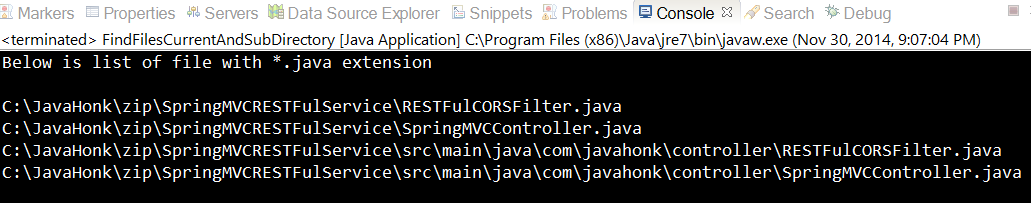Find files certain extension java current folder
If you want to find files with certain extension inside folder please use below sample java program. You will two sample java program:
- FindFilesCertainExtensionCurrentFolder.java: This will find and print list of files which contains *.java extension in current folder only.
- FindFilesCurrentAndSubDirectory.java: This will find and print all list of files which contains *.java extension in current folder its sub folders.
FindFilesCertainExtensionCurrentFolder.java:
package com.javahonk;
import java.io.File;
import java.util.ArrayList;
import java.util.List;
public class FindFilesCertainExtensionCurrentFolder {
public static void main(String[] args) {
List<String> fileList = new ArrayList<String>();
File folder = new File("C:\\JavaHonk\\zip\\SpringMVCRESTFulService");
File listOfFiles[] = folder.listFiles();
for (File file : listOfFiles) {
String fileName = file.getName();
if (null != file && fileName.endsWith(".java")) {
fileList.add(file.getAbsolutePath());
}
}
//Print list of file with whose extension is *.java
if (fileList.size() != 0) {
System.out.println("Below is list of file with *.java extension\n");
for (String string : fileList) {
System.out.println(string);
}
}else {
System.out.println("No file available with extentions *.java in "+folder.getAbsolutePath());
}
}
}
- Output:
FindFilesCurrentAndSubDirectory.java:
package com.javahonk;
import java.io.File;
import java.util.ArrayList;
import java.util.List;
public class FindFilesCurrentAndSubDirectory {
public static void main(String[] args) {
File folder = new File("C:\\JavaHonk\\zip\\SpringMVCRESTFulService");
File listOfFiles[] = folder.listFiles();
List<String> allFileList = new ArrayList<String>();
for (File file : listOfFiles) {
FindFilesRecursively(file, allFileList);
}
// Print list of file with whose extension is *.java
if (allFileList.size() != 0) {
System.out.println("Below is list of file with *.java extension\n");
for (String string : allFileList) {
System.out.println(string);
}
} else {
System.out.println("No file available with extentions *.java in " + folder.getAbsolutePath());
}
}
private static void FindFilesRecursively(File file, List<String> allFileList) {
if (file.isDirectory()) {
for (File fileList : file.listFiles()) {
FindFilesRecursively(fileList, allFileList);
}
}
String fileName = file.getName();
if (null != file && fileName.endsWith(".java")) {
allFileList.add(file.getAbsolutePath());
}
}
}
- Output:
For more information delete files please refer oracle documentation here