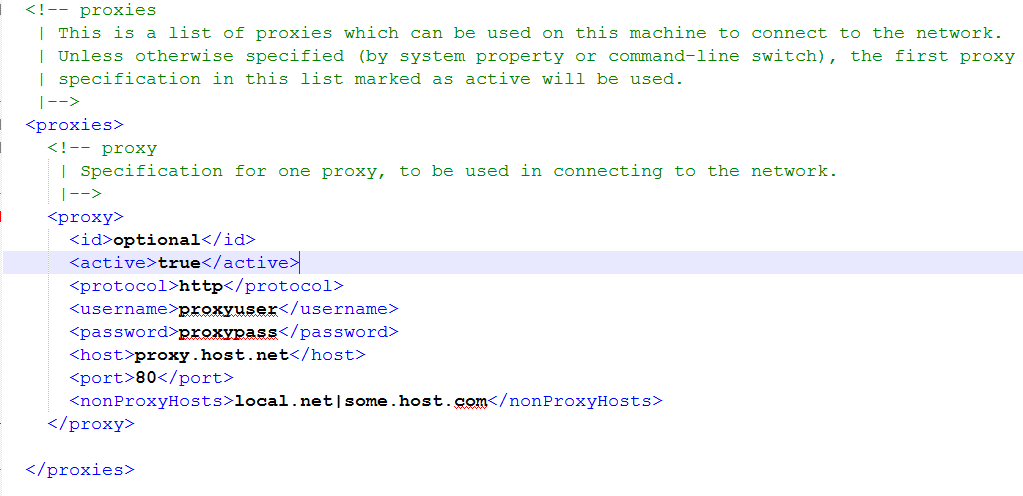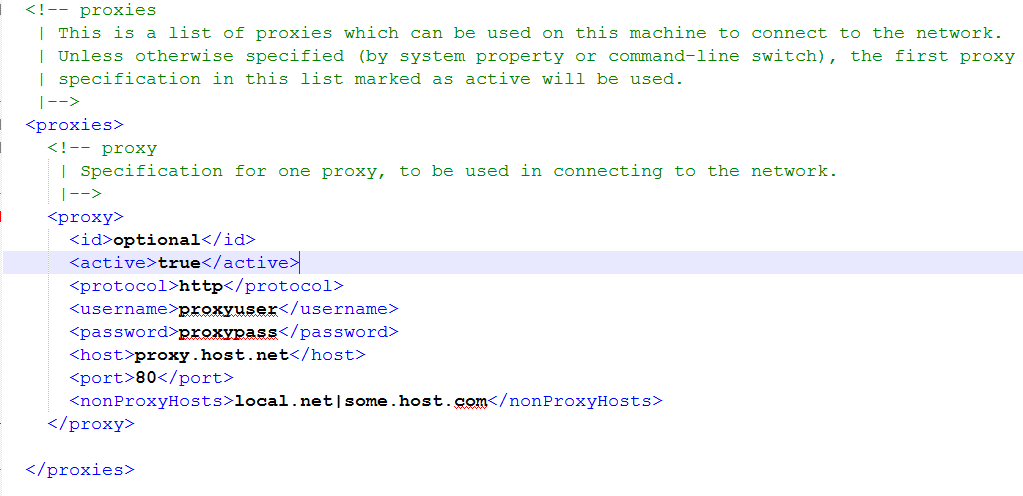Enable Proxy Server Maven
When you are working in home using your personal laptop or desktop on maven project probably you don’t need to setup proxy server because in home network usually we don’t use extra proxy server as firewall to filter request to incoming or outgoing data. You will face issue when you are working within inside your organisation network where almost all company uses proxy server as firewall to filter out incoming and outgoing traffic and your maven will not work properly until you enable proxy setting for maven. Please follow below steps to enable proxy setting:
- If you haven’t install and configure maven yet please use this tutorial
- Go to M2_HOME\conf folder and open settings.xml file.
- Search for <proxies> in xml file and enable your proxy and replace proxy information of your network then click save.
- If you face any issue after your proxy setting please refer this tutorial to resolve it
- For more information please visit Apache maven official site here