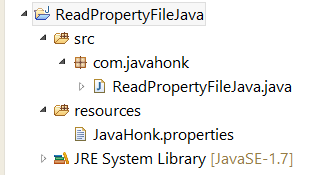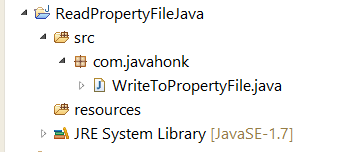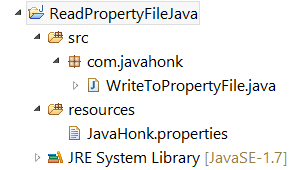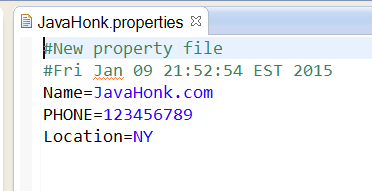Write Properties File Java
Here you will see how to write key with value into property file using java. Below is sample java project with below folder structure:
- WriteToPropertyFile.java:
package com.javahonk;
import java.io.FileWriter;
import java.io.IOException;
import java.util.Properties;
public class WriteToPropertyFile {
public static void main(String[] args) {
FileWriter fWriter = null;
try {
Properties properties = new Properties();
properties.setProperty("Name", "JavaHonk.com");
properties.setProperty("Location", "NY");
properties.setProperty("PHONE", "123456789");
fWriter = new FileWriter("resources/JavaHonk.properties");
properties.store(fWriter, "New property file");
} catch (IOException e) {
e.printStackTrace();
}
}
}
- Once you run above program it will create and write key with value to properties file name: JavaHonk.properties inise resources folder as below:
- Output of JavaHonk.properties file:
- For more information about Java Properties API please refer oracle tutorial here