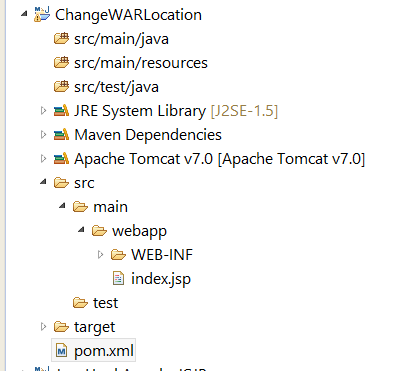Change Maven WAR directory Path
By default when you install project maven creates WAR file inside target directly and if you want to change this defualt location of WAR creation directory path you could do below:
<build> <finalName>ChangeWARLocation</finalName> <plugins> <plugin> <groupId>org.apache.maven.plugins</groupId> <artifactId>maven-war-plugin</artifactId> <version>2.5</version> <configuration> <warName>ChangeWARLocationModified</warName> <outputDirectory>C:\JavaHonk\MavenWAR</outputDirectory> </configuration> </plugin> </plugins> </build>
- Sample maven project:
- pom.xml
<project xmlns="http://maven.apache.org/POM/4.0.0" xmlns:xsi="http://www.w3.org/2001/XMLSchema-instance" xsi:schemaLocation="http://maven.apache.org/POM/4.0.0 http://maven.apache.org/maven-v4_0_0.xsd"> <modelVersion>4.0.0</modelVersion> <groupId>ChangeWARLocation</groupId> <artifactId>ChangeWARLocation</artifactId> <packaging>war</packaging> <version>0.0.1-SNAPSHOT</version> <name>ChangeWARLocation Maven Webapp</name> <url>http://maven.apache.org</url> <dependencies> <dependency> <groupId>junit</groupId> <artifactId>junit</artifactId> <version>3.8.1</version> <scope>test</scope> </dependency> </dependencies> <build> <finalName>ChangeWARLocation</finalName> <plugins> <plugin> <groupId>org.apache.maven.plugins</groupId> <artifactId>maven-war-plugin</artifactId> <version>2.5</version> <configuration> <warName>ChangeWARLocationModified</warName> <outputDirectory>C:\JavaHonk\MavenWAR</outputDirectory> </configuration> </plugin> </plugins> </build> </project>
- For information about maven build please refer Apache link here