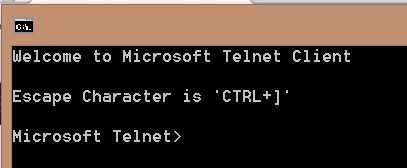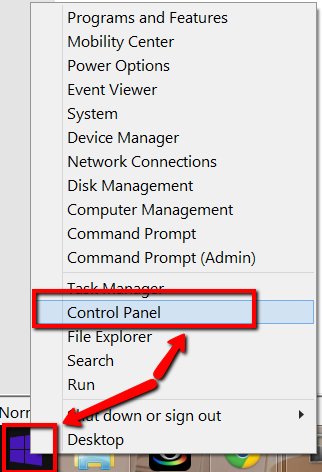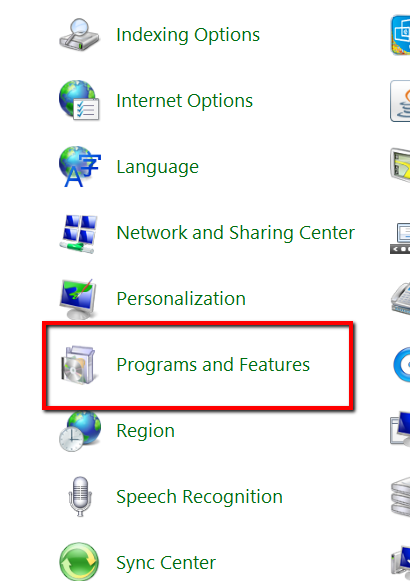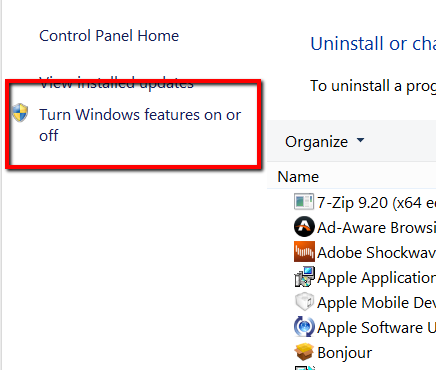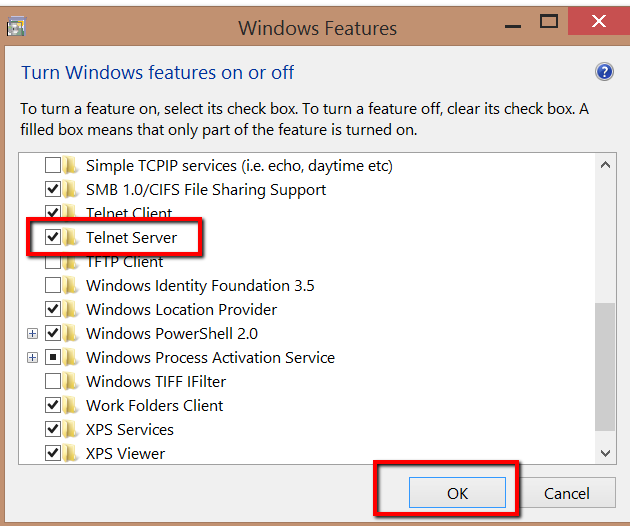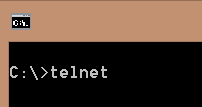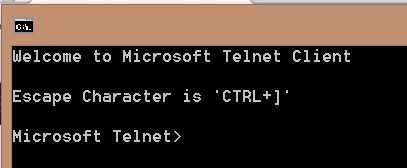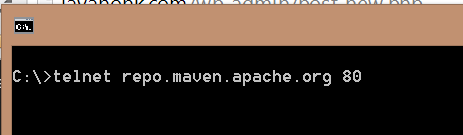Enable Telnet Window 8
Below are the steps you could use to turn on telnet command in window 8 operating system:
- Click Right click window –> Control panel
- Click Programs and Features
- On the left hand side click Turn Windows features on or off
- To turn telnet command on check its check box Telnet Server and click OK
- This will install telnet now you are ready to use telnet from command prompt. To check open command prompt type telnet and hit enter you will see below:
- Now for full try to connect maven repository on port 80 you will see black screen if it connects:
- That’s it. For more details please visit Microsoft tutorial here