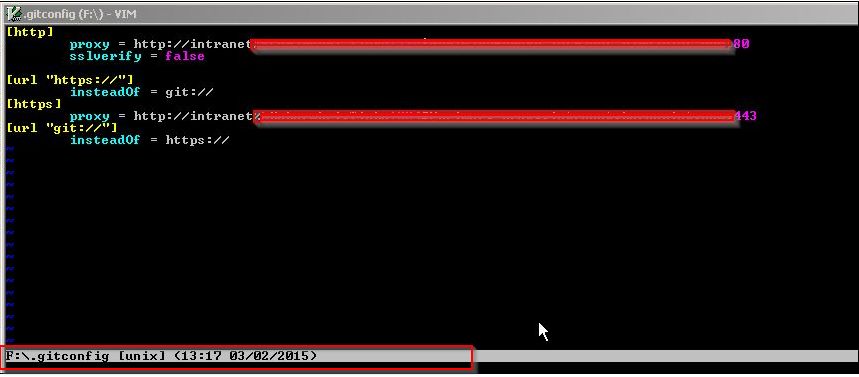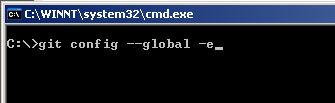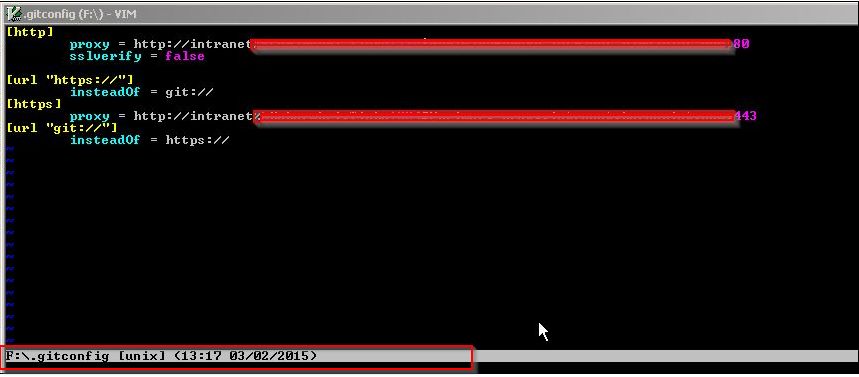Where git config global written
If you are trying to find where git config –global file location OR which .gitconfig file your system is using.
- Open your command prompt and type below:
git config –global -e
- You will see editor loaded with entry if any. Also see location of .gitconfig in the bottom.
- Now you can go ahead and modify your .gitconfig based on your need. For details information of gitcofig please visit git here