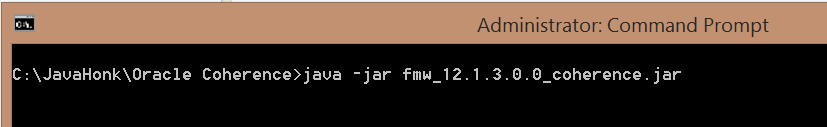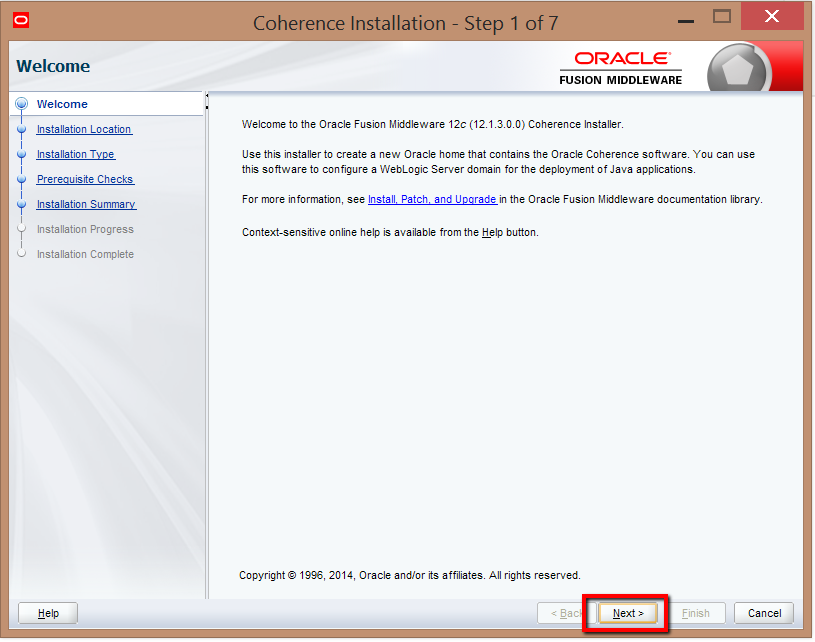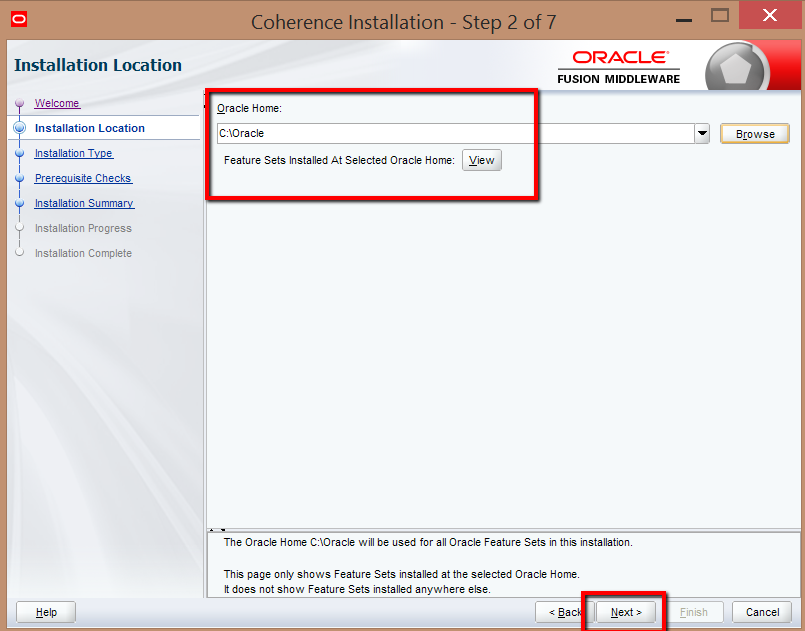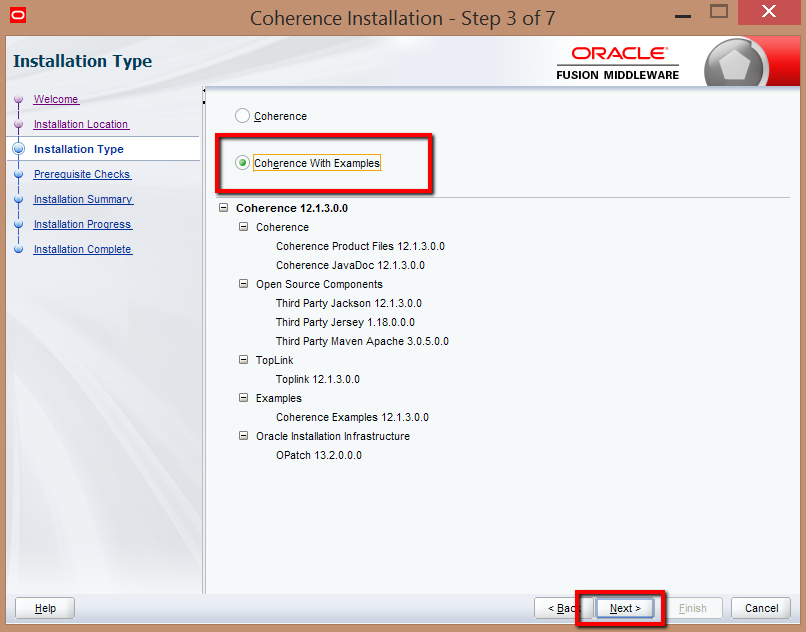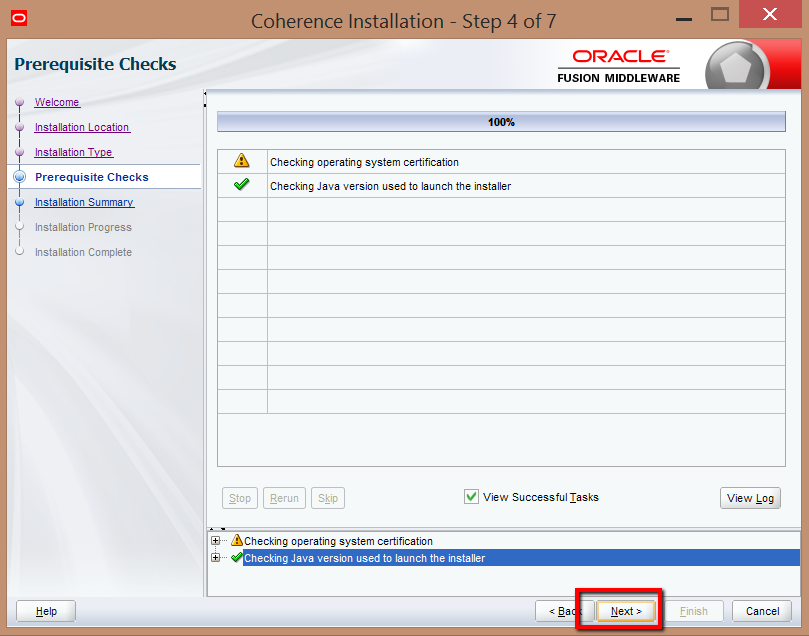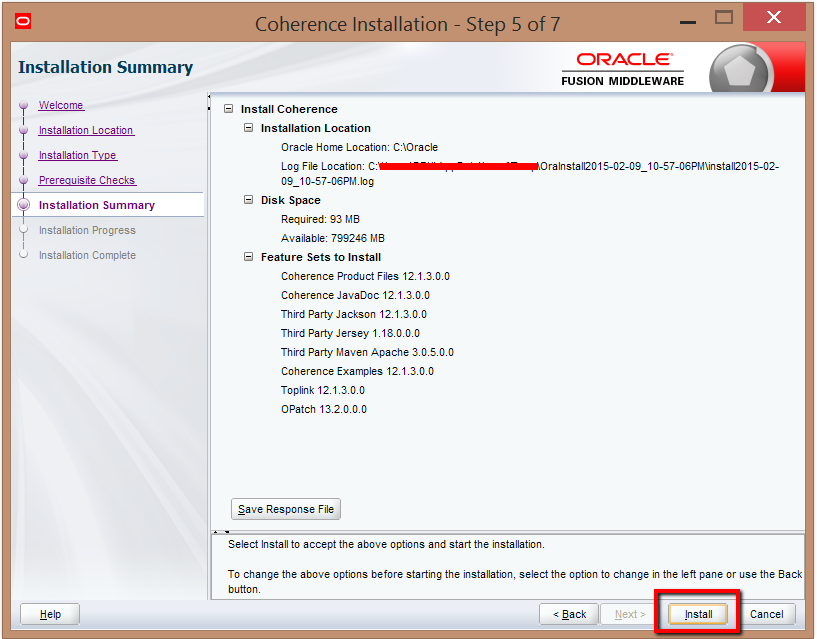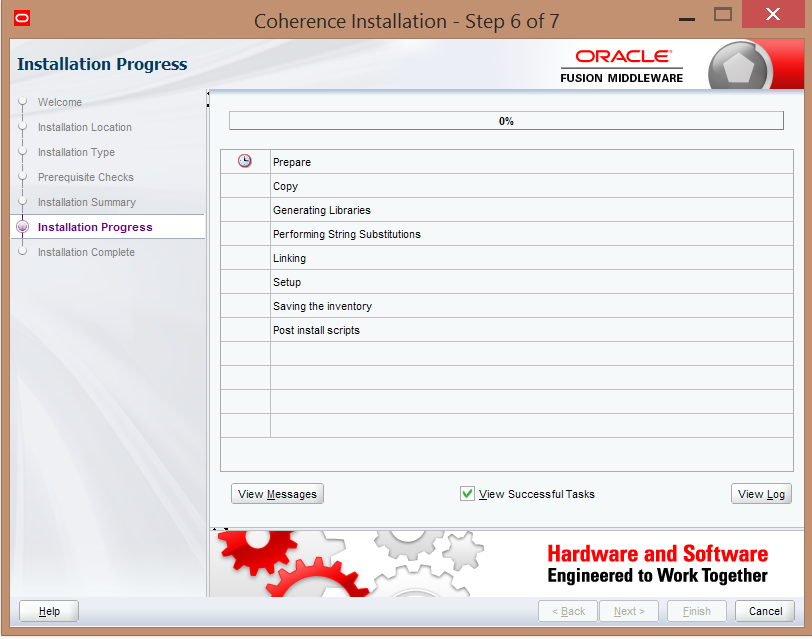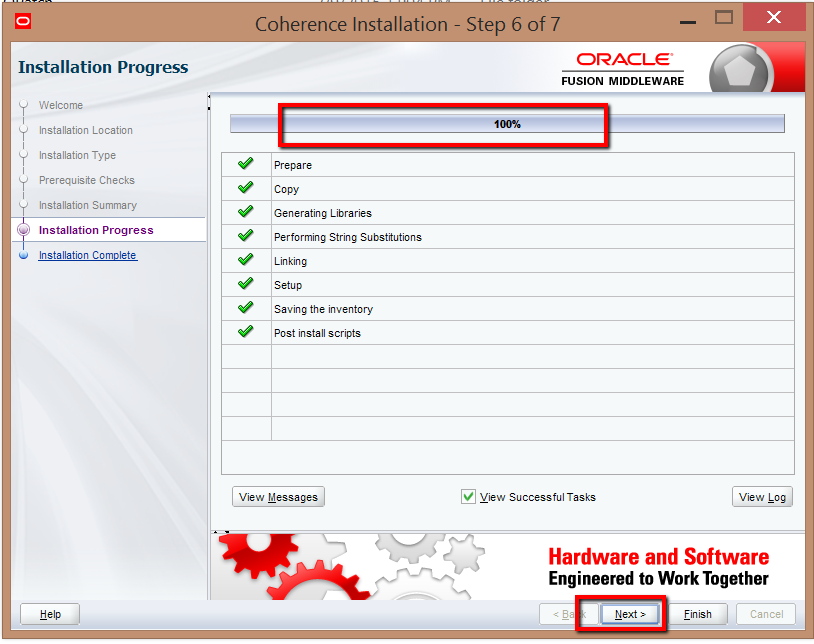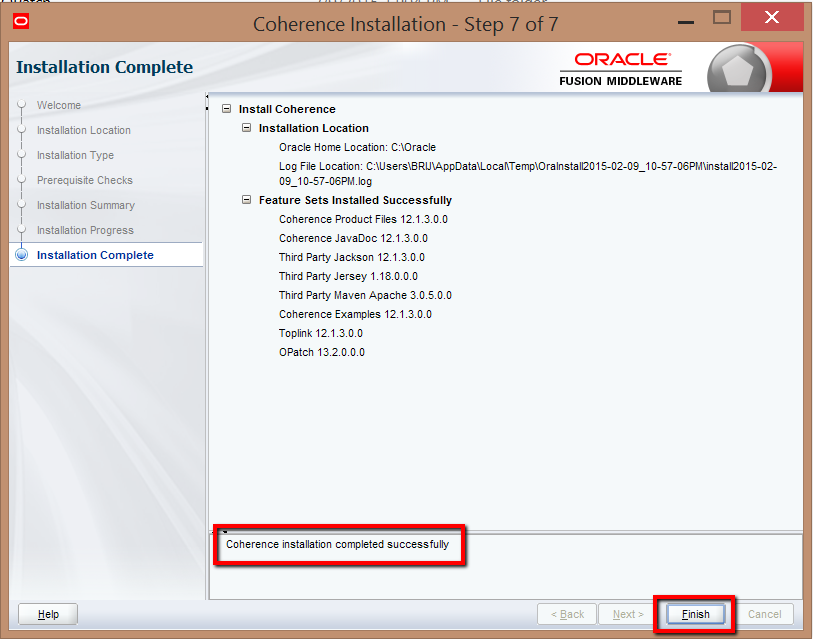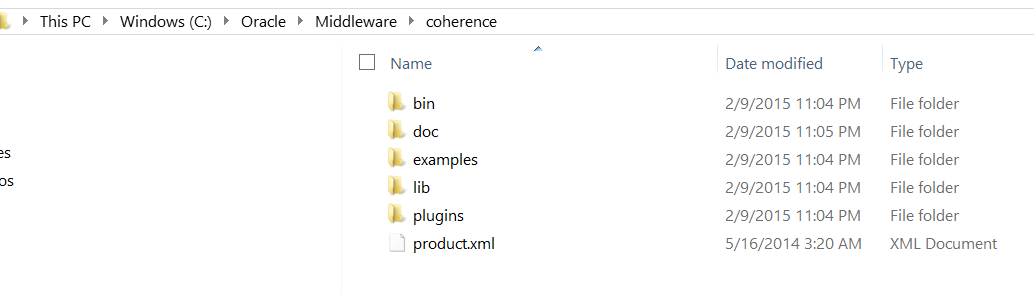Install Oracle Coherence
To install Coherence we have different choices available and out of which we will choose coherence_verison.jar (fmw_12.1.3.0.0_coherence.jar).
- coherence_version.jar – Full version Coherence installation which could be run either graphical mode or silent mode. We will install this version in graphical mode.
- coherence_quick_version.jar – Its minimum Coherence installation which always run in silent mode. If you install this version then it provides smaller footprint and don’t include examples or API documentation.
- coherence_quick_supp_version.jar – This is a supplemental installation which always run in silent mode. This contains only examples and API documentation.
- wls_version.jar – It’s a full WebLogic Server installation which includes Coherence.
Download oraccle coherence from this link
Steps:
- Once download completed and go to the directory where jar is downloaded.
- Go to command prompt where coherence jar is located and execute the following command (Assuming JAVA_HOME/bin is in class path) and follow on screen instruction as below:
java -jar coherence_version.jar
- Now go to installation folder you will see below:
- That’s it for install Oracle Coherence