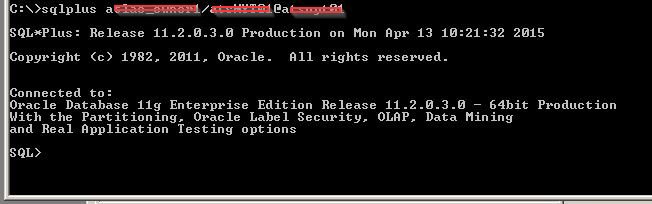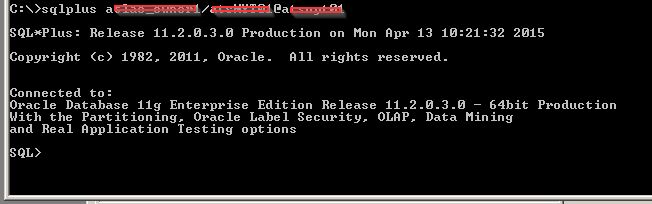Connect Oracle Database Command Prompt
If you are using Oracle database and want to connect Oracle database from command prompt please follow below steps:
Important: Based on your operating system Oracle client either 32bit OR 64 bit should be installed.
Before execute on command prompt below should be handy:
- Oracle database user name, password and TNS (Database name)
Open your command prompt execute below command:
Ex 1: sqlplus username/password@[//]host[:port][/service_name]
Ex 2: sqlplus atlas_owner1/atsNYT01@atsnyt01 @drop_all_cleanup_db.sql
Example: If you want to execute below script using command prompt:
sqlplus owner1/pass01@tnsdatabasename01 @drop_all_cleanup_db.sql
- Below is sample screen shot:
- For more information please follow oracle documentation here