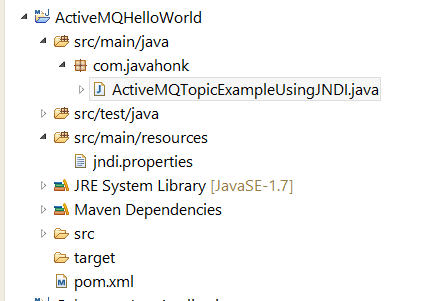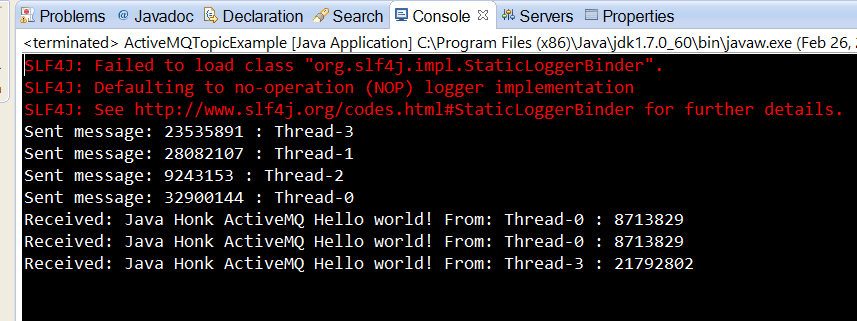ActiveMQ Queue JNDI Publisher Consumer
In last tutorial you saw how to print Hello World using ActiveMQ. Today we will extend ActiveMQ Hello World to use JNDI to lookup javax.jms.ConnectionFactory rather than creating ActiveMQConnectionFactory directly. All steps of installation, start and stop process are same.
- To use JNDI first you will have to create jndi.properties file and keep in project classpath. To show how to do this we will create simple maven project. Below is final project structure:
- pom.xml:
<project xmlns="http://maven.apache.org/POM/4.0.0" xmlns:xsi="http://www.w3.org/2001/XMLSchema-instance" xsi:schemaLocation="http://maven.apache.org/POM/4.0.0 http://maven.apache.org/xsd/maven-4.0.0.xsd"> <modelVersion>4.0.0</modelVersion> <groupId>com.javahonk</groupId> <artifactId>ActiveMQHelloWorld</artifactId> <version>0.0.1-SNAPSHOT</version> <packaging>jar</packaging> <name>ActiveMQHelloWorld</name> <url>http://maven.apache.org</url> <properties> <project.build.sourceEncoding>UTF-8</project.build.sourceEncoding> </properties> <repositories> <repository> <id>repository.jboss.org-public</id> <name>JBoss.org Maven repository</name> <url>https://repository.jboss.org/nexus/content/groups/public</url> </repository> </repositories> <dependencies> <dependency> <groupId>javax.jms</groupId> <artifactId>jms</artifactId> <version>1.1</version> </dependency> <dependency> <groupId>org.apache.activemq</groupId> <artifactId>activemq-client</artifactId> <version>5.11.1</version> </dependency> </dependencies> </project>
- jndi.properties file:
java.naming.factory.initial = org.apache.activemq.jndi.ActiveMQInitialContextFactory # use the following property to configure the default connector java.naming.provider.url = tcp://JavaHonk:61616 # use the following property to specify the JNDI name the connection factory # should appear as. #connectionFactoryNames = connectionFactory, queueConnectionFactory, topicConnectionFactry # register some queues in JNDI using the form # queue.[jndiName] = [physicalName] queue.MyQueue = JavaHonk # register some topics in JNDI using the form # topic.[jndiName] = [physicalName] topic.MyTopic = JavaHonktopic
- ActiveMQTopicExampleUsingJNDI.java
package com.javahonk;
import javax.jms.Connection;
import javax.jms.DeliveryMode;
import javax.jms.Destination;
import javax.jms.ExceptionListener;
import javax.jms.JMSException;
import javax.jms.Message;
import javax.jms.MessageConsumer;
import javax.jms.MessageProducer;
import javax.jms.Session;
import javax.jms.TextMessage;
public class ActiveMQTopicExampleUsingJNDI {
public static void main(String[] args) throws Exception {
(new Thread(new ActiveMQHelloWorldProducer())).start();
(new Thread(new ActiveMQHelloWorldProducer())).start();
(new Thread(new ActiveMQHelloWorldProducer())).start();
(new Thread(new ActiveMQHelloWorldProducer())).start();
Thread.sleep(1000);
(new Thread(new HelloWorldConsumer())).start();
(new Thread(new HelloWorldConsumer())).start();
(new Thread(new HelloWorldConsumer())).start();
}
public static class ActiveMQHelloWorldProducer implements Runnable {
public void run() {
try {
// Create ConnectionFactory
javax.naming.Context ctx = new javax.naming.InitialContext();
javax.jms.TopicConnectionFactory activeMQConnectionFactory = (javax.jms.TopicConnectionFactory)ctx.lookup("ConnectionFactory");
// Create Connection
Connection connection = activeMQConnectionFactory.createConnection();
connection.start();
// Create Session
Session session = connection.createSession(false,Session.AUTO_ACKNOWLEDGE);
// Create the destination (Topic or Queue)
Destination destination = session.createQueue("JavaHonk");
// Create MessageProducer from the Session to the Topic or
// Queue
MessageProducer producer = session.createProducer(destination);
producer.setDeliveryMode(DeliveryMode.PERSISTENT);
// Create messages
String text = "Java Honk ActiveMQ Hello world! From: "+ Thread.currentThread().getName() + " : "+ this.hashCode();
TextMessage message = session.createTextMessage(text);
// Tell the producer to send the message
System.out.println("Sent message: " + message.hashCode()+ " : " + Thread.currentThread().getName());
producer.send(message);
// Clean up
session.close();
connection.close();
} catch (Exception e) {
System.out.println("Caught Exception: " + e);
e.printStackTrace();
}
}
}
public static class HelloWorldConsumer implements Runnable,
ExceptionListener {
public void run() {
try {
// Create ConnectionFactory
javax.naming.Context ctx = new javax.naming.InitialContext();
javax.jms.TopicConnectionFactory activeMQConnectionFactory = (javax.jms.TopicConnectionFactory)ctx.lookup("ConnectionFactory");
// Create a Connection
Connection connection = activeMQConnectionFactory.createConnection();
connection.start();
connection.setExceptionListener(this);
// Create a Session
Session session = connection.createSession(false, Session.AUTO_ACKNOWLEDGE);
// Create the destination (Topic or Queue)
Destination destination = session.createQueue("JavaHonk");
// Create a MessageConsumer from the Session to the Topic or
// Queue
MessageConsumer consumer = session.createConsumer(destination);
// Wait for a message
Message message = consumer.receive(1000);
if (message instanceof TextMessage) {
TextMessage textMessage = (TextMessage) message;
String text = textMessage.getText();
System.out.println("Received: " + text);
} else {
System.out.println("Received: " + message);
}
consumer.close();
session.close();
connection.close();
} catch (Exception e) {
System.out.println("Caught exception: " + e);
e.printStackTrace();
}
}
public synchronized void onException(JMSException ex) {
System.out.println("ActiveMQ JMS Exception occured. Shutting down client.");
}
}
}
- Output:
- For more information please read ActiveMQ getting started tutorial here