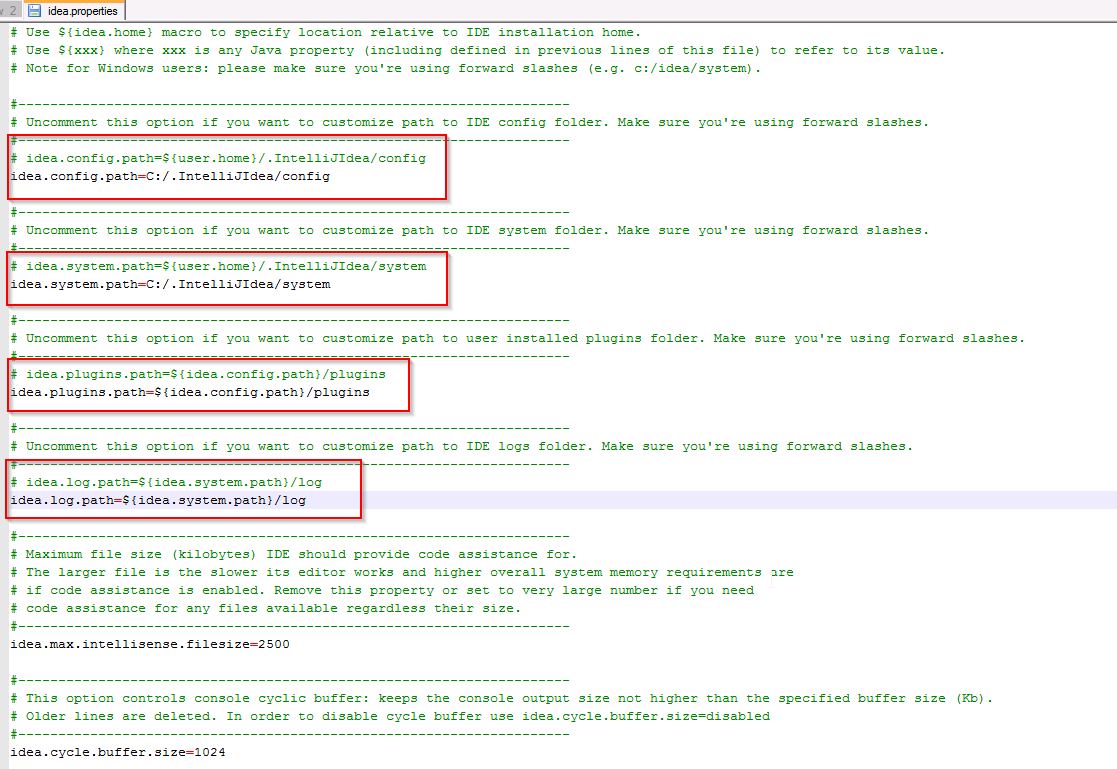Changing IntelliJ default directory used config plugins caches storage
When you install IntelliJ its default folder which used for config plugins caches storage location is “C:\Document And Settings\username\.IntelliJIdea13” on Window XP and later version it will be on “C:\Users\username\.IntelliJIdea13”. Problem is this is user profile folder and if you are working on big or small organization they limit profile storage size. Also if you profile size is big then rebooting computer will take long time. As IntelliJ used this as default location and size of this folder grows over time while working on multiple project. To change it location please go to :
IntelliJ_HOME\bin\idea.properties and change default location as below default location:
- idea.config.path
- idea.system.path
- idea.plugins.path
- idea.log.path
For more information please visit IntelliJ document here