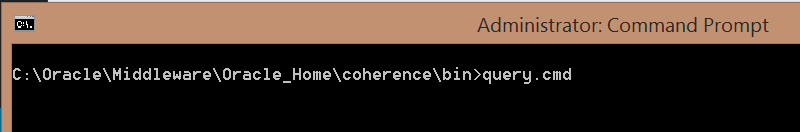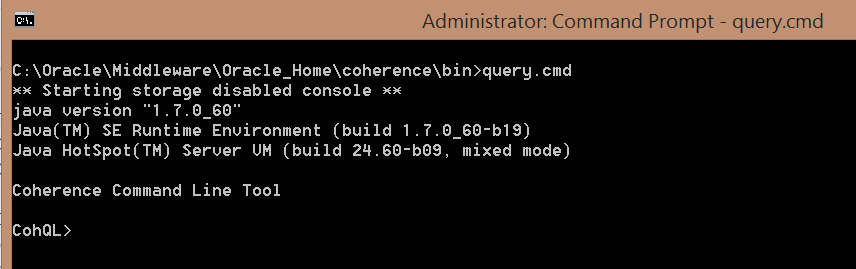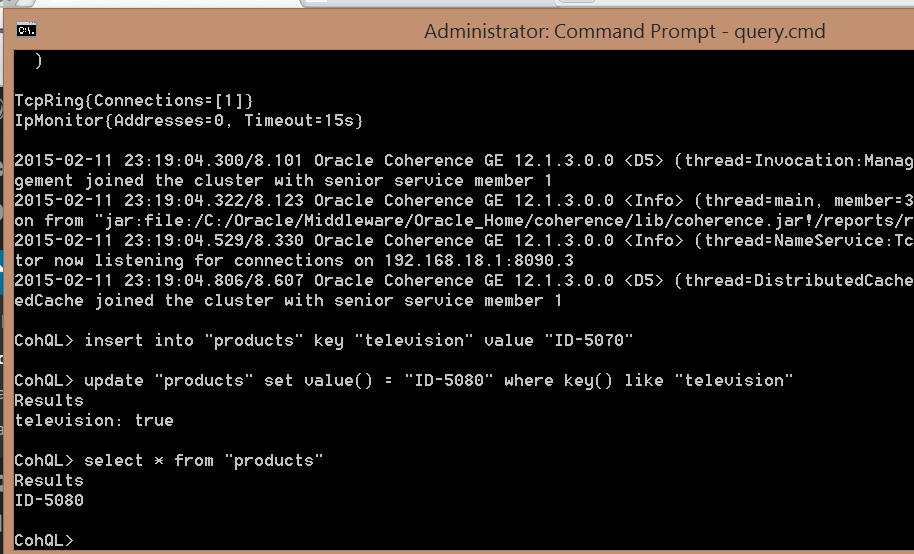Configure Run Sample Coherence Cache Client Application
In previous tutorial you saw:
Today you will see how to run coherence cache client application.
- To run cache client applcation make sure cache server is started using How to test Coherence Installation tutorial
- Set java system java path if you are not sure how to set java path please follow this tutorial
- cd to C:\Oracle\Middleware\Oracle_Home\coherence\bin
- open query.cmd file and add COHERENCE_HOME path based on your cache install location
@echo off @ @rem This will start a console application @rem demonstrating the functionality of the Coherence(tm) API @ setlocal :config @rem specify the Coherence installation directory set coherence_home=C:\Oracle\Middleware\Oracle_Home\coherence @rem specify the jline installation directory set jline_home=%coherence_home%\lib @rem specify if the console will also act as a server set storage_enabled=false @rem specify the JVM heap size set memory=64m :start if not exist "%coherence_home%\lib\coherence.jar" goto instructions set java_home=%java_home:"=% if "%java_home%"=="" (set java_exec=java) else (set "java_exec=%java_home%\bin\java") :launch if "%storage_enabled%"=="true" (echo ** Starting storage enabled console **) else (echo ** Starting storage disabled console **) set java_opts="-Xms%memory% -Xmx%memory% -Dtangosol.coherence.distributed.localstorage=%storage_enabled%" "%java_exec%" -server -showversion "%java_opts%" -cp "%coherence_home%\lib\coherence.jar;%jline_home%\jline.jar" com.tangosol.coherence.dslquery.QueryPlus %* goto exit :instructions echo Usage: echo ^<coherence_home^>\bin\query.cmd goto exit :exit endlocal @echo on
- Execute query.cmd as below:
- You will see below output with CohQL> prompt displayed:
Now start exercise with sample cache client application using below command:
- create cache “products”
- insert into “products” key “television” value “ID-5070”
- update “products” set value() = “ID-5080” where key() like “television”
- select * from “products”
- select key(), value() from “products” where key() is “radio”
- delete from “products” where key() = “television”
- delete from “products”
- drop cache “products”
- create cache “products”
- insert into “products” key “television” value “ID-5080”
- insert into “products” key “radio” value “ID-5090”
- insert into “products” key “MP3 Player” value “ID-5100”
- insert into “products” key “laptop” value “ID-5110”
- select key(), value() from “products”
- backup cache “products” to “products.bkup”
- delete from “products” where key() = “television”
- select key(), value() from “products”
- delete from “products”
- select * from “products”
- restore cache “products” from file “products.bkup”
- select key(), value() from “products”
- drop cache “products”
Exit the command-line tool:
- bye
Sample commands:
- For more information please visit this oracle official tutorial