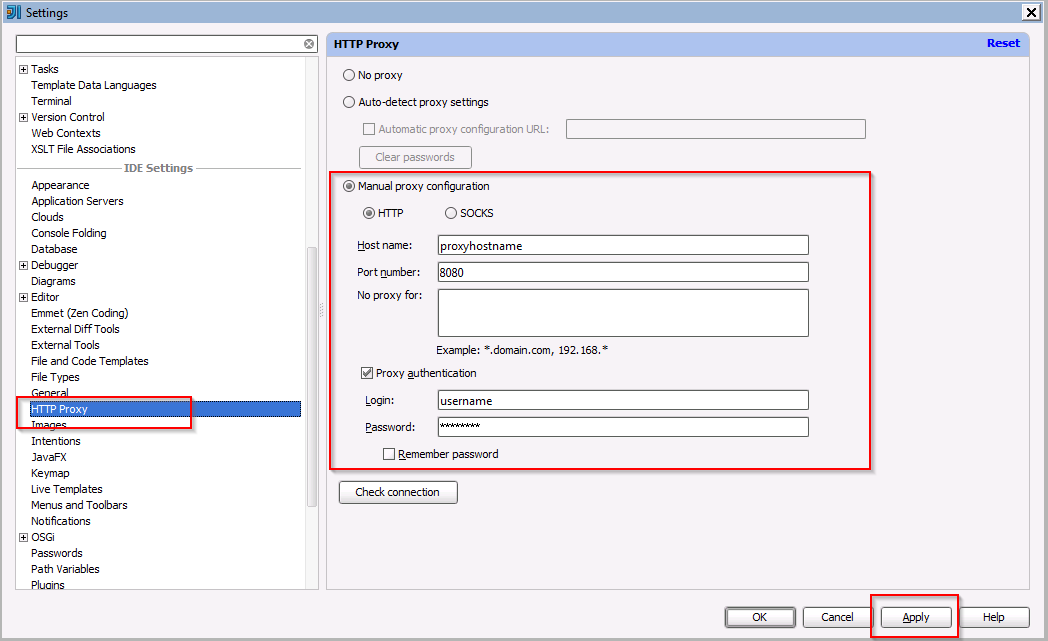Connection failed Please check your network connection and try again
If you working with IntelliJ Idea and while opening it you see “Connection failed. Please check your network connection and try again.” pop message in the corner as below means you are working on network which has proxy server (Firewall) to filter out all connections.
Solution: To fix this issue you will have to configure HTTP Proxy. To set click File –> Settings… –> HTTP Proxy as below:
- For more information please visit IntelliJ documentation here