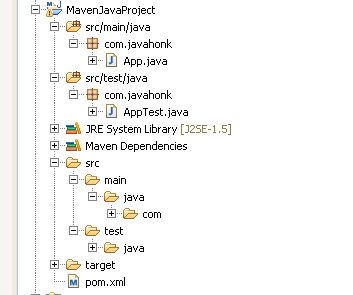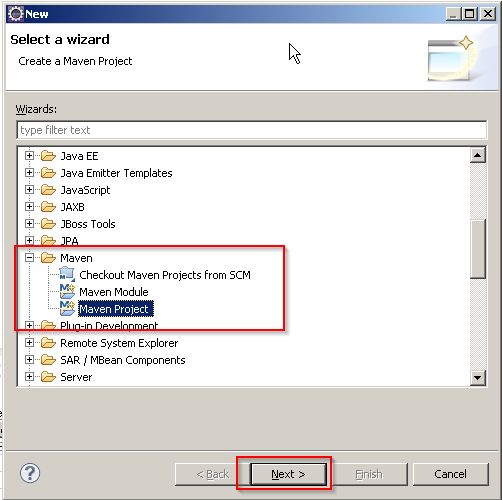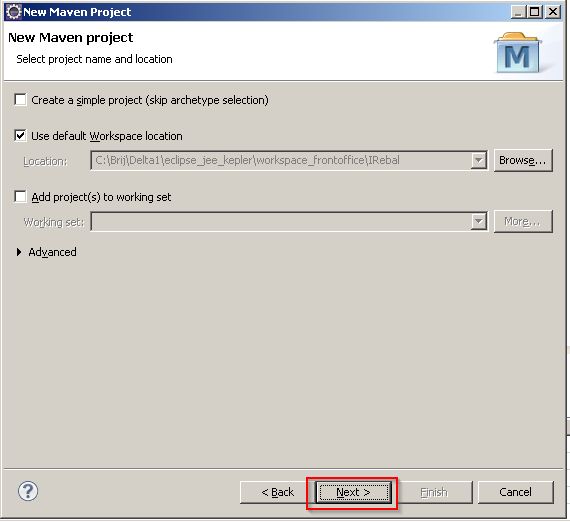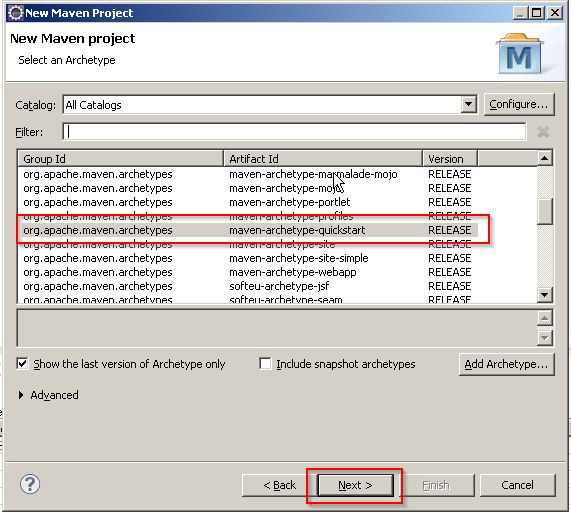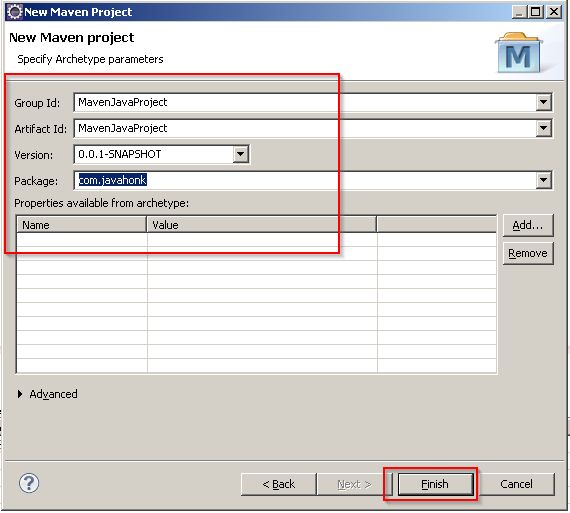Create Java Project Maven Eclipse
In this demo you will see how to create java project using maven and eclipse. Please follow the steps as shown below:
Tools needed:
- Eclipse Kepler (You could use any version of eclipse which comes with maven plug-in)
- Maven (Download and install maven using this tutorial)
Steps:
- In your eclipse: click File –> New –> Other –> Maven –> Maven Project then click Next:
- Keep all default selected on next window then click Next:
- Choose maven-archetype-quickstart then click Next:
- Specify archetype parameters as below then click Finish:
- Finally you will see new MavenJavaProject got created in eclipse as shown below:
- That’s it. For more details about maven please refer maven getting started guide from Apache official site here