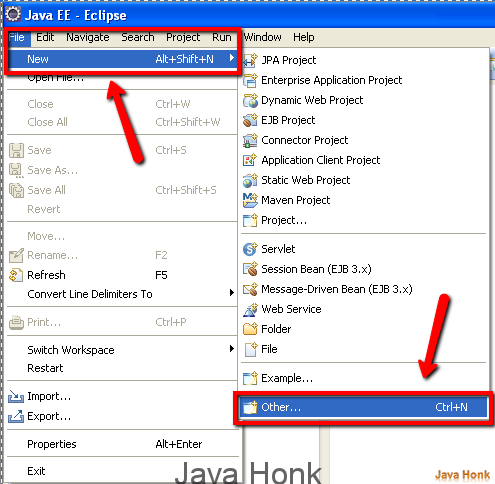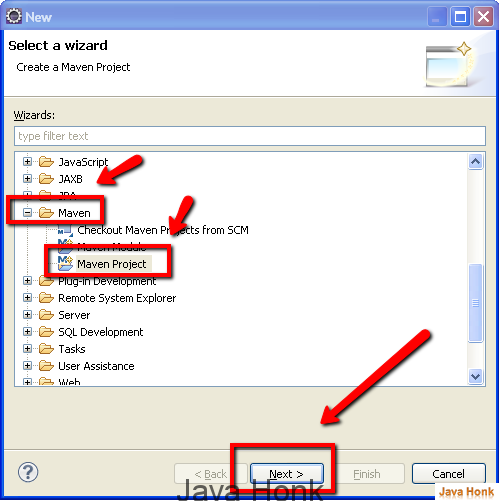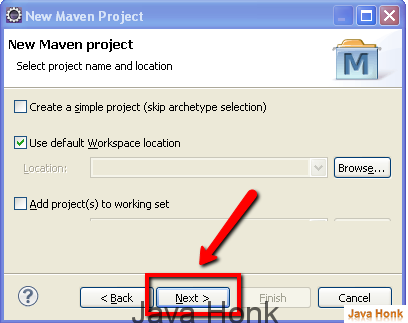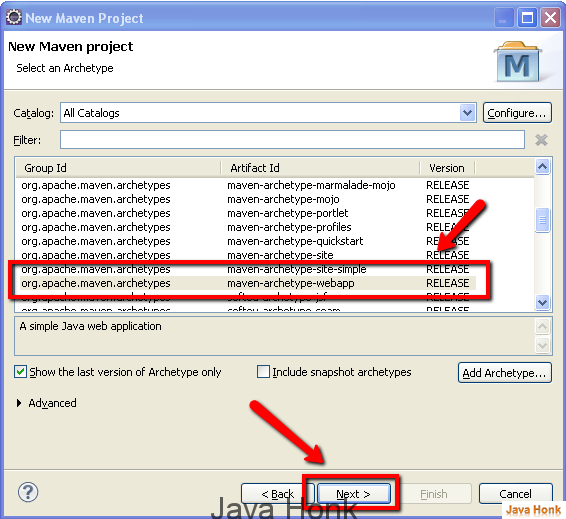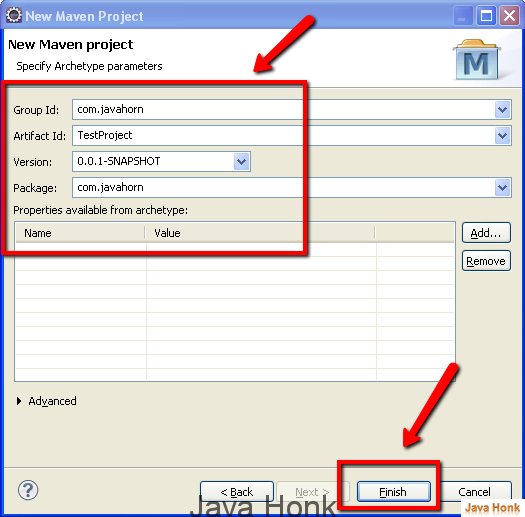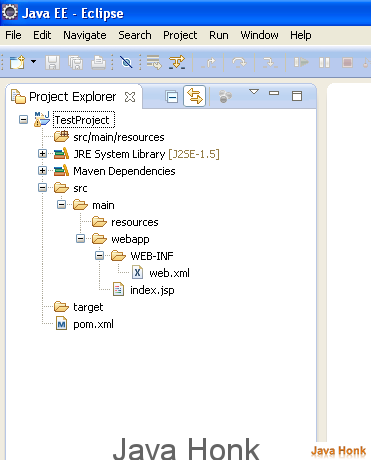Create Maven Project eclipse
This tutorial will show you how to create maven Web Application project in eclipse.Below are needed
- Eclipse Juno Service Release 2 (Download eclipse from http://www.eclipse.org/downloads/ site) then click older version
- Install maven plugin (If you are not sure please use this link: Install Maven Plugin Eclipse) to install it your eclipse
- JDK 1.5 or above (Download from here: http://www.oracle.com/technetwork/java/javase/downloads/index.html)
Please follow below steps:
- Open your eclipse –> File –> New –> Other
Click Maven –> Maven Project –> Next
Keep all default selected –> Click Next
Choose maven-archtype-webapp –>Click Next
Enter as below:
- Group Id — Your package structure (You can change later)
- Artifact Id: Name of your project
- Version: Leave default selected
- Package : Enter your package name or copy from group id
- Click Finish
Finally you will see below project structure in eclipse.That’s it.