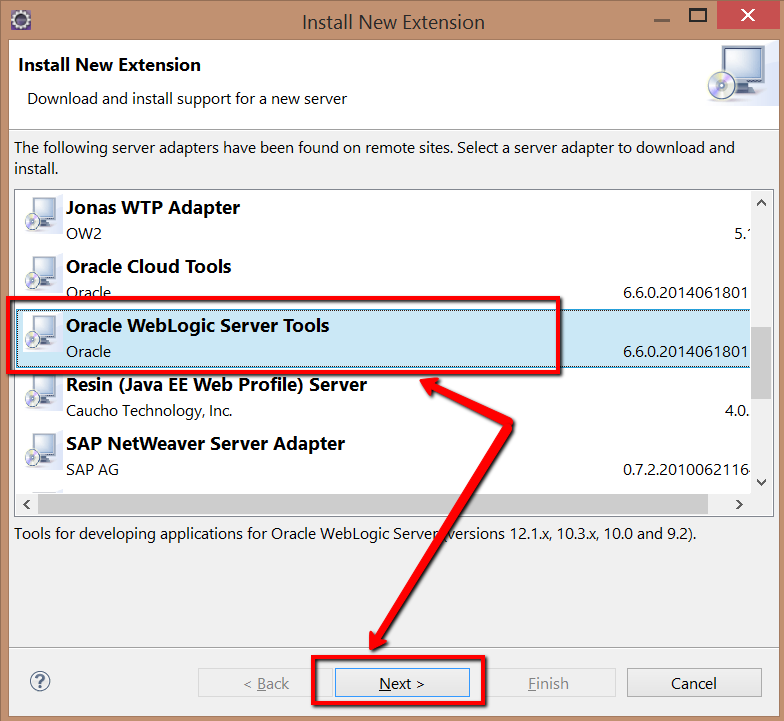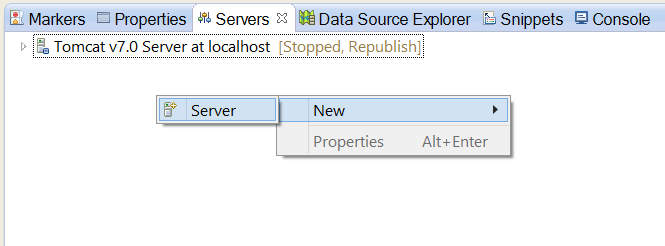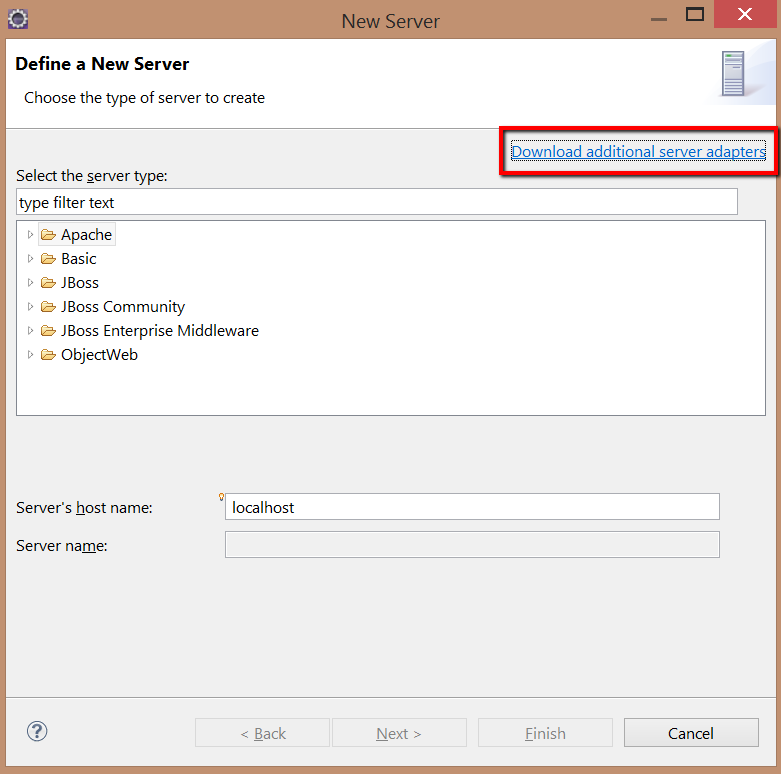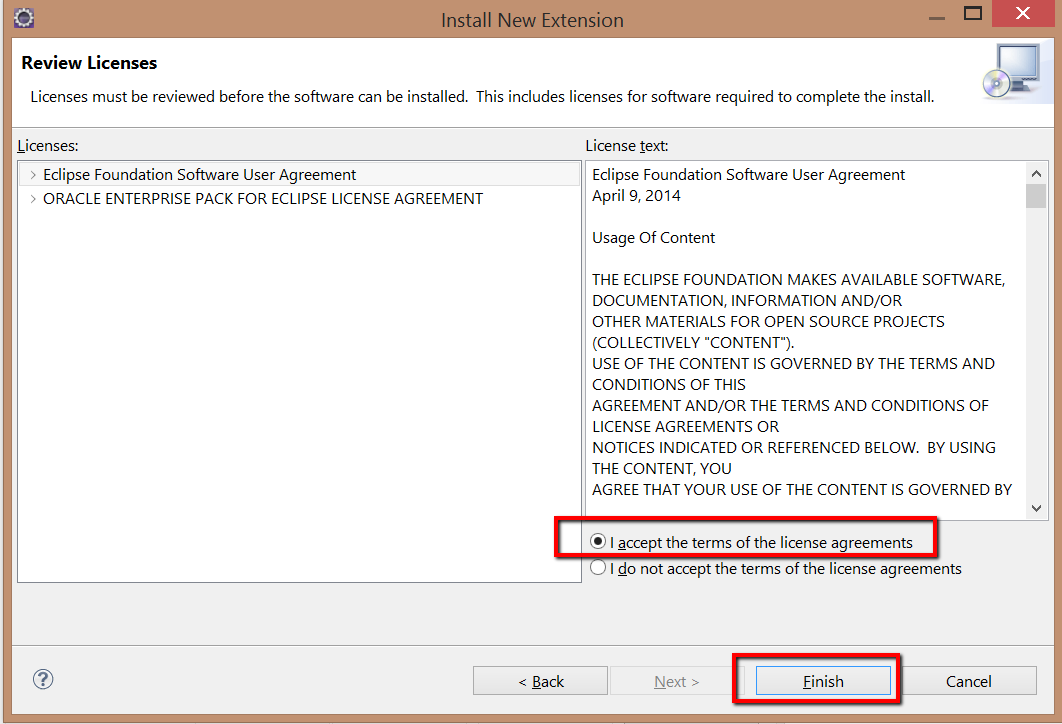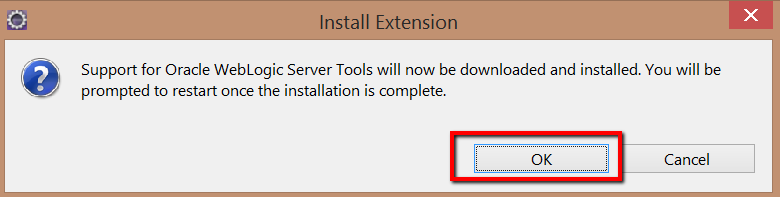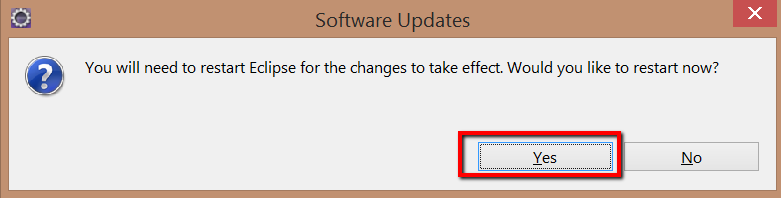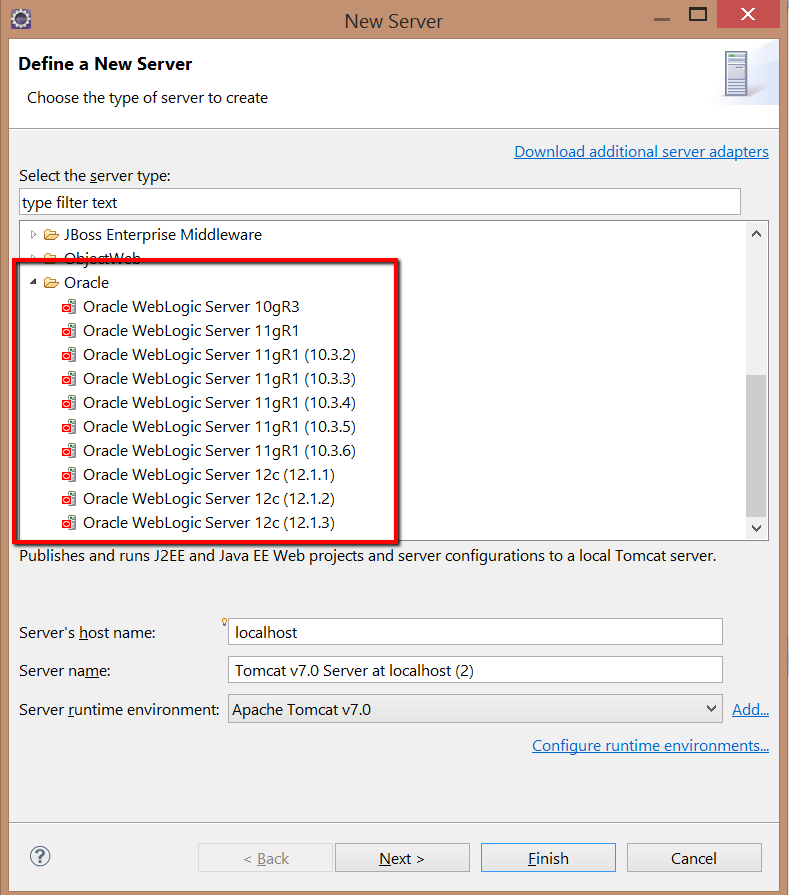Download additional server adapters Eclipse
Eclipse IDE doesn’t provide all latest version of application servers. For this demo we will use Eclipse Kepler and will install Oracle WebLogic server. Eclipse Kepler doesn’t comes with Oracle WebLogic server. Please follow steps below to install in Eclipse:
- Open your Eclipse
- Go to Server view –> Right click –> New –> Server
- To install click as shown below:
- Choose Oracle WebLogic Server Tools and click Next:
- Accept agreement and click finish:
- On install extension window click OK:
- Once installation is done, you will be prompted to restart eclipse:
- Now to verify: Go to sever view –> Right click –> New –> Server –> Expand Oracle as you will see all versions of WebLogic adapters installed successfully and ready for configuration below:
- If you want to configure and run server from eclipse please use this tutorial
- For more information please see this link