Expand collapse JavaScript sample
If you want to expand and collapse div using JavaScript below is sample code you could use where its using div element and onclick calls JavaScript function to show/hide [+] [-] sign.
Click link to test code: http://jsfiddle.net/javahonk/guSAD/1/
HTML Code:
<!DOCTYPE html> <html> <head> <meta charset="ISO-8859-1"> <script type="text/javascript"> function expandCollapse(showHide) { var hideShowDiv = document.getElementById(showHide); var label = document.getElementById("expand"); if (hideShowDiv.style.display == 'none') { label.innerHTML = label.innerHTML.replace("[+]", "[-]"); hideShowDiv.style.display = 'block'; } else { label.innerHTML = label.innerHTML.replace("[-]", "[+]"); hideShowDiv.style.display = 'none'; } } </script> <title>Expand collapse sample</title> </head> <body> <div> <table style="width: 500px;" align="center"> <tr> <td onclick="expandCollapse('showHide');" id="expand">[+] Expand/Collapse</td> </tr> </table> </div> <div id="showHide" style="display: none;"> <table style="width: 500px;" align="center"> <tr> <td>Start Date</td> <td>End Date</td> <td>Amount</td> </tr> <tr> <td>06/05/2013</td> <td>06/05/2013</td> <td>1000</td> </tr> <tr> <td>06/05/2013</td> <td>06/05/2013</td> <td>1000</td> </tr> <tr> <td>06/05/2013</td> <td>06/05/2013</td> <td>1000</td> </tr> </table> </div> </body> </html>

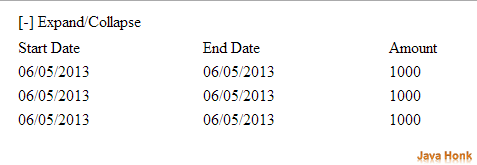
It is very best and simplest description. Worked like charm for me !!!
Thanks worked for me
This is a very good sample for two layers tree. Could you show me how to display multiple layers for expend/collapse? what do I need to change on java script and html?
for example I want to be able to display at least three layers of expend/collapse.
+ test1
+ test2
test…
test…
I’m displaying multiple html tables, all static with no calls to a database. Example is great for single table, can you provide example for multiple tables. I’m very new to this and just learning but presuming a variable counter might be needed for the hideShowDiv or the label?