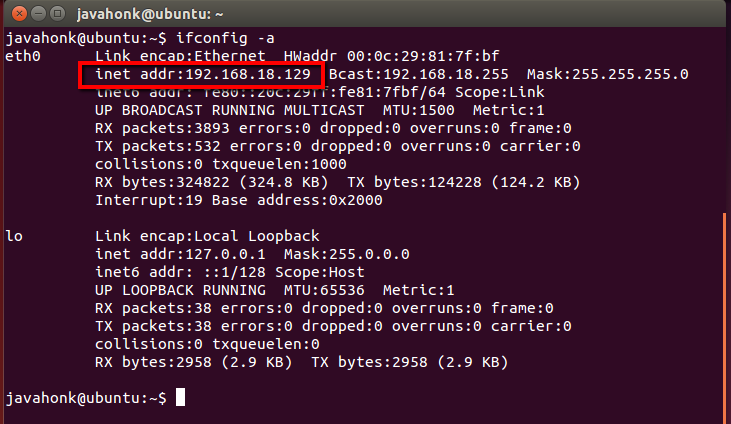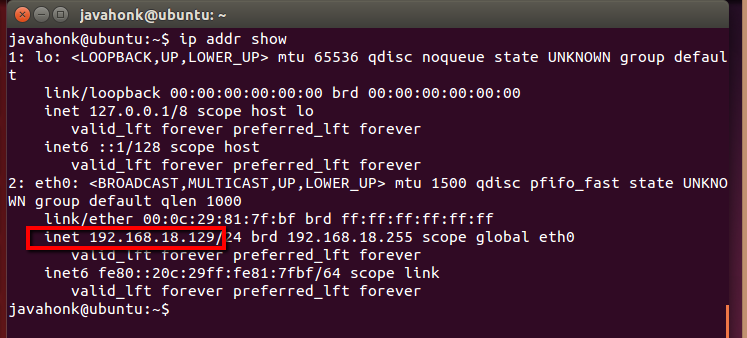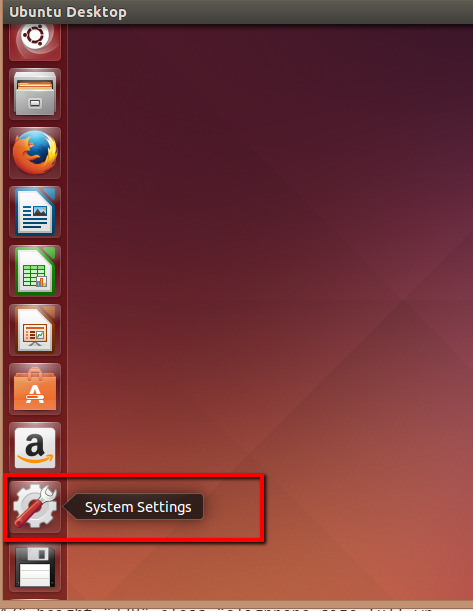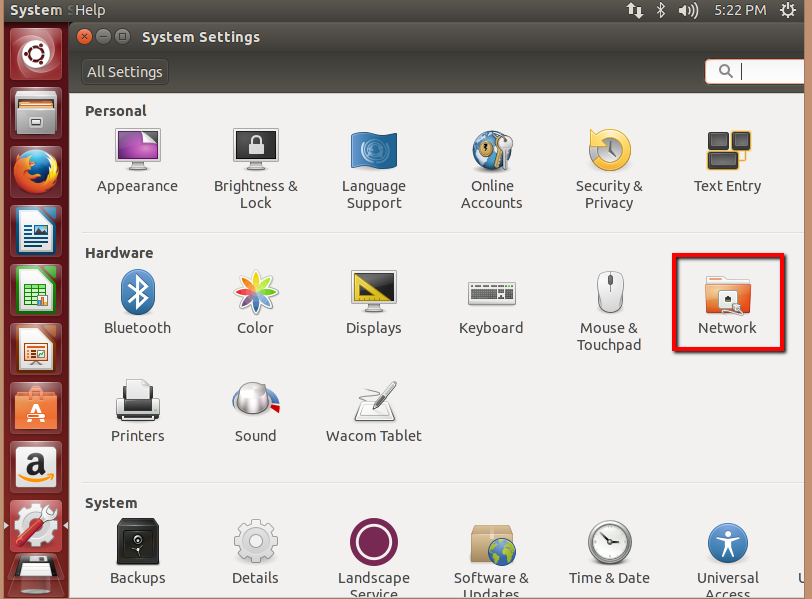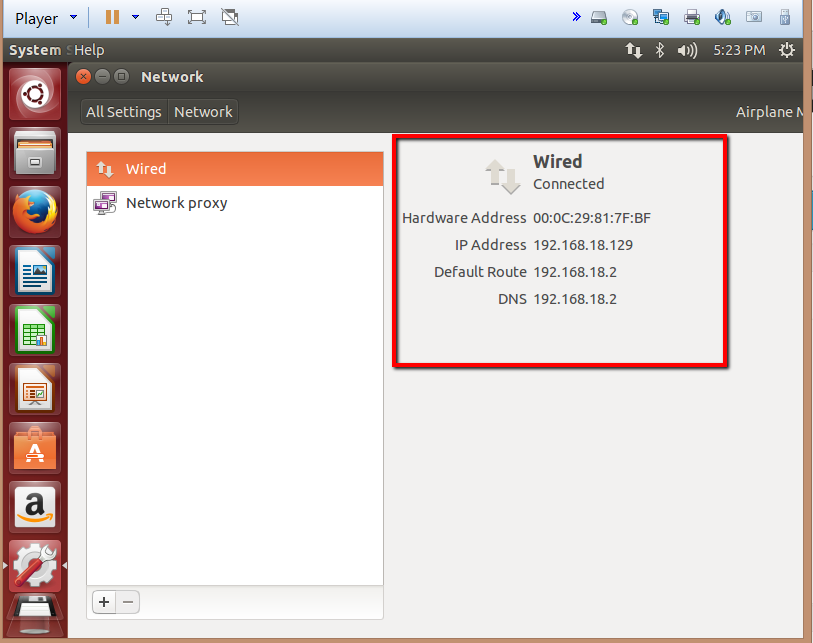Find IP Address Ubuntu Linux
There are many ways you could find IP address of your Ubuntu server. Below are some of the ways you could easily find IP address:
- Example 1: Open Ubuntu terminal and use command ifconfig -a this will tell you all your network information including ip address:
- Example 2: On Ubuntu terminal use command ip addr show
- Example 3: On Ubuntu desktop click System Settings:
- Click Network:
- You will see your IP address as below:
- For more information you could also see Ubuntu official documentation here