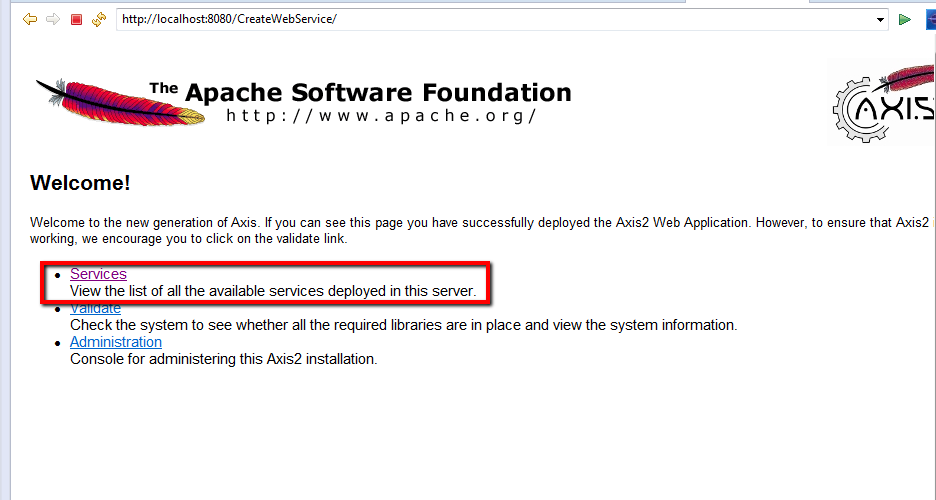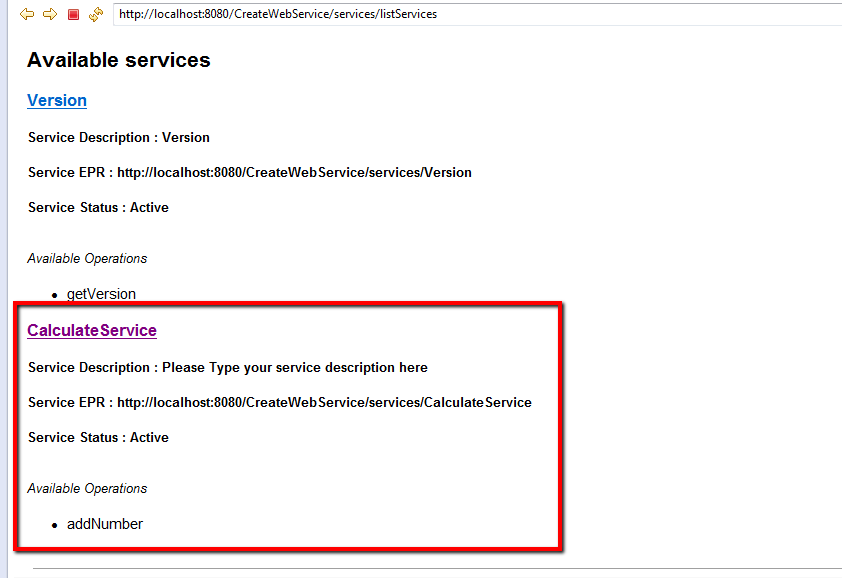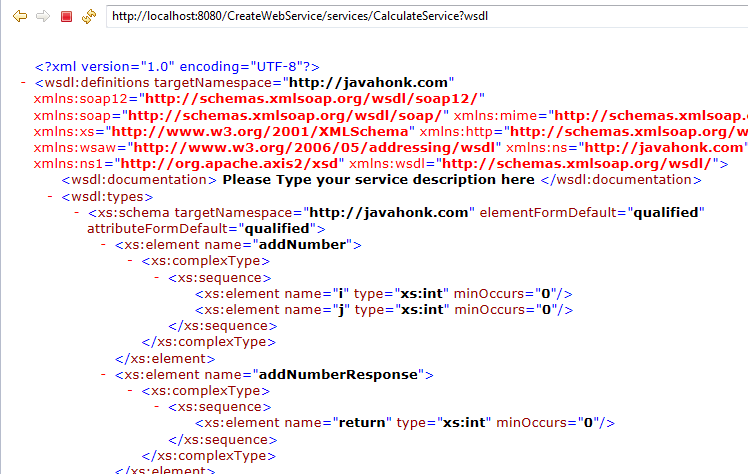Find WSDL URL axis2 tomcat
If you are developing web service and once completed next step is to find WSDL url. Sometime its very confusing to find WSDL url once service is deployed on the server. Please follow below steps to find WSDL URL:
For this demo we are using to develop web service using:
- Tomcat server 6.0 or up
- Apache axis2
- Eclipse kepler
I am assuming your web service development is done and you need to find our WSDL url:
- Run your service: Right click project –> Run As –> Run On Server
- Eclipse will deploy service and opens in explorer window as below:
- Click Services to open deployed services and for demo we have developed CalculateService it shows as below with name, operation name and example: Service EPR : http://localhost:8080/CreateWebService/services/CalculateService
- Double click CalculateService to open WSDL file and from explorer window you could copy WSDL URL.
That’s it Find WSDL URL axis2 tomcat