Implicit super constructor Object is undefined for default constructor Must define an explicit constructor
Today while writing test class in eclipse i saw below error:
- This was happening due to my JRE was not set. To find it right click project –> Properties –> Java Build Path –> Click Libraries tab as shown below:
- To set JRE into build path click Add Library…
- Select JRE System Library –> Click Next
- Choose Workspace default JRE or Alternate installed JRE (If you want to install new JRE please use this link : Install new JRE eclipse ) . I choosen Workspace default JRE as below then click finish:
- Now you will see on Libraries tab new JRE system Library is set and active
- Click OK to finish it. This should resolve the issue.
Solution 2:
- Sometime you will see JRE system libraries is already set but still it gives error. To resolve this
- Click project –> Properties –> Java Build Path –> Click Libraries tab –>Select existing JRE or installed new JRE as shown below and click OK to rebuild the project.
- This should resolve the issue.
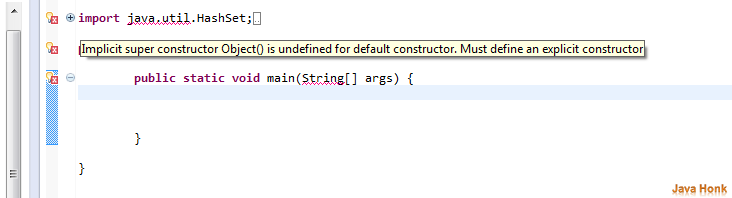
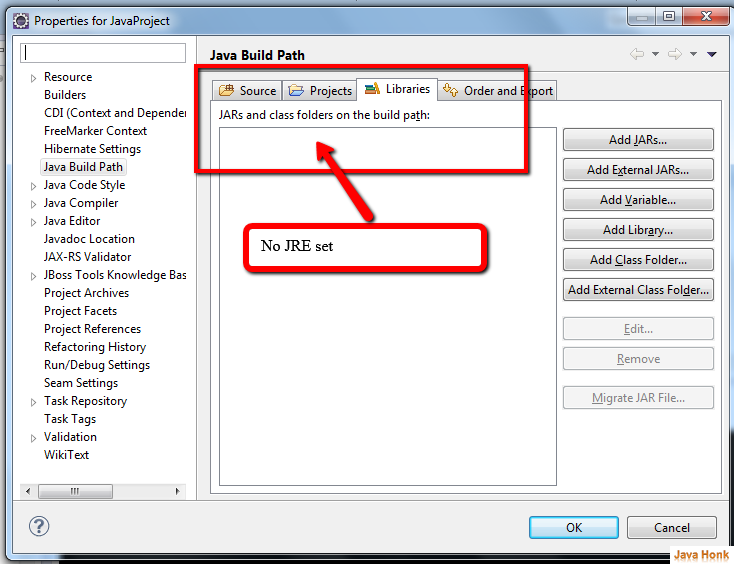
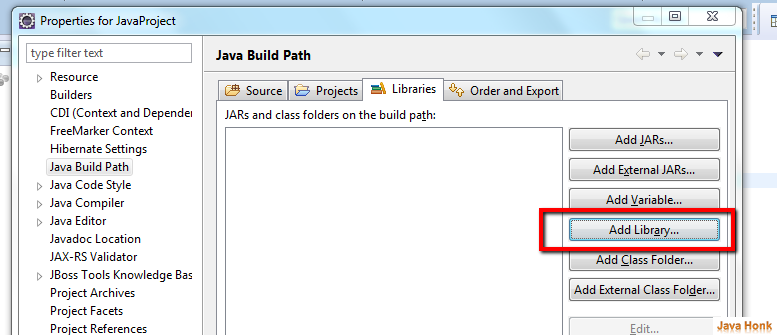
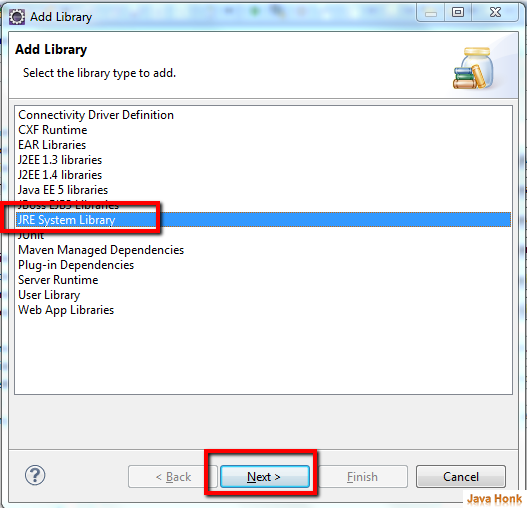
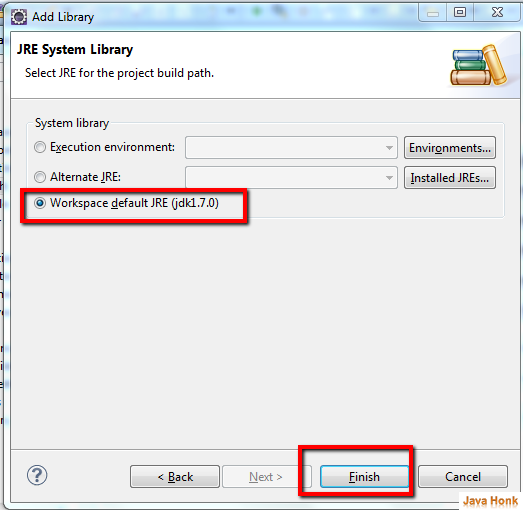
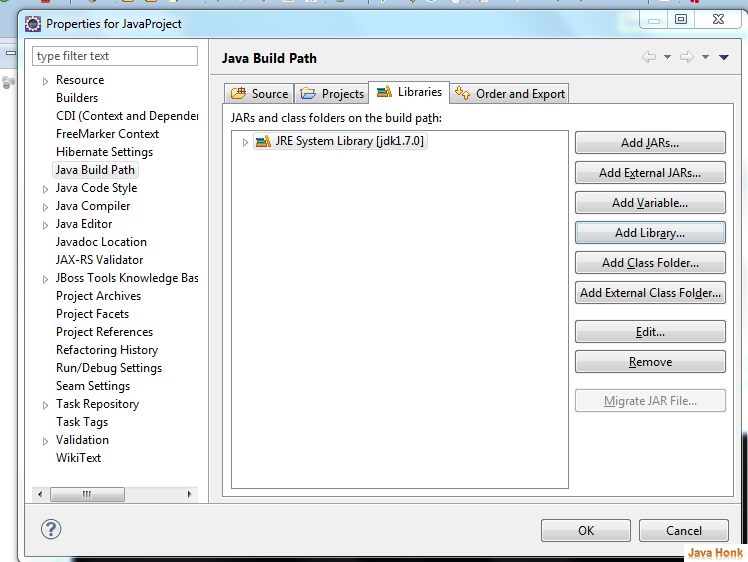
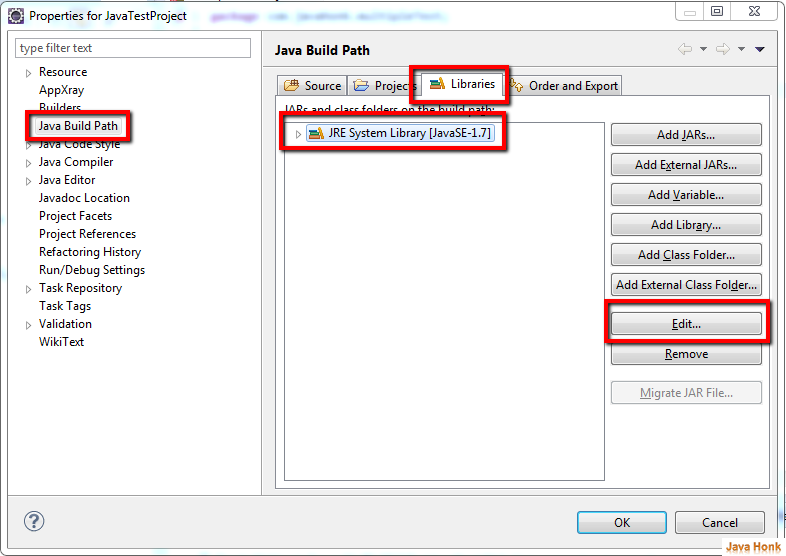
Thanks alot … done
Thank you! very useful
Thanks. I suddently got this problem with a “dynamic web project” in Eclipse. Probably due to a Java update I did between saving the project and loading it again.
thanks so much
valeu feito!!!