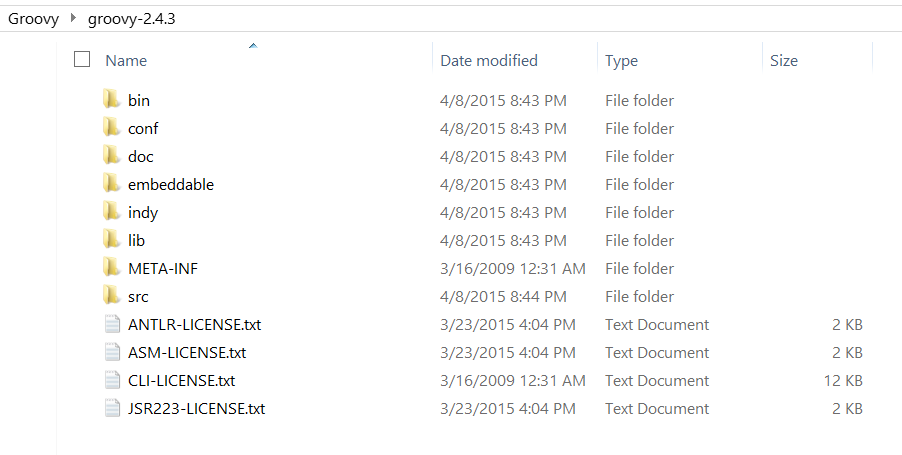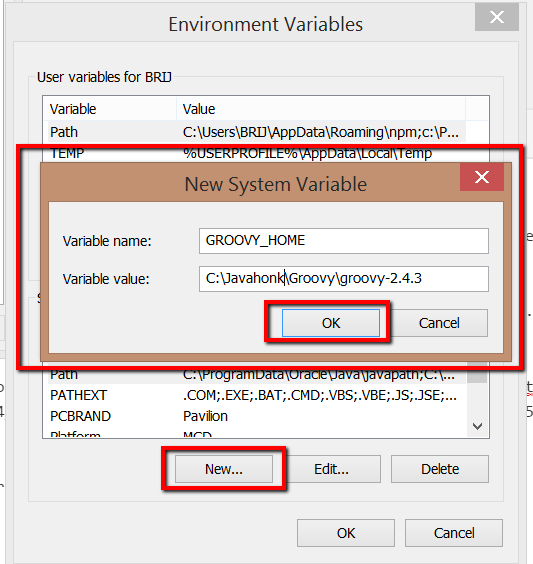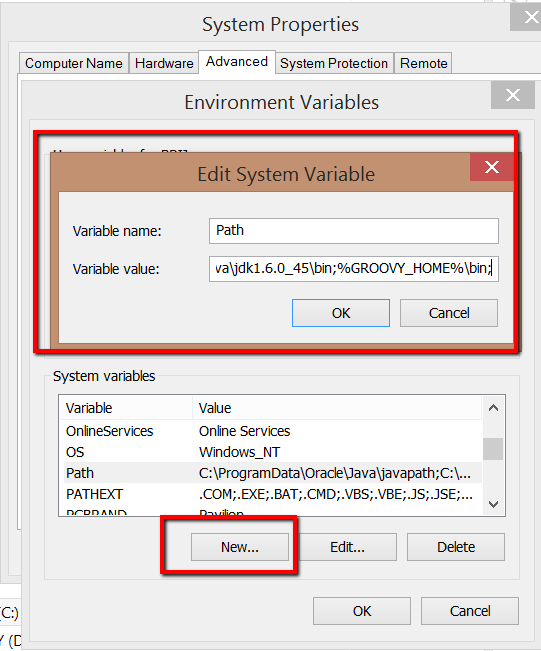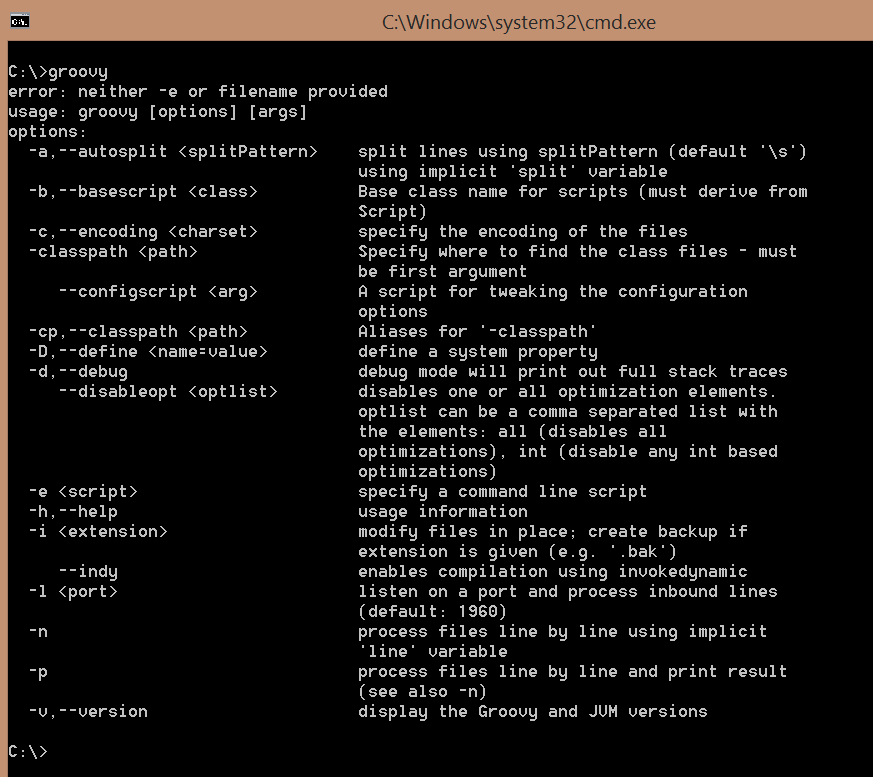Install Groovy
To use Groovy first you will have install it’s binary SDK distribution on your local system. In this demo we will install Groovy on Windows 8.1. Process is same if you are using different version of window.
- Download Groovy binary SDK distribution from here
- Once download is done un-zip to any folder of your choice. You will see below structure:
- Now set it’s home and path to your system environment variable as below:
GROOVY_HOME:
- Set it’s bin folder location to system path:
- Now to test open command prompt type groovy you will see below:
- For more information on Groovy please follow details here