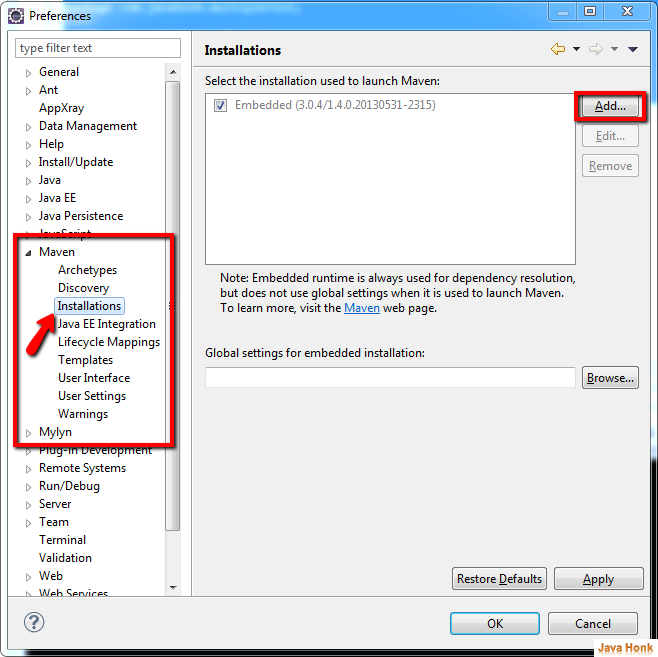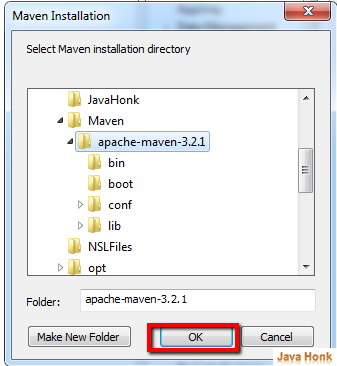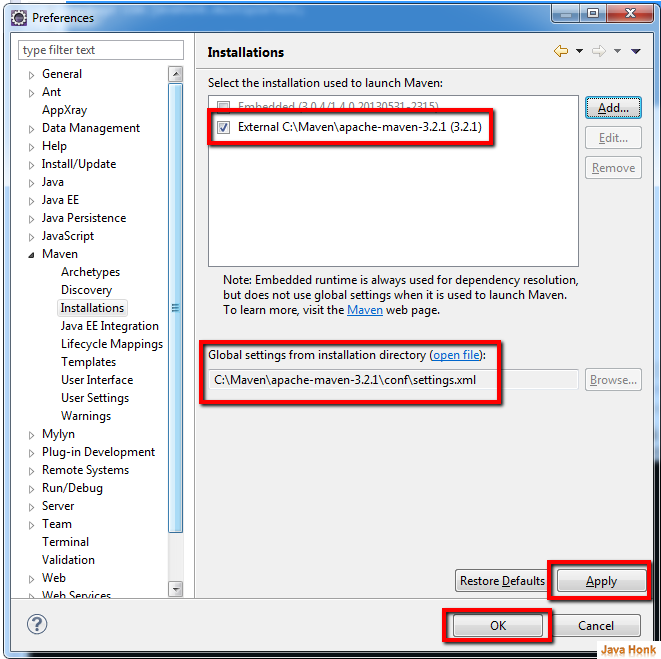To install maven locally on your server please follow below steps:
- Go to maven download site: Maven
- For demo used Maven 3.2.1 (Binary zip)
- Unzip it on any folder of your choice ( For demo used unzipped it in : C:\Maven
Now to use this maven at run time in your eclipse follow below steps:
- Click Window — > Preferences –> Select Maven –> Installation — Click Add
- Choose Maven directory click OK
- Now you will maven properties set in eclipse including global setting.xml file. Click Apply –> OK
- Install maven to eclipse done. Now you could create maven project in eclipse.