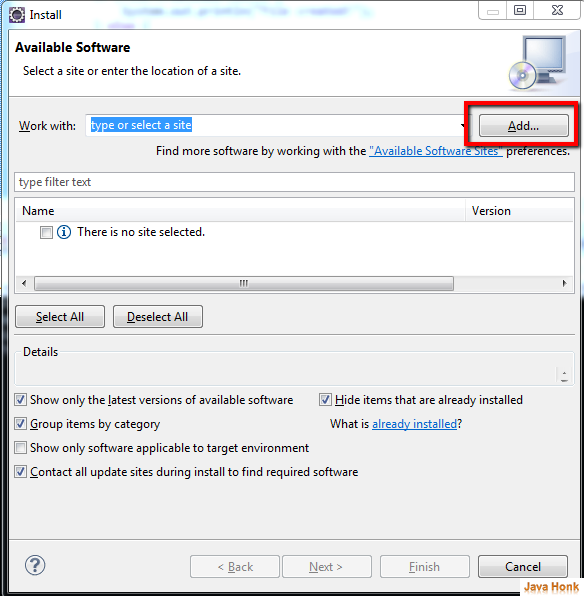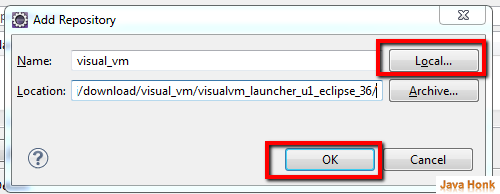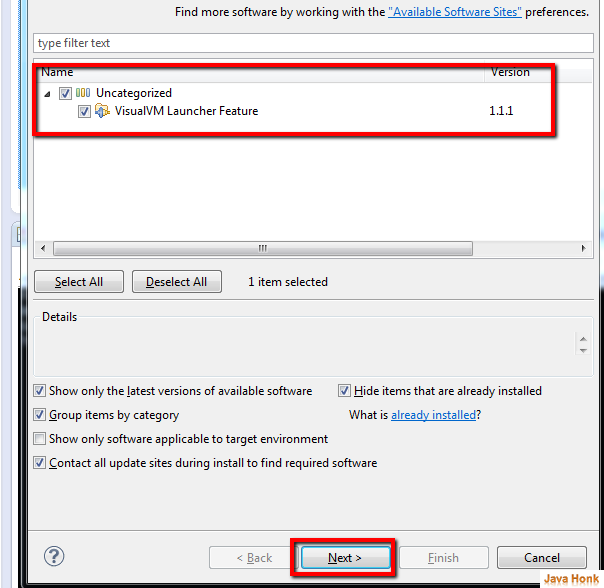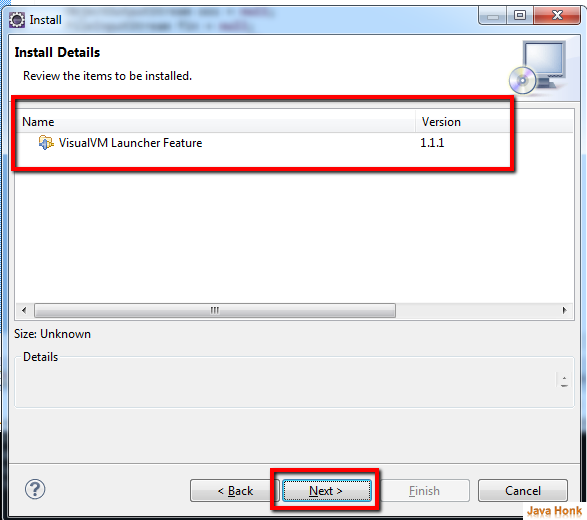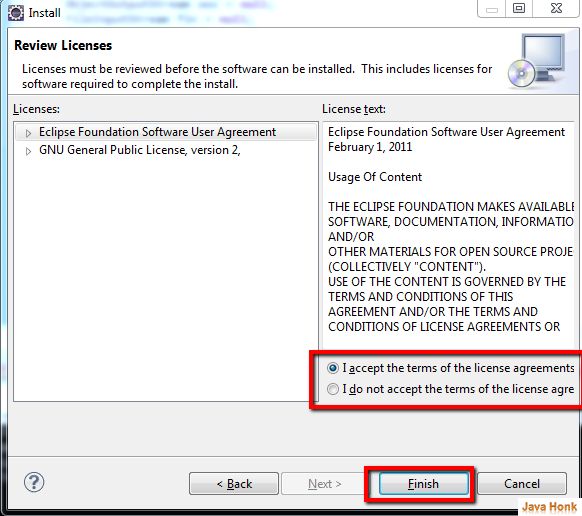Install new software eclipse locally
If you are installing any plug-in and you don’t find its eclipse update site link but they provide zip file to install plug-in in eclipse. Please follow below steps to install plug-in which is available locally.
Step 1: Unzip the archive into directory of your choice
Step 2: Click Help –> Install New Software…
Step 3: On available software window click Add:
Step 4: Click Local button and choose folder where you unzip plug-in zip file then click OK
Step 5: If everything goes well you will plug-in name added shown below. Click Next
Step 6: Next window you will installation details click Next:
Step 7: Accept software agreement and click Finish. It will start installing plug-in in eclipse and if get warning click OK to continue installation. Once it’s done it will ask you to restart eclipse for the changes to take effect. Click Yes to restart it.
Step 8: That’s it for Install new software eclipse locally once eclipse up again you could start using new plug-in