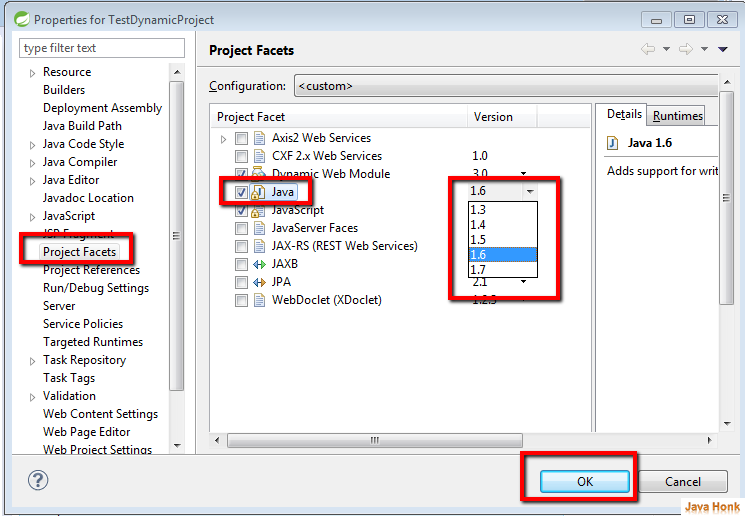If you get Java compiler level does not match the version of the installed Java project facet in your project please follow below steps to resolve it:
- Right click your project –> Click Properties –> Project Facets then select version of JDK matching your project
That’s it. It should resolve issue Java compiler level does not match the version of the installed Java project facet .