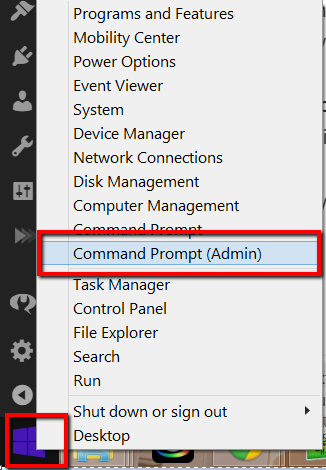keytool error java io FileNotFoundException Access denied
If you are getting below exception while using window command prompt create certificate:
keytool error: java.io.FileNotFoundException: javahonk (Access is denied)
Solution: This happens if you are not running your command prompt in administrator mode. There is two way you could open your command prompt in administrator mode:
- Go to Start –> All Programs –> Accessories –> then right click and choose run as administrator
- Click Start –> Run –> Type Cmd then press ctrl+shift+enter
Note: if you are using window 8 then you can directly open command prompt when right click on Window icon –> Command Prompt (Admin) as shown below: