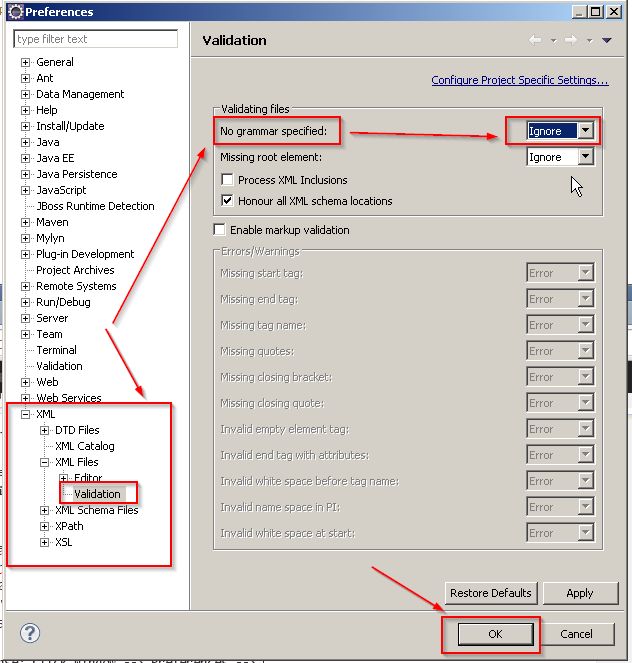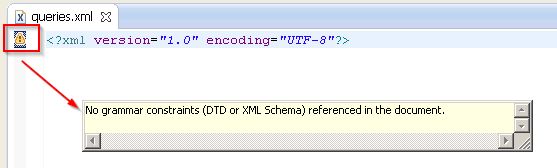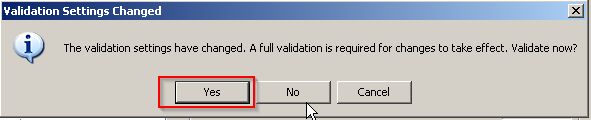No grammar constraints DTD or XML Schema referenced in the document
When you create new XML file with template it includes below XML in the first line or prolog which is version and encoding information. But annoying part is you see warning as below and want to remove it immediately:
- Solution: In eclipse: Click Window –> Preferences –> XML –> XML Files –> Validation –> Choose No grammar specified –> Ignore –> Click OK
- On validation settings changed pop-up click Yes.
- This will fix warning issue and XML file will look cleaner.