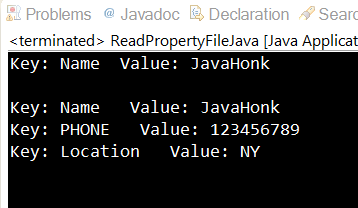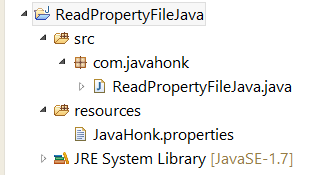Read Properties File Java
Any project you work you will need property file to keep constant data in it and read dynamically inside your program. Here you will see how to read property file using java:
- Sample java project structure shown below where property file stored inside resource folder:
- Java program which will read data from property file:
package com.javahonk;
import java.io.FileInputStream;
import java.io.InputStream;
import java.util.Enumeration;
import java.util.Properties;
public class ReadPropertyFileJava {
public static void main(String[] args) {
InputStream input;
try {
Properties properties = new Properties();
input = new FileInputStream("resources/JavaHonk.properties");
properties.load(input);
//Read single value
System.out.println("Key: Name Value: "+properties.getProperty("Name")+"\n");
//Print value from property file
Enumeration<?> enumeration =properties.propertyNames();
while (enumeration.hasMoreElements()) {
String key = (String) enumeration.nextElement();
System.out.println("Key: "+key+" Value: "+properties.getProperty(key));
}
} catch (Exception e) {
e.printStackTrace();
}
}
}
- Output:
- For more information about Java Properties please see oracle documentation here