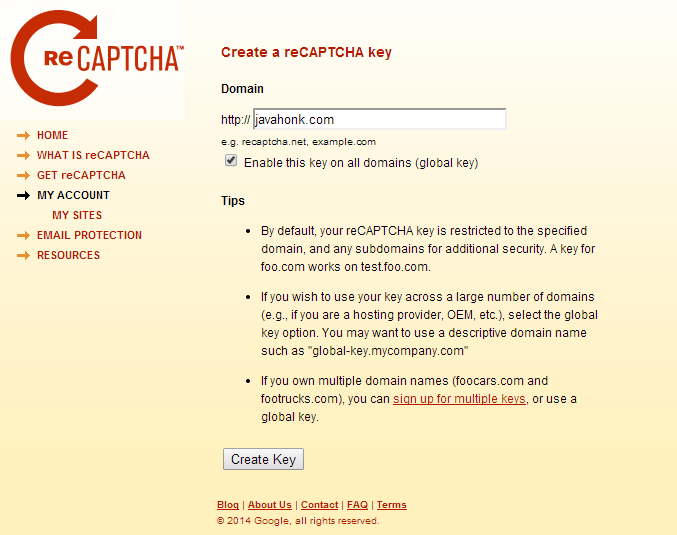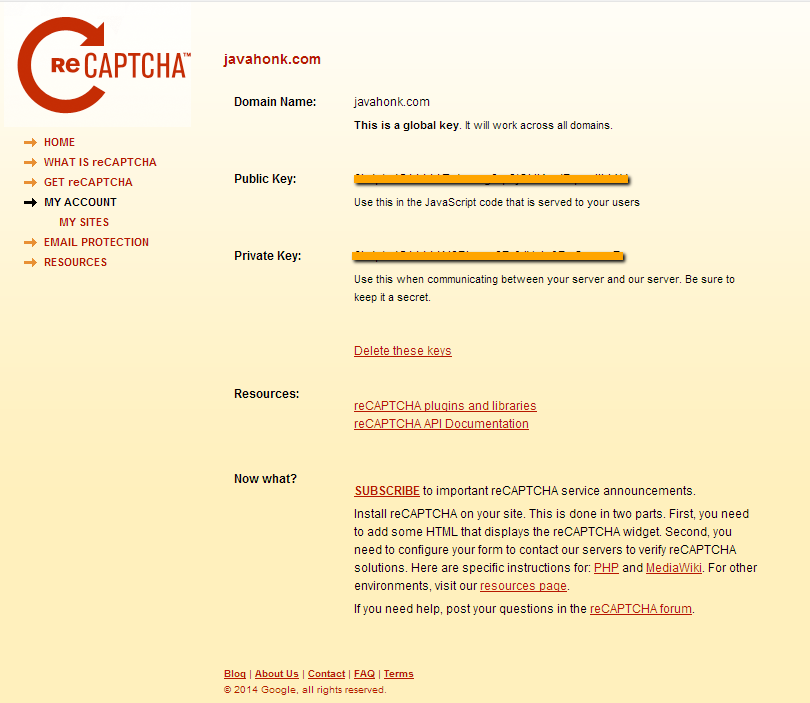ReCAPTCHA Sign up
Below demo will show you how to do ReCAPTCHA sign up and an account and later use to prevent automated abuse of your site.
- To ReCAPTCHA sign up Go to URL: http://www.google.com/recaptcha/whyrecaptcha
- Click Sign up Now button. You will see below screen
- Enter your domain name (Check or Uncheck Enable this key on all domain depends upon your need decribed in Tips section) then click Create Key
- This will generate public and private key to use in your site as below
- That’s it for ReCAPTCHA sign up. Next post will cover how to use ReCAPTCHA in your application.