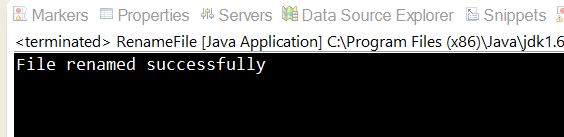Rename File Java
In this sample java class you will see how to rename existing java file. To rename existing you will have to create File instance with old file and rename it as shown below:
package com.javahonk;
import java.io.File;
public class RenameFile {
public static void main(String[] args) {
File oldFile = new File("C:\\JavaHonk\\File\\JavaHonk.txt");
File newName = new File("C:\\JavaHonk\\File\\JavaHonk_Renamed.txt");
if (newName.exists()) {
System.out.println("File name already exists");
} else {
boolean success = oldFile.renameTo(newName);
if (success) {
System.out.println("File renamed successfully");
}
}
}
}
Output:
For more information on File please refer oracle documentation here