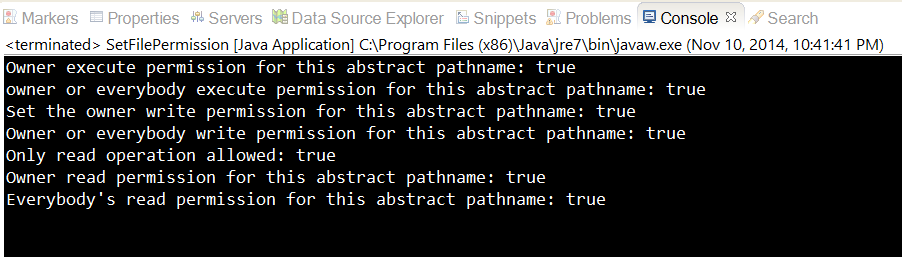Set File Permission Java
File class represents access to either directory or file. It consists of pathname and pass set of permission which allows different action user could perform on the file. Below Java example shows how to set different permission on file:
Java Class:
package com.javahonk;
import java.io.File;
import java.io.IOException;
public class SetFilePermission {
public static void main(String[] args) throws IOException {
File file = new File("C:\\JavaHonk\\File\\JavaHonk.txt");
Boolean fileExists = file.exists();
if (!fileExists) {
file.createNewFile();
fileExists = file.exists();
}
//Method to set the owner execute permission for this abstract pathname
if (fileExists) {
Boolean success = file.setExecutable(true);
System.out.println("Owner execute permission for this abstract pathname: "+ success);
}
//Sets owner or everybody execute permission for this abstract pathname
if (fileExists) {
Boolean success = file.setExecutable(true, false);
System.out.println("owner or everybody execute permission for this abstract pathname: "+ success);
}
//Method to set the owner write permission for this abstract pathname
if (fileExists) {
Boolean success = file.setWritable(true);
System.out.println("Set the owner write permission for this abstract pathname: "+ success);
}
//Sets owner or everybody write permission for this abstract pathname
if (fileExists) {
Boolean success = file.setWritable(true,false);
System.out.println("Owner or everybody write permission for this abstract pathname: "+ success);
}
//Marks file or directory named by this abstract pathname so that only read operations allowed
if (fileExists) {
Boolean success = file.setReadOnly();
System.out.println("Only read operation allowed: "+success);
}
//Sets the owner read permission for this abstract pathname
if (fileExists) {
Boolean success = file.setReadable(true);
System.out.println("Owner read permission for this abstract pathname: "+ success);
}
//Sets everybody's read permission for this abstract pathname
if (fileExists) {
Boolean success = file.setReadable(true,false);
System.out.println("Everybody's read permission for this abstract pathname: "+ success);
}
}
}
Output:
For more information please refer oracle API documentation here