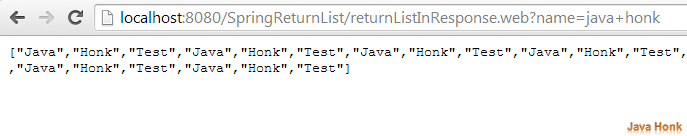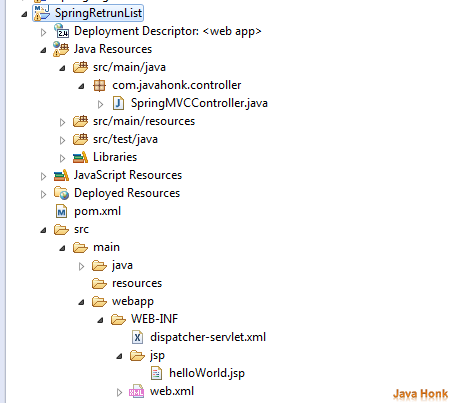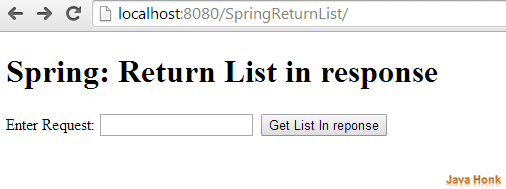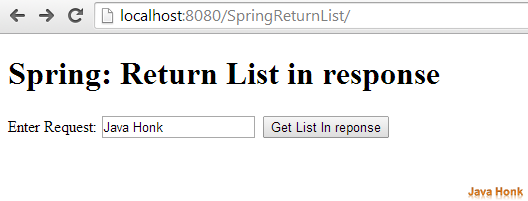Spring MVC ResponseBody return List
If you want to return @ResponseBody body as java List using Spring MVC framework please follow below steps:
Very important point to return data as List:
- Include annotation driven tag in dispatcher-servlet.xml (Spring context configuration) as shown below:
<mvc:annotation-driven />
- If your controller method is annotate with @ResponseBody then Spring transforms returned data type into JSON format
- @ResponseBody automatically encodes object in appropriate formats based on accept header of request and presence of JSON or XML libraries in classpath.
- To encode data in appropriate format you will have to include JSON parser in your class path which will convert return data in appropriate format. For example I am using Jackson parser below is maven dependency that needs to be included in you pom.xml file and if you are using simple eclipse project then include jackson-mapper-aslxxx.jar in your class path.
Below are needed:
- Eclipse 3.0 or above (Download from here)
- JDK 1.6 or above (Download from here )
- Tomcat 6 or above (Please follow link to install and configure tomcat in eclipse: Configure and Run Tomcat server in eclipse )
- Maven 3.0.4
- Jackson JSON dependencies in pom.xml
After all set up and configuration you will below Java List response in your browser:
- Create maven project name SpringReturnList in eclipse (Please use this link if you are not familiar how to create maven project in eclipse: Create maven Project Eclipse)
- Below shows project structure:
- Please add below dependency in pom.xml file:
<project xmlns="http://maven.apache.org/POM/4.0.0" xmlns:xsi="http://www.w3.org/2001/XMLSchema-instance" xsi:schemaLocation="http://maven.apache.org/POM/4.0.0 http://maven.apache.org/maven-v4_0_0.xsd"> <modelVersion>4.0.0</modelVersion> <groupId>com.javahonk</groupId> <artifactId>SpringReturnList</artifactId> <packaging>war</packaging> <version>0.0.1-SNAPSHOT</version> <name>SpringAutocomplete Maven Webapp</name> <url>http://maven.apache.org</url> <properties> <spring.version>4.0.3.RELEASE</spring.version> </properties> <dependencies> <dependency> <groupId>org.springframework</groupId> <artifactId>spring-core</artifactId> <version>${spring.version}</version> </dependency> <dependency> <groupId>org.springframework</groupId> <artifactId>spring-web</artifactId> <version>${spring.version}</version> </dependency> <dependency> <groupId>org.springframework</groupId> <artifactId>spring-webmvc</artifactId> <version>${spring.version}</version> </dependency> <dependency> <groupId>org.springframework</groupId> <artifactId>spring-web</artifactId> <version>${spring.version}</version> </dependency> <dependency> <groupId>org.springframework</groupId> <artifactId>spring-webmvc</artifactId> <version>${spring.version}</version> </dependency> <dependency> <groupId>org.codehaus.jackson</groupId> <artifactId>jackson-mapper-asl</artifactId> <version>1.9.13</version> </dependency> </dependencies> <build> <finalName>SpringReturnList</finalName> </build> </project>
- Please copy below XML into your web.xml file
<?xml version="1.0" encoding="UTF-8"?> <web-app xmlns:xsi="http://www.w3.org/2001/XMLSchema-instance" xmlns="http://java.sun.com/xml/ns/javaee" xmlns:web="http://java.sun.com/xml/ns/javaee/web-app_2_5.xsd" xsi:schemaLocation="http://java.sun.com/xml/ns/javaee http://java.sun.com/xml/ns/javaee/web-app_2_5.xsd" id="WebApp_ID" version="2.5"> <servlet> <servlet-name>dispatcher</servlet-name> <servlet-class>org.springframework.web.servlet.DispatcherServlet</servlet-class> <load-on-startup>1</load-on-startup> </servlet> <servlet-mapping> <servlet-name>dispatcher</servlet-name> <url-pattern>*.web</url-pattern> </servlet-mapping> <context-param> <param-name>contextConfigLocation</param-name> <param-value>/WEB-INF/dispatcher-servlet.xml</param-value> </context-param> <listener> <listener-class>org.springframework.web.context.ContextLoaderListener</listener-class> </listener> <welcome-file-list> <welcome-file>helloWorld.web</welcome-file> </welcome-file-list> </web-app>
- Now create file name: dispatcher-servlet.xml inside WEB-INF folder and copy and paste below content
<?xml version="1.0" encoding="UTF-8"?> <beans xmlns="http://www.springframework.org/schema/beans" xmlns:xsi="http://www.w3.org/2001/XMLSchema-instance" xmlns:context="http://www.springframework.org/schema/context" xmlns:mvc="http://www.springframework.org/schema/mvc" xsi:schemaLocation="http://www.springframework.org/schema/beans http://www.springframework.org/schema/beans/spring-beans.xsd http://www.springframework.org/schema/context http://www.springframework.org/schema/context/spring-context.xsd http://www.springframework.org/schema/mvc http://www.springframework.org/schema/mvc/spring-mvc.xsd"> <context:component-scan base-package="com.javahonk.controller" /> <mvc:annotation-driven /> <bean class="org.springframework.web.servlet.view.InternalResourceViewResolver"> <property name="prefix"> <value>/WEB-INF/jsp/</value> </property> <property name="suffix"> <value>.jsp</value> </property> </bean> </beans>
- Create jsp folder inside WEB-INF folder
- Create jsp file name: helloWorld.jsp and copy paste below code:
<%@ page language="java" contentType="text/html; charset=ISO-8859-1" pageEncoding="ISO-8859-1"%> <!DOCTYPE html PUBLIC "-//W3C//DTD HTML 4.01 Transitional//EN" "http://www.w3.org/TR/html4/loose.dtd"> <%@ taglib prefix="form" uri="http://www.springframework.org/tags/form" %> <html> <head> <meta http-equiv="Content-Type" content="text/html; charset=ISO-8859-1"> <link rel="stylesheet" href="//code.jquery.com/ui/1.10.4/themes/smoothness/jquery-ui.css"> <script type="text/javascript" src="https://code.jquery.com/jquery-2.1.1.min.js"></script> <script src="//code.jquery.com/ui/1.10.4/jquery-ui.js"></script> <title>Spring list response</title> </head> <body> <form:form method="get" action="returnListInResponse.web"> <h1>Spring: ${message}</h1> Enter Request: <input type="text" name="name" value=""> <input type="Submit" value="Get List In reponse"> </form:form> </body> </html>
- Create package name com.javahonk.controller inside src/main/java folder
- Create class name: SpringMVCController.java inside com.javahonk.controller pakcage and copy paste below content in it:
package com.javahonk.controller; import java.util.ArrayList; import java.util.List; import javax.servlet.http.HttpServletRequest; import javax.servlet.http.HttpServletResponse; import org.springframework.stereotype.Controller; import org.springframework.ui.ModelMap; import org.springframework.web.bind.annotation.RequestMapping; import org.springframework.web.bind.annotation.RequestMethod; import org.springframework.web.bind.annotation.RequestParam; import org.springframework.web.bind.annotation.ResponseBody; @Controller public class SpringMVCController { @RequestMapping(value = "/helloWorld.web", method = RequestMethod.GET) public String printWelcome(ModelMap model, HttpServletRequest request, HttpServletResponse response) { model.addAttribute("message", "Return List in response"); return "helloWorld"; } @RequestMapping(value = "/returnListInResponse.web", method = RequestMethod.GET) public @ResponseBody List<String> returnListInResponse(@RequestParam("name") String name) { List<String> list = new ArrayList<String>(); if (name.equalsIgnoreCase("Java Honk")) { for (int i = 0; i < 10; i++) { list.add("Java"); list.add("Honk"); list.add("Test"); } }else { for (int i = 0; i < 10; i++) { list.add("Name is not Java Honk"); } } return list; } }
- Now lets run this set up in tomcat server. If you haven’t done tomcat set up in eclipse yet please use this link: Configure and Run Tomcat server in eclipse. Now right click project –>Run As –> Run on server you will see below screen with input field to send request and get java list format response.
- Enter “Java Honk” in input field and click Get List In response button:
- Finally you will see below response from server in your browser:
![]() Download Project: SpringRetrunList
Download Project: SpringRetrunList
That’s it Spring MVC ResponseBody return List