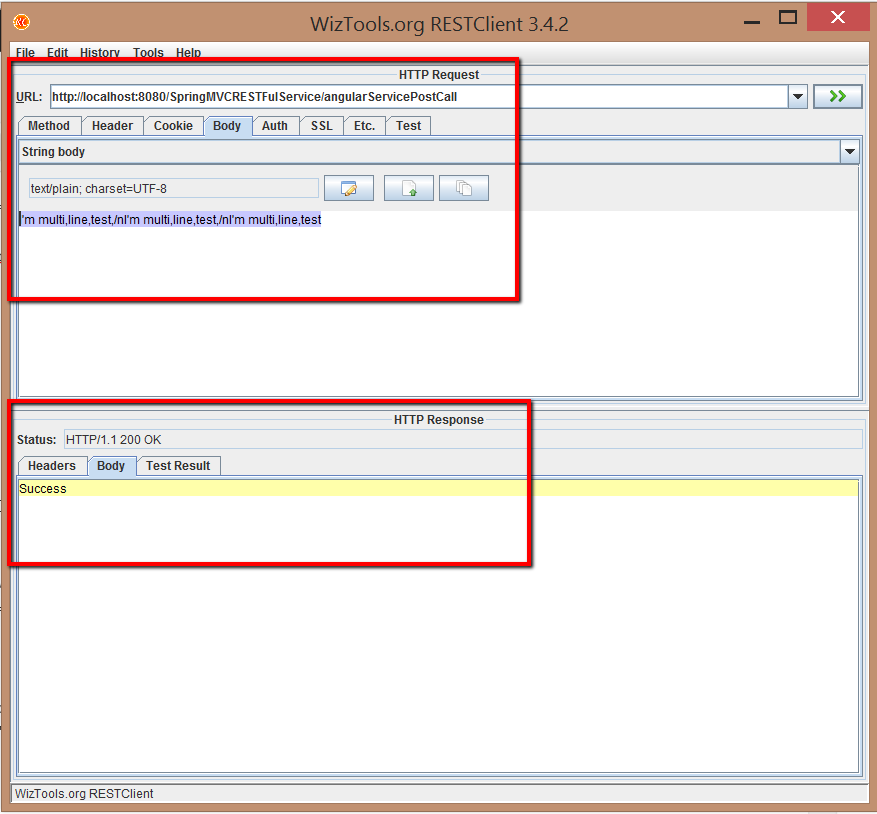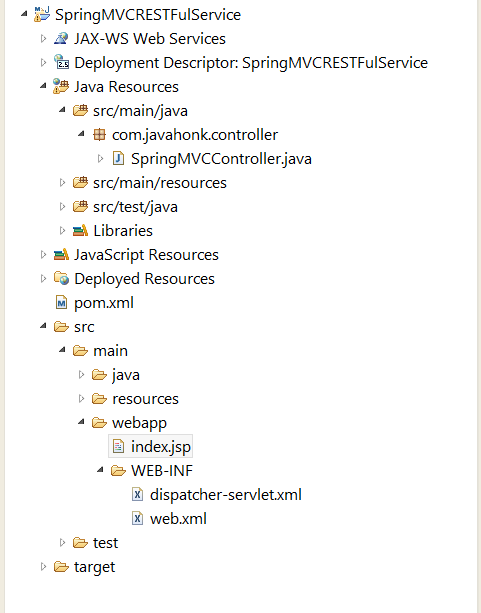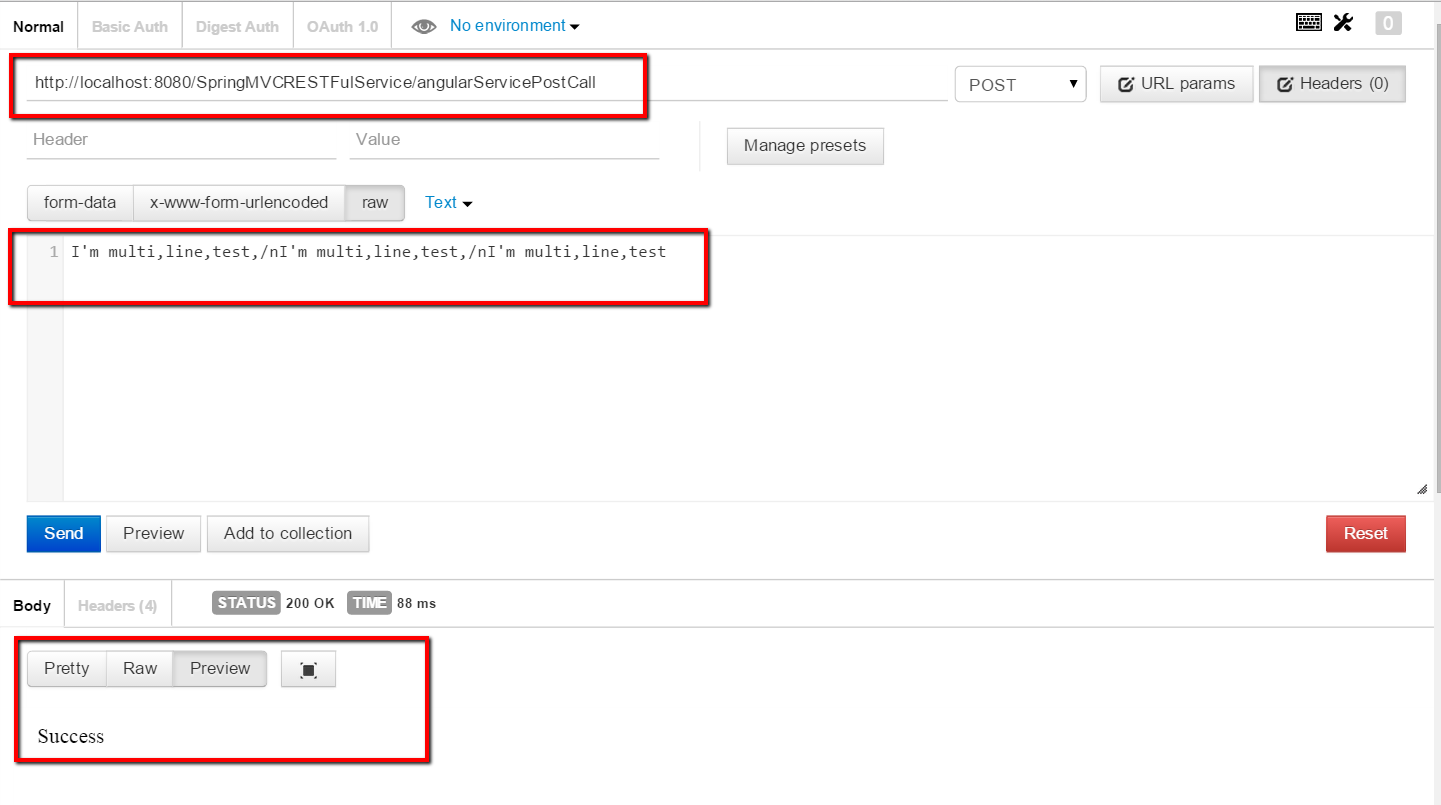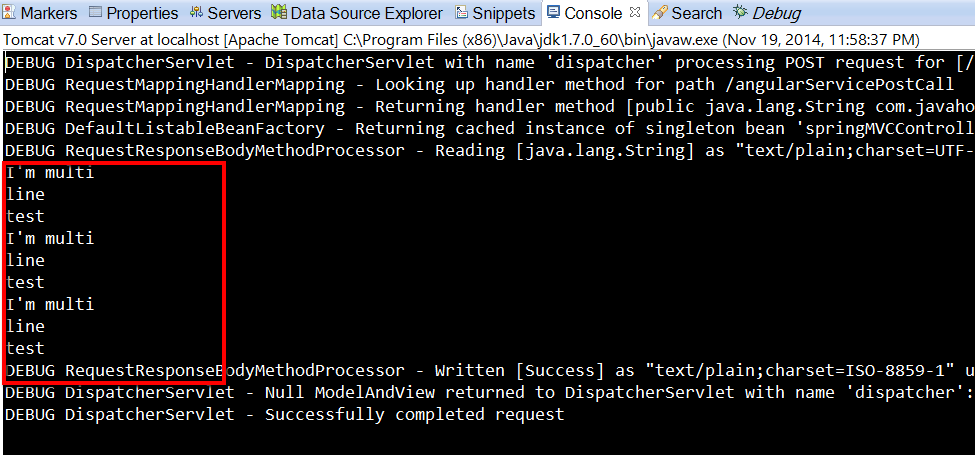Spring RESTFul Service POST Data Multi Line String
In this tutorial I will show you how to create Spring MVC RESTFul Service which can process both Post and GET data. For demo purpose we will test Multi line String data and print output on the console. We will be sending response back to the client with message “Success”. Please follow steps below:
- Create Maven project name: SpringMVCAngularJSService
- Final project structure:
- pom.xml
<project xmlns="http://maven.apache.org/POM/4.0.0" xmlns:xsi="http://www.w3.org/2001/XMLSchema-instance"
xsi:schemaLocation="http://maven.apache.org/POM/4.0.0 http://maven.apache.org/maven-v4_0_0.xsd">
<modelVersion>4.0.0</modelVersion>
<groupId>com.javahonk</groupId>
<artifactId>SpringMVCRESTFulService</artifactId>
<packaging>war</packaging>
<version>0.0.1-SNAPSHOT</version>
<name>SpringMVCRESTFulService Maven Webapp</name>
<url>http://maven.apache.org</url>
<properties>
<junit.version>3.8.1</junit.version>
<SpringVersion>4.0.6.RELEASE</SpringVersion>
<spring-jdbc.version>4.0.6.RELEASE</spring-jdbc.version>
<json.version>20140107</json.version>
<jackson.version>1.9.10</jackson.version>
<log4j.version>1.2.16</log4j.version>
<jtds.version>1.2</jtds.version>
<project.build.sourceEncoding>UTF-8</project.build.sourceEncoding>
</properties>
<dependencies>
<dependency>
<groupId>junit</groupId>
<artifactId>junit</artifactId>
<version>${junit.version}</version>
<scope>test</scope>
</dependency>
<!-- Spring dependencies -->
<dependency>
<groupId>org.springframework</groupId>
<artifactId>spring-core</artifactId>
<version>${SpringVersion}</version>
</dependency>
<dependency>
<groupId>org.springframework</groupId>
<artifactId>spring-web</artifactId>
<version>${SpringVersion}</version>
</dependency>
<dependency>
<groupId>org.springframework</groupId>
<artifactId>spring-webmvc</artifactId>
<version>${SpringVersion}</version>
</dependency>
<!-- Spring and Transactions -->
<dependency>
<groupId>org.springframework</groupId>
<artifactId>spring-jdbc</artifactId>
<version>${spring-jdbc.version}</version>
</dependency>
<!-- Jackson JSON Mapper -->
<dependency>
<groupId>org.codehaus.jackson</groupId>
<artifactId>jackson-mapper-asl</artifactId>
<version>${jackson.version}</version>
</dependency>
<dependency>
<groupId>org.json</groupId>
<artifactId>json</artifactId>
<version>${json.version}</version>
</dependency>
<dependency>
<groupId>log4j</groupId>
<artifactId>log4j</artifactId>
<version>${log4j.version}</version>
</dependency>
</dependencies>
<build>
<finalName>SpringMVCRESTFulService</finalName>
<plugins>
<plugin>
<artifactId>maven-compiler-plugin</artifactId>
<configuration>
<source>1.6</source>
<target>1.6</target>
</configuration>
<version>3.1</version>
</plugin>
</plugins>
</build>
</project>
- web.xml
<?xml version="1.0" encoding="UTF-8"?>
<web-app xmlns:xsi="http://www.w3.org/2001/XMLSchema-instance" xmlns="http://java.sun.com/xml/ns/javaee" xsi:schemaLocation="http://java.sun.com/xml/ns/javaee http://java.sun.com/xml/ns/javaee/web-app_2_5.xsd" version="2.5">
<display-name>Archetype Created Web Application</display-name>
<servlet>
<servlet-name>dispatcher</servlet-name>
<servlet-class>org.springframework.web.servlet.DispatcherServlet</servlet-class>
<load-on-startup>1</load-on-startup>
</servlet>
<servlet-mapping>
<servlet-name>dispatcher</servlet-name>
<url-pattern>/</url-pattern>
</servlet-mapping>
<context-param>
<param-name>contextConfigLocation</param-name>
<param-value>/WEB-INF/dispatcher-servlet.xml</param-value>
</context-param>
<listener>
<listener-class>org.springframework.web.context.ContextLoaderListener</listener-class>
</listener>
<welcome-file-list>
<welcome-file>index.jsp</welcome-file>
</welcome-file-list>
</web-app>- dispatcher-servlet.xml
<?xml version="1.0" encoding="UTF-8"?>
<beans xmlns="http://www.springframework.org/schema/beans"
xmlns:context="http://www.springframework.org/schema/context"
xmlns:mvc="http://www.springframework.org/schema/mvc"
xmlns:xsi="http://www.w3.org/2001/XMLSchema-instance"
xsi:schemaLocation="
http://www.springframework.org/schema/beans
http://www.springframework.org/schema/beans/spring-beans.xsd
http://www.springframework.org/schema/context
http://www.springframework.org/schema/context/spring-context.xsd
http://www.springframework.org/schema/mvc
http://www.springframework.org/schema/mvc/spring-mvc.xsd">
<context:component-scan base-package="com.javahonk.controller" />
<mvc:resources mapping="/static/**" location="/static/" />
<mvc:annotation-driven/>
<bean class="org.springframework.web.servlet.view.InternalResourceViewResolver">
<property name="prefix">
<value>/WEB-INF/jsp/</value>
</property>
<property name="suffix">
<value>.jsp</value>
</property>
</bean>
<!-- bind messages.properties -->
<bean class="org.springframework.context.support.ResourceBundleMessageSource" id="messageSource">
<property name="basename" value="messages" />
</bean>
</beans>- SpringMVCController.java
package com.javahonk.controller;
import org.apache.log4j.Logger;
import org.springframework.stereotype.Controller;
import org.springframework.ui.ModelMap;
import org.springframework.web.bind.annotation.RequestBody;
import org.springframework.web.bind.annotation.RequestMapping;
import org.springframework.web.bind.annotation.RequestMethod;
import org.springframework.web.bind.annotation.ResponseBody;
@Controller
public class SpringMVCController {
private static final Logger logger = Logger.getLogger(SpringMVCController.class);
@RequestMapping(value = "/firstPage")
public String firstPage(ModelMap model) {
logger.info("Log4j info is working");
logger.warn("Log4j warn is working");
logger.debug("Log4j debug is working");
logger.error("Log4j error is working");
System.out.println("System out is working");
model.addAttribute("message", "Spring MVC AngularJS RESTFul Service");
return "index";
}
@RequestMapping(value = "/angularServiceCall",method=RequestMethod.POST)
public String angularServiceCall(ModelMap model) {
model.addAttribute("message", "Spring MVC AngularJS");
return "AngularJSService";
}
@RequestMapping(value = "/angularServicePostCall", method=RequestMethod.POST)
public @ResponseBody String angularServicePostCall(@RequestBody String indexData) {
String value[] = indexData.split("/n");
for (String string : value) {
String splitVlue[] = string.split(",");
for (String string2 : splitVlue) {
System.out.println(string2);
}
}
return "Success";
}
}
- To test this Spring RESTFul service you could use any tools. I will do test with below:
Postman – REST Client (Postman on Chrome is the most efficient way to test, develop and document APIs) you could add this plug-in chrome. - WizTools.org RESTClient 3.4.2 (You could download from here)
- Postman – REST Client Test:
- WizTools.org RESTClient 3.4.2 Test:
- Data process and output on console:
![]() Download Project: SpringMVCRESTFulService
Download Project: SpringMVCRESTFulService