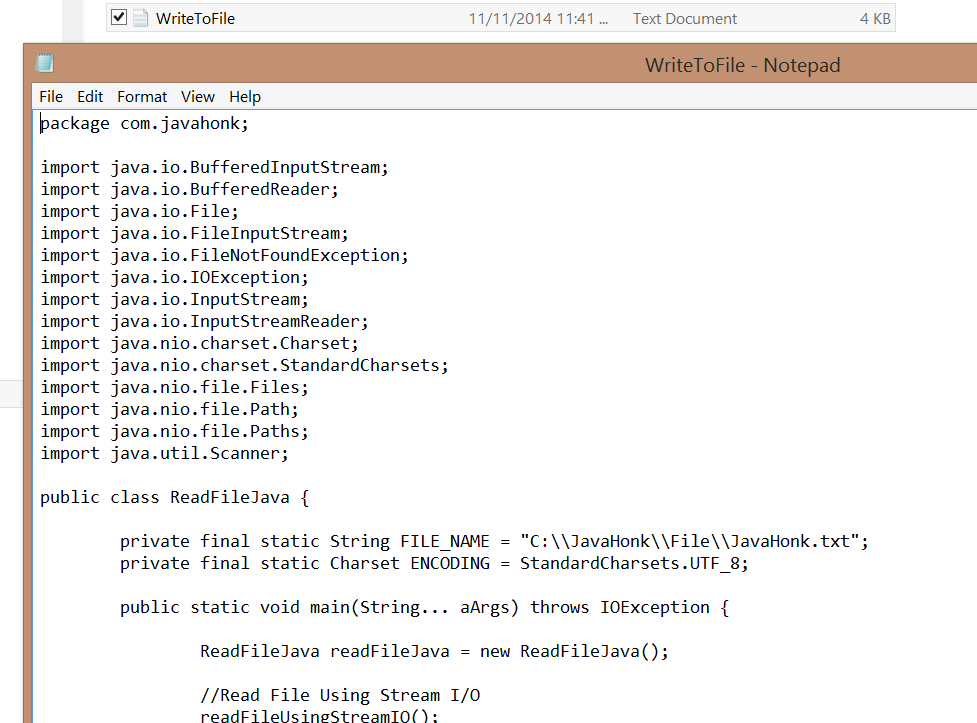Write File Java six different ways
In this demo you will see how to write in file using java latest API. Below you will see six different ways to write to file for both small and large file:
Java Code:
package com.javahonk;
import java.io.BufferedOutputStream;
import java.io.BufferedWriter;
import java.io.File;
import java.io.FileWriter;
import java.io.IOException;
import java.io.OutputStream;
import java.nio.charset.Charset;
import java.nio.charset.StandardCharsets;
import java.nio.file.Files;
import java.nio.file.Path;
import java.nio.file.Paths;
import java.util.List;
import org.apache.commons.io.FileUtils;
public class WriteFileJava {
private final static String WRITE_TO_FILE_NAME = "C:\\JavaHonk\\File\\WriteToFile.txt";
private final static String READ_TO_FILE_NAME = "C:\\JavaHonk\\File\\JavaHonk.txt";
private final static Charset ENCODING = StandardCharsets.UTF_8;
public static void main(String args[]) throws IOException {
File writeToFile = new File(WRITE_TO_FILE_NAME);
File readFromFile = new File(READ_TO_FILE_NAME);
Path writeFilePath = Paths.get(WRITE_TO_FILE_NAME);
Path readFilePath = Paths.get(READ_TO_FILE_NAME);
String inputFileStringRepresentation = FileUtils.readFileToString(readFromFile, "UTF-8");
if (!writeToFile.exists()) {
writeToFile.createNewFile();
}
//Reading All Bytes or Lines from File and Write all Bytes or Lines to File
readAllByteWriteAllBytes(writeFilePath, readFilePath);
//Write File by Using Buffered Stream I/O
WriteUsingBufferedStreamIO(writeFilePath, inputFileStringRepresentation);
//Write File by Using Stream I/O
writeFileUsingStreamIO(writeFilePath, inputFileStringRepresentation);
//Write to file using BufferedWriter
writeFileUsingBufferedWriter(writeToFile, inputFileStringRepresentation);
//Write to file using Files.write
WriteFileUsingFileWrite(writeFilePath, readFilePath);
//Write to very large file using BufferedWriter
writeLargeFileUsingBufferedWriter(writeFilePath, readFilePath);
}
private static void writeLargeFileUsingBufferedWriter(Path writeFilePath, Path readFilePath)
throws IOException {
List<String> lines2 = Files.readAllLines(readFilePath, ENCODING);
try (BufferedWriter writer = Files.newBufferedWriter(writeFilePath,ENCODING)) {
for (String line : lines2) {
writer.write(line);
writer.newLine();
}
}
}
private static void WriteFileUsingFileWrite(Path writeFilePath,
Path readFilePath) throws IOException {
List<String> lines = Files.readAllLines(readFilePath, ENCODING);
Files.write(writeFilePath, lines, ENCODING);
}
private static void writeFileUsingBufferedWriter(File writeToFile,
String inputFileStringRepresentation) throws IOException {
FileWriter fw = new FileWriter(writeToFile.getAbsoluteFile());
BufferedWriter bw = new BufferedWriter(fw);
bw.write(inputFileStringRepresentation);
bw.close();
}
private static void writeFileUsingStreamIO(Path writeFilePath, String inputFileStringRepresentation) {
byte data[] = inputFileStringRepresentation.getBytes();
try (OutputStream out = new BufferedOutputStream(Files.newOutputStream(writeFilePath))) {
out.write(data, 0, data.length);
} catch (IOException ioException) {
System.err.println(ioException);
}
}
private static void WriteUsingBufferedStreamIO(Path writeFilePath, String inputFileStringRepresentation) {
Charset charset = Charset.forName("US-ASCII");
try (BufferedWriter writer = Files.newBufferedWriter(writeFilePath, charset)) {
writer.write(inputFileStringRepresentation, 0, inputFileStringRepresentation.length());
} catch (IOException ioException) {
System.err.format("IOException:", ioException);
}
}
private static void readAllByteWriteAllBytes(Path writeFilePath,
Path readFilePath) throws IOException {
byte[] buf = Files.readAllBytes(readFilePath);
Files.write(writeFilePath, buf);
}
}
Output:
For more information write to file using java please refer oracle documentation here