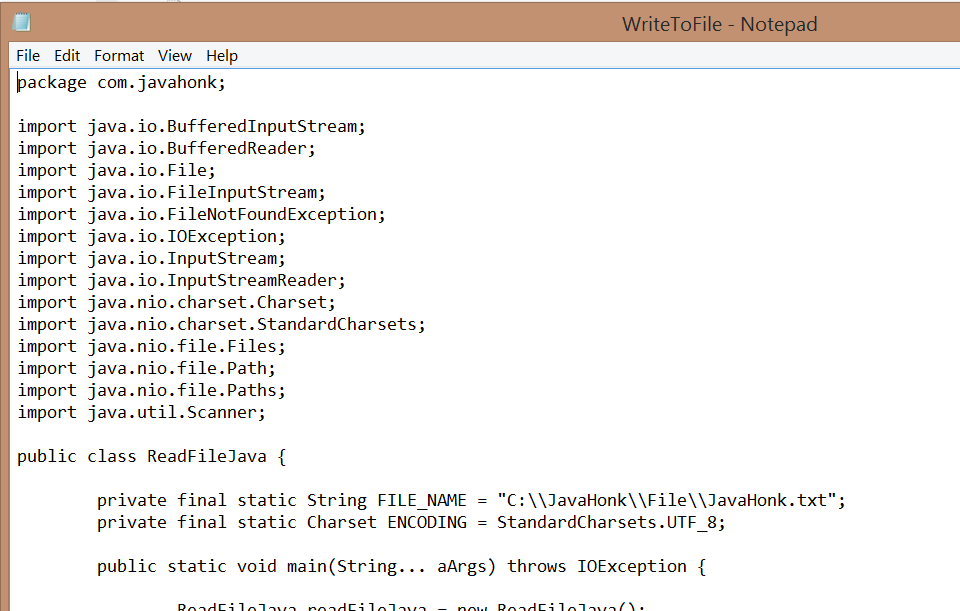Write File Java Using Read All Bytes Data
In this sample java you will how to read file and write it to different file. We will use Java 7 new feature of write file using java.nio.file.Files class as shown below:
Java Class:
package com.javahonk;
import java.io.File;
import java.io.IOException;
import java.nio.file.Files;
import java.nio.file.Path;
import java.nio.file.Paths;
public class WriteFileUsingReadAllByteData {
private final static String WRITE_TO_FILE_NAME = "C:\\JavaHonk\\File\\WriteToFile.txt";
private final static String READ_TO_FILE_NAME = "C:\\JavaHonk\\File\\JavaHonk.txt";
public static void main(String args[]) throws IOException {
File writeToFile = new File(WRITE_TO_FILE_NAME);
Path writeFilePath = Paths.get(WRITE_TO_FILE_NAME);
Path readFilePath = Paths.get(READ_TO_FILE_NAME);
if (!writeToFile.exists()) {
writeToFile.createNewFile();
}
byte[] buf = Files.readAllBytes(readFilePath);
Files.write(writeFilePath, buf);
}
}
Output:
For more information about java.nio.file.Files please read this oracle tutorial