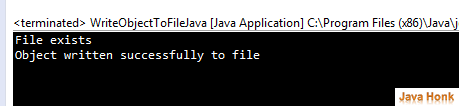Write object to file java
To write object to file java you will have to follow below steps:
- Create file in directory
- Create Class whose object you want to save in file (Note: Class should implements Serrializable interface whose object you going are going to save in file)
- Finally write content into file
Please have java class below:
package com.javahonk.transienttest; import java.io.File; import java.io.FileOutputStream; import java.io.IOException; import java.io.ObjectOutputStream; import java.io.Serializable; public class WriteObjectToFileJava implements Serializable { private static final long serialVersionUID = 1L; static int a = 10; static int b = 30; public static void main(String[] args) { ObjectOutputStream oos = null; try { // create new file if not exits File file = new File("C:\\JavaHonk\\Test.txt"); if (file.createNewFile()) { System.out.println("File created!"); } else { System.out.println("File exists"); } // Write object to file FileOutputStream fout = new FileOutputStream(file); oos = new ObjectOutputStream(fout); SaveObjectJava saveObject = new SaveObjectJava(); saveObject.setName("Java Honk"); oos.writeObject(saveObject); System.out.println("Object written successfully to file"); } catch (IOException e) { e.printStackTrace(); } finally { try { oos.close(); } catch (IOException e) { e.printStackTrace(); } } } } class SaveObjectJava implements Serializable { private static final long serialVersionUID = 1L; String name; public String getName() { return name; } public void setName(String name) { this.name = name; } }
Output:
Write object to file java is done .