415 Unsupported Media Type
You see this error when working with AngualarJS and Spring MVC web application while posting data using AngularJS http service.
Note: If you came from JQuery background and thinking about swapping jQuery.post() with AngularJS $http.post() will not work because both serialize and transmit data in different format:
- JQuery data serialization : headers: {‘Content-Type’: ‘application/x-www-form-urlencoded’}
- AngularJS data serialization : headers: {‘Content-Type’: ‘application/json’}
Possible reasons:
- You have not included Jackson libraries in your classpath
- When you send request from AngularJS to Spring MVC controller JSON converts to Java Object using message converter. Check your spring XML configuration if you have added below tag or not
<mvc:annotation-driven/>
- Probably JSON data not correctly created. Please check your JSON object before sending request to the controller. You could use JSONLint to validate your JSON data format.
- Check JSON object property name is correctly matching with your Spring MVC controller domain object
- Finally check your request mapping in controller it should be as below if you have example domain name person:
@RequestMapping(value = "/PostService", method = RequestMethod.POST)
public @ResponseBody String PostService(@RequestBody Person person) {}- Finally see working example here
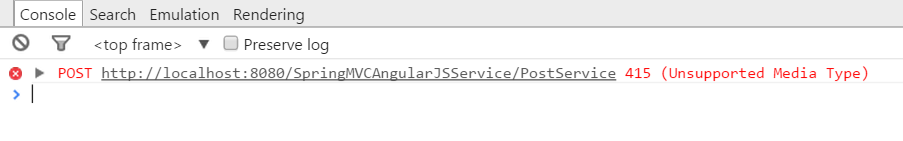
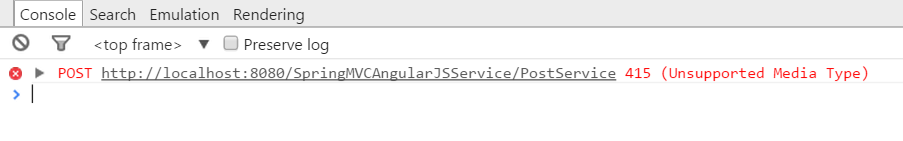
I was using Angular with Spring and getting same exception.
After putting Jackson lib, exception is resolved
Can you please specify the JARs to be added
Please include Jackson lib into your project. You could take reference from this tutorial
use this Filter
@Priority(Priorities.HEADER_DECORATOR)
@Provider
public class HeadersReponseFilter implements ContainerResponseFilter {
@Override
public ContainerResponse filter(ContainerRequest creq, ContainerResponse response) {
response.getHttpHeaders().putSingle(“Access-Control-Allow-Origin”, “*”);
response.getHttpHeaders().putSingle(“Access-Control-Allow-Headers”,
“Access-Control-Allow-Origin,crossDomain,origin, content-type, accept,dataType, authorization”);
response.getHttpHeaders().putSingle(“Access-Control-Max-Age”, “2000”);
response.getHttpHeaders().putSingle(“crossDomain”, true);
response.getHttpHeaders().putSingle(“Access-Control-Allow-Credentials”, true);
response.getHttpHeaders().putSingle(“Access-Control-Allow-Methods”, “GET, POST, PUT, DELETE, OPTIONS, HEAD”);
return response;
}
}
put in the web.xml
com.sun.jersey.spi.container.ContainerResponseFilters
YourPackage.HeadersReponseFilter