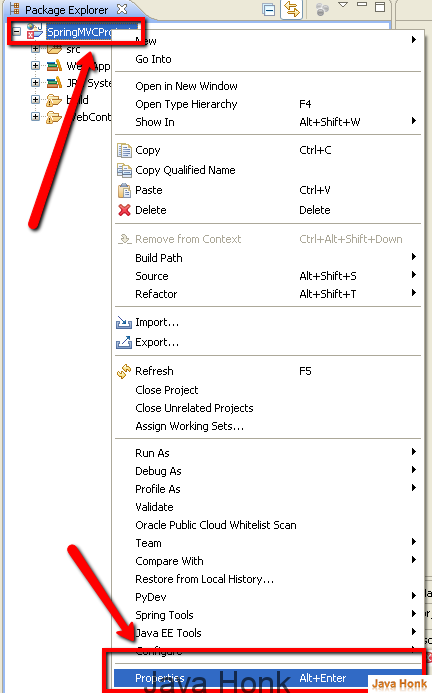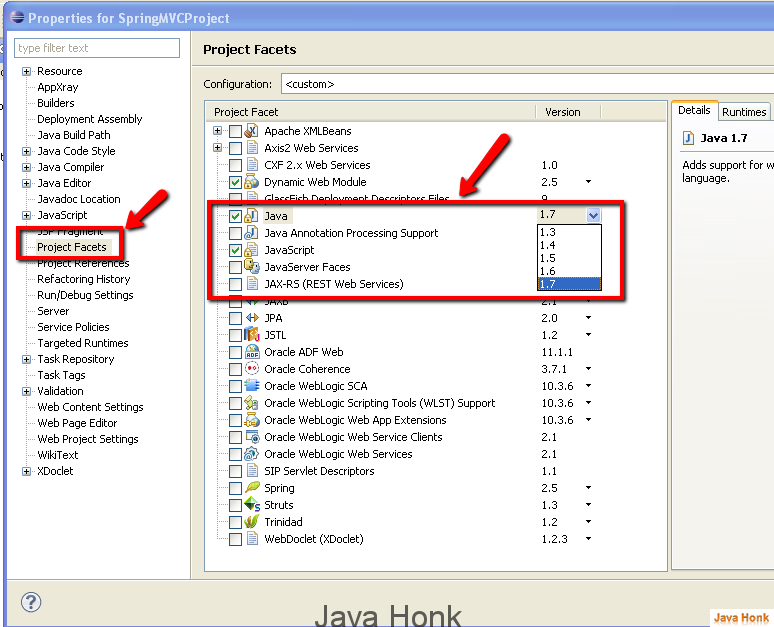Java Compiler Level not match Java Project facet
Java compiler level does not match the version of the installed Java Project Facet
Above problem occurs when project version of java build on and your eclipse version java does not match. To sort out this issue please follow bellow steps:
- Right click your project –> Properties
- On next window select project Facets — Java and change java version form the drop down with your eclipse java version then click OK.
- Above should fix the issue and you should be OK.