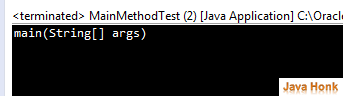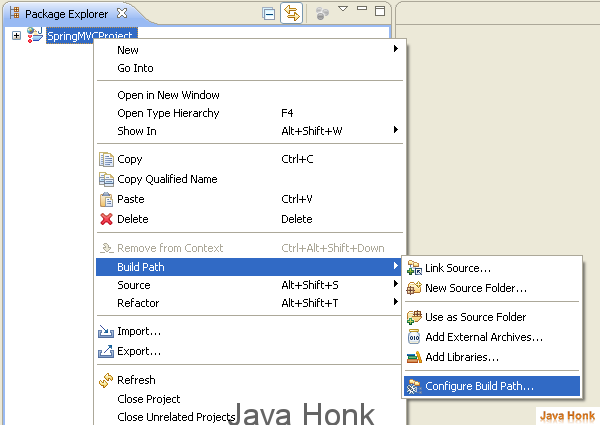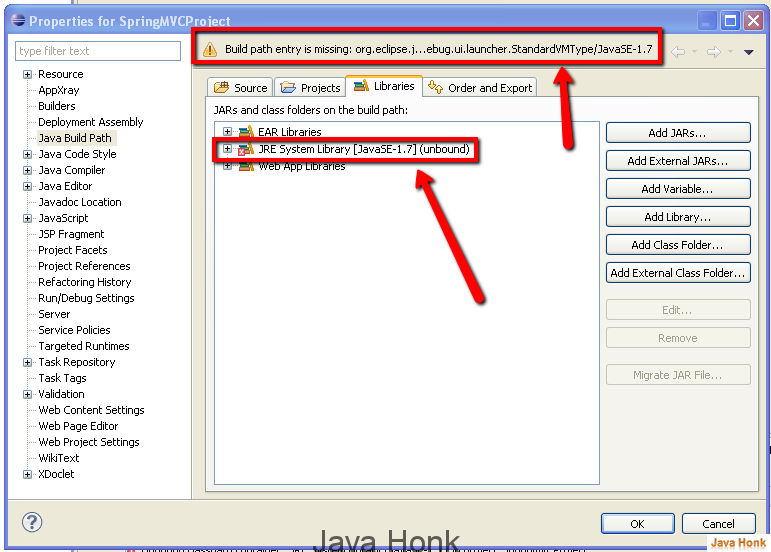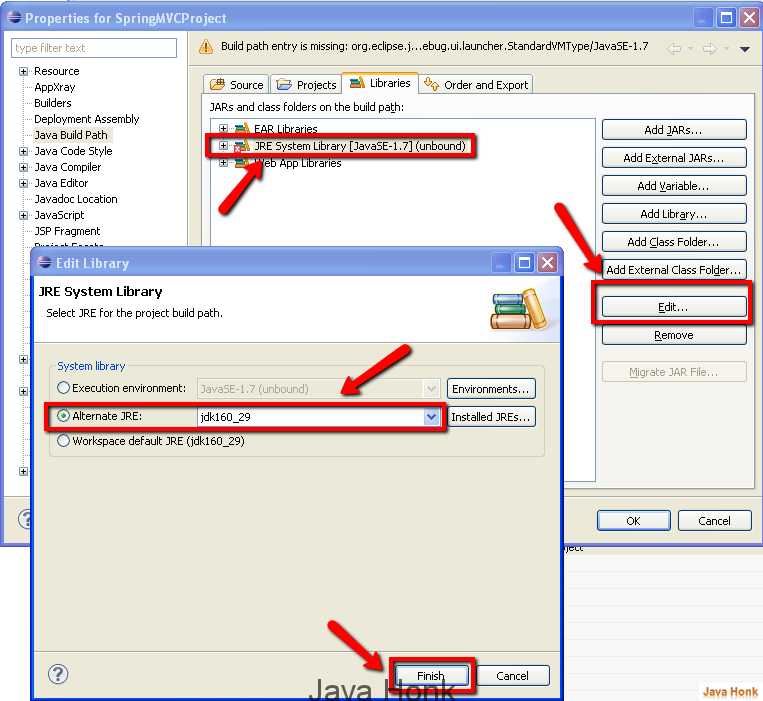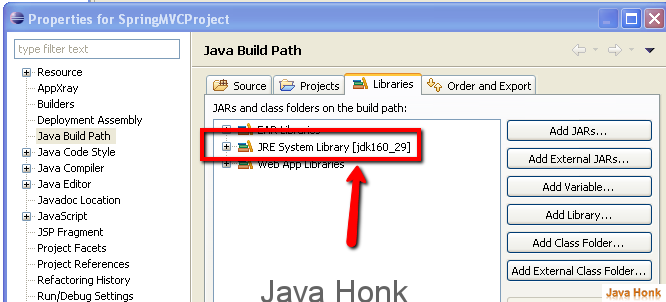Unbound Classpath container
Sometime when you import existing project to eclipse probably you would see Unbound Classpath container error in build path. To resolve this issue please follow below steps:
Unbound Classpath container: JRE System Library
- Right click your project –> Build Path –>Configure Build Path:
- If you see below:
- Select JRE Library and click Edit and from Edit library window choose alternate JRE whatever been configured with your eclipse then click Finish
Note: If you don’t see alertnate JRE in the list it means no JRE configured with eclipse please use this post to install new JRE then come back here again.
- Once you click finish you should see below and problem should be resolved now. Below shows JDK verion 6 because we are using it. Your could be different based on your JDK version.