Specified JRE installation does not exist
This issue occurs when you try to start server and configured JVM doesn’t exists. To fix this error please follow below steps:
Note: In this example I will show how to fix this for Tomcat server and same process you could follow with any application server:
- In eclipse click Window –> Show view –> Servers
- Once you are in servers view double click configured server to open its configuration and click Runtime environment:
- On Runtime environment window choose verison of installed JRE then click finish
- This should fix the issue specified JRE installation does not exist

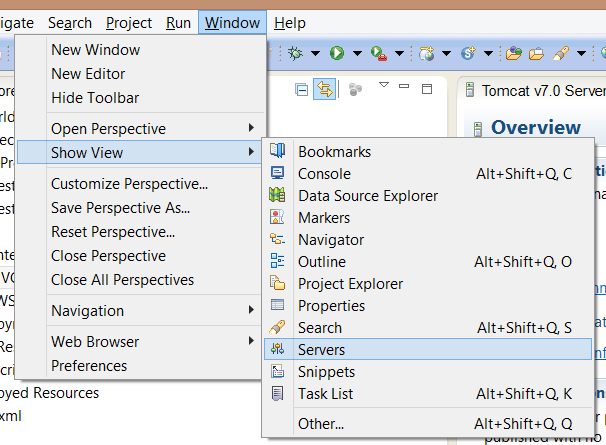
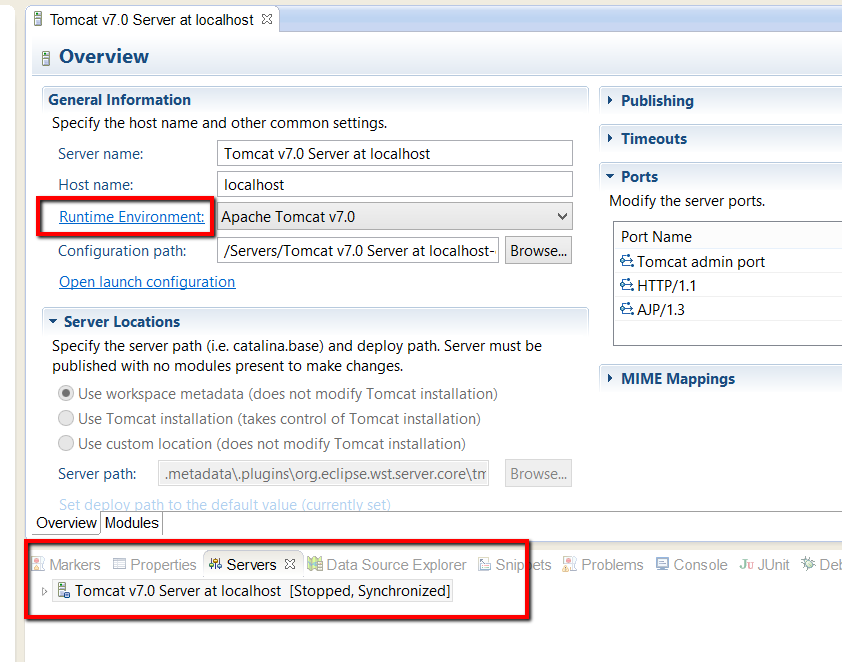
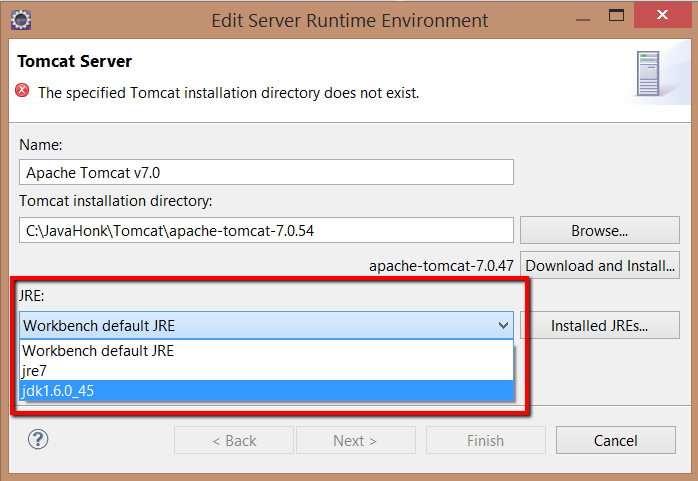
Thanks for the post. It worked for me.
Thanks you! It was so hepful for me.
Thanks you! It was so hepful for me.
Thank you it helped
Thank a lot! It helped for me